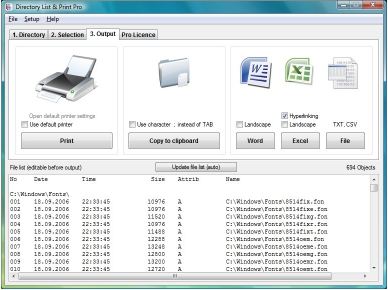從PC控制佳能Canon數位單反相機 BreezeSys DSLR Remote Pro 2.5.0
從PC控制佳能Canon數位單反相機 BreezeSys DSLR Remote Pro 2.5.0
連線電腦時提供無與倫比的控制相機設定。
DSLR遠端Pro支援大多數佳能數位單反相機,內含新的佳能EOS 50D和佳能EOS 5D Mark II佳能EOS 1000D/Rebel XS,佳能EOS 500D/Rebel T1I,佳能EOS 40D,1Ds Mark III的1D Mark III的。
從PC控制佳能Canon數位單反相機 BreezeSys DSLR Remote Pro 2.5.0 產品特點:
※、以控制你的佳能數位單反相機,從您的PC
※、從相機中保留完整的控制
※、照片自動下載到PC上,並顯示在一個大的預覽視窗
※、大型高品質現場檢視顯示PC上實時直方圖,自動對焦和直觀的手動對焦與佳能EOS 450D/Rebel XSI的,佳能EOS 500D/Rebel T1I,佳能EOS 40D,佳能EOS 50D,佳能EOS 1000D/Rebel XS使用滑鼠滾輪佳能EOS 5D Mark II,佳能EOS-1Ds Mark III的佳能EOS-1D Mark III的
※、照片儲存在電腦的硬碟中,也可以儲存在相機存儲卡上的
全尺寸的預覽視窗可以顯示的照片,例如一個關鍵領功能變數的眼睛和臉的肖像在你的模型拍攝
※、閃爍的高亮顯示突出暴露部位
※、網格疊加顯示為精確對準拍攝的工作室。網格的大小和彩色的是使用者可定義
※、色彩管理和更準確地顯示預覽圖像銳化選項
自動包圍曝光高達15張HDR圖像,室內拍攝,產品攝影的理想選取
※、定時燈泡,從PC控制的風險 – 天文學(EOS-1D Mark III的佳能EOS-1Ds Mark III的,EOS 5D Mark II的EOS 40D,EOS 50D,EOS 500D/Rebel T1I EOS 450D/Rebel XSI的和EOS理想1000D/Rebel XS)
更精確地控制自動對焦,對焦點覆蓋顯示
※、自動螢幕的空白選項 – 空白螢幕前的照片,使光線從PC機上顯示並不會影響主體照明
※、全螢幕模式為大,整潔的圖像顯示
※、自動編輯選項 – 自動下載到您選取的編輯器或程式,加載後的圖像
※、自動存儲一個簡短的註釋,便於識別,例如在拍攝的圖像資料這個人的名字時,身份證照片。也可以使用註釋可以為圖像檔名,使其更容易識別圖像時,產品攝影,學校的肖像等。
※、自動IPTC資料存儲在圖像被下載
※、延時功能,它容許序列中的照片數和被指定在兩次拍攝之間的時間間隔。
Giving unrivalled control over camera settings during tethered operation. DSLR Remote Pro supports most Canon DSLR cameras including the new Canon EOS 50D and Canon EOS 5D Mark II, Canon EOS 1000D/Rebel XS, Canon EOS 500D/Rebel T1i, Canon EOS 40D, 1Ds Mark III and 1D Mark III.
Features:
# Take control of your Canon DSLR camera from your PC
# Retain full control from the camera
# Photos automatically downloaded to the PC and displayed in a large preview window
# Large high quality live view display on PC with live histogram, autofocus and intuitive manual focusing using mouse wheel with Canon EOS 40D, Canon EOS 50D, Canon EOS 500D/Rebel T1i, Canon EOS 450D/Rebel XSi, Canon EOS 1000D/Rebel XS, Canon EOS 5D Mark II, Canon EOS-1Ds Mark III or Canon EOS-1D Mark III
# Photos are saved on the PC’s hard disk and can also be saved on the memory card in the camera
# Full size preview window can display a critical area of the photo e.g. the eyes and face of your model during a portrait shoot
# Flashing highlight display to highlight over exposed areas
# Grid overlay display for accurate alignment of studio shots. The size and color of the grid is user definable
# Color management and sharpening options for more accurate display of preview images
# Auto bracketing of up to 15 shots ideal for HDR images, interior shots and product photography
# Timed bulb exposures controlled from the PC – ideal for astronomy (Canon EOS-1Ds Mark III, EOS-1D Mark III, EOS 5D Mark II, EOS 40D, EOS 50D, EOS 500D/Rebel T1i, EOS 450D/Rebel XSi and EOS 1000D/Rebel XS only)
# Focus point overlay display for more precise control of auto focus
# Automatic screen blank option – blanks the screen before taking a photo so that the light from the PC display doesn’t affect the subject lighting
# Fullscreen mode for large, uncluttered display of images
# Automatic edit option – automatically loads the image after downloading into the editor or program of your choice
# Automatically stores a short comment in the shooting data of images for easy identification e.g. the person’s name when taking id photos. The comment can also be used for the image filename to make it easier to identify images when taking product shots, school portraits etc.
# Automatically stores IPTC data in images as they are downloaded
# Time-Lapse feature which allows the number of photos in a sequence and the interval between shots to be specified.
從PC控制佳能Canon數位單反相機 BreezeSys DSLR Remote Pro 2.5.0 | Home Page: www.breezesys.com/DSLRRemotePro/
從PC控制佳能Canon數位單反相機 BreezeSys DSLR Remote Pro 2.5.0 : 8.9 MB