網路安全-Internet Lock-5.2.0.1-繁體中文化版
【文章標題】: 網路安全-Internet Lock-5.2.0.1-繁體中文化版
【文章作者】: 軟體中文化網路補習班-總教頭
【作者信箱】: steven8ster@gmail.com
【作者首頁】: http://visdacom.com/
【內容分類】: 網路安全
【附件大小】: 576KB
【資料連結】: http://visdacom.com/chinese/
【作業系統】: Win9X/WinME/WinNT/Win2000Pro/WinXP
【解壓密碼】: 軟體中文化教學密訓基地
【版權聲明】: 原創:軟體中文化教學-【網路補習班】-可以轉載!請注明作者並保持文章完整。不可刪除或修改部分內容!
——————————————————————————–
【軟體中文化-前言】
網路安全-Internet Lock-5.2.0.1-繁體中文化版
使用Internet Lock 可以控制網路訪問,阻止或密碼保護際網路連線和際網路程式:如Internet Explorer, Firefox, Messenger, Outlook…
Internet Lock可為你的網路連線和程式提供訪問控制和密碼保護解決專案。通過Internet Lock,你可以在你的電腦上控制網路連線和程式。
Internet Lock可以密碼保護或阻止任何形式的際網路程式訪問網路,例如:密碼保護所有的網路瀏覽器內含Internet Explorer ,Firefox(火狐)等
Internet Lock也支援在確定的IP位址和功能變數名上保護際網路程式。它可以拒絕,容許或密碼保護確定的網站上的網路程式。
您可以限制使用者只能訪問您特殊的網站,或阻止使用者訪問你不希望他訪問的網站。
Internet Lock提供了一個易於使用的嚮導模式說明您來保護網路連線
例如「密碼保護所有Web瀏覽器」,「密碼保護所有電子信件用戶端」,「拒絕所有的FTP程式」等
Internet Lock支援時間表選項,支援保護埠範圍。
Internet Lock運行在低層級驅動模式下,絕不會減慢連線速度。
我把他繁體中文化好了…你要不要試試看?
上菜啦!各位看倌請慢用!
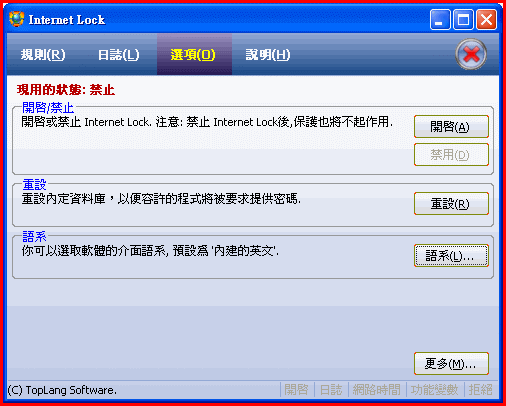
——————————————————————————–
【軟體簡介】
What Is Internet Lock?
Internet Lock is the access control and password protection solution for your internet connections and
programs. By using Internet Lock, you can password protect any program from accessing internet, you also
can block any internet program.
Internet Lock can password protect or block any kind of internet programs from accessing internet, for
example: password protects all web browsers including Internet Explorer, Firefox, AOL etc.
Internet Lock provides an easy-to-use wizard to help you to protect internet connections, for example
"Password Protect All Web Browsers", "Password Protect All Email Clients", "Deny All FTP Programs" etc.
Internet Lock supports schedule options, supports to protect port ranges. Internet Lock works in low level
driver mode, it will never slow down the connection speeds.
網路安全-Internet Lock-5.2.0.1-繁體中文化版下載網址:
http://por.tw/Downloads/Internet_Lock-5.2.0.1.rar








