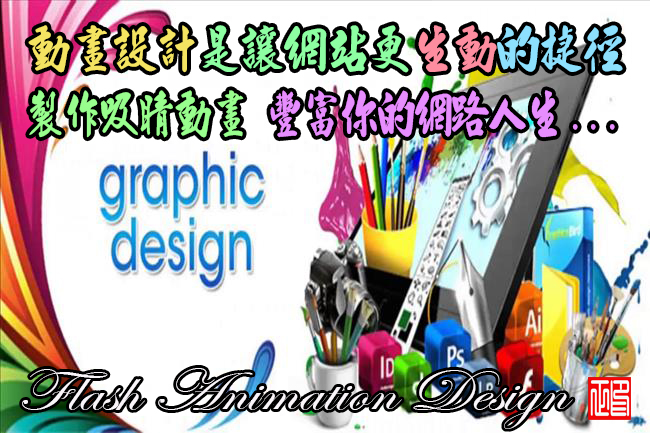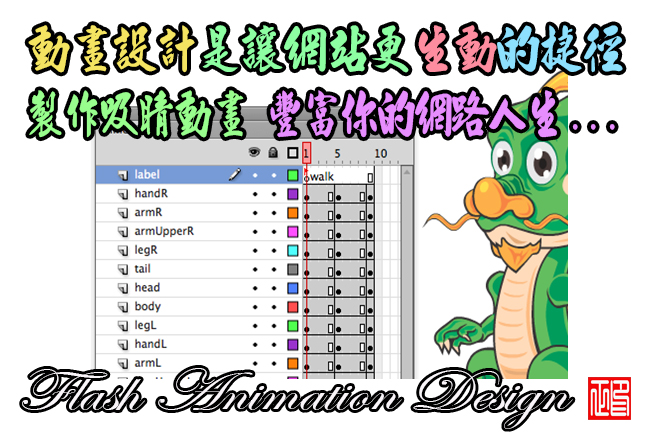(音效編輯器)Sound Editor Deluxe 8.5.1
【文章內容】:
Sound Editor Deluxe是一個可視化的多功能音訊檔案編輯器,適用於Windows。它可以讓你與音訊資料,如顯示音訊檔案的波形圖像,過濾,應用各種音訊效果,格式轉換和多執行各種操作。支援所有主流的音訊格式。提供20多個音效效果和6過濾器。支援MP3 VBR編解碼器和Windows Media9格式。支援ID3標籤和CDDB。
產品特點:
詳細
‧編輯 – 開啟,建立和儲存音訊檔案。播放音訊檔案或它的任何部分。可視化編輯音訊檔案(剪下,複製,刪除,貼上,貼上檔案,混音,混音從檔案,插入或刪除噪音或沉默的音訊檔案)
‧顯示 – 顯示音訊檔案的波形視窗和申請縮放
‧錄製 – 從麥克風或其他輸入裝置錄製新的音訊檔案
‧數字效果 – 應用不同的效果(拉近,延遲,均衡器,淡入淡出,鑲邊,反轉,標準化,逆向,多節拍延遲,沉默,彈力,顫音,回聲,合唱)
‧音訊過濾器 – 應用不同的過濾器的音訊檔案的選取部分(班通濾波器,高通濾波器,高架子濾波器,低通濾波器,低架濾波器,陷波器)
‧支援所有主流音訊格式 – Sound Editor Deluxe支援多種音訊格式,如MPEG(MP3,MP2),WAV,Windows Media音訊,OGG Vorbis格式,音軌和Dialogic的VOX。這是很容易轉換的音訊檔案從一種格式轉換到另一種。
‧ID3標籤和媒體的訊息 – 插入和變更音訊檔案的訊息(專輯,藝術家,電視,評論,版權,流派,標題,年份)
‧易於使用 – 它提供了一個可定制的介面,讓你建立的項目,你所希望的模式。它也支援標準的Windows鍵盤指令和滑鼠快捷鍵
‧標示 – 標示使用在你的音訊檔案不同的選取之間快速選取!
‧選取工具 – 選取恰恰與音效編輯器豪華的選取工具音訊檔案的一部分
新!
Sound Editor Deluxe支援以下檔案格式,以便您可以編輯音訊檔案
‧波形音訊(PCM波)
‧MPEG音訊(各層),內含MP2和MP3
‧Windows Media音訊
‧音訊CD音軌
‧OGG Vorbis音訊
‧VOX的Dialogic ADPCM
‧原始音訊
新!
內建強大的音訊工具
當您點選工具>光碟燒錄機的選單項,可以使音訊CD直接從MP3,WMA,OGG和WAV檔案。當您點選工具>錄音機選單項,你可以直接使用這個完美的音訊記錄您的聲卡工作記錄自己的音效,音樂或其他音效。
方便的檢視和快速編輯:
‧音訊檔案的波形顯示,讓你可以直觀地編輯檔案
‧頻譜觀看也可以應用於用於詳細分析
‧各種波形拉近功能提供精確編輯任何長度的音訊
‧實時播放,立即重播,檢查結果
‧完全無限制的復原/恢復歷史保護原始資料和重複操作
‧各種預設提供的許多操作
‧多種鍵盤快捷鍵,可方便的介面,適合所有初學者和退伍軍人
‧革命性的內定存儲格式,使大多數編輯閃電快,而許多其他的編輯器要花費很多時間做簡單的事情
基本的編輯功能:
‧剪下,複製,貼上,剪下,修剪任何音訊
‧一個音訊混合器混合音訊檔案
‧選取工具有助於精確地選取一部分
‧儲存選取使您能夠輕鬆地剪輯您想要的片段
‧您可以無聲的任何部分
‧閱讀並瞭解的音訊檔案編輯ID3訊息(專輯,藝術家,電視,評論,版權,流派,標題和年份)
音訊效果和過濾器:
‧多樣化的數字音訊效果,以說明您建立您的傑作:插入/刪除靜音,加入雜色,淡入淡出,拉近,標準化,顫音,壓縮,延伸,反轉,反向,延時,相位,混響,合唱…
‧音高可以在不改變轉速來改變/速度可以在不改變音高而改變
‧一個通道轉換器來變更音訊頻道
‧許多過濾器,以降低噪音,提高音質:陷波濾波器,峰值均衡濾波器,帶/低/高通和低/高架子
記錄從任何音效來源:
‧內建錄音機來記錄你很容易聽到任何音效
‧精確的記錄質量控制
‧直接輸出錄製為MP3/ WMA/ WAV等,而不會產生任何暫存檔
‧易於找到Windows混音器選項,以避免挖掘出Windows混音器從安裝多個聲卡
轉換之間的所有支援的格式:
‧轉換採樣速率,多種選取位元率決議
‧對飛單音和立體聲之間的轉換
‧輕鬆地重新取樣的原始音訊
‧轉換從音訊CD音軌到本地資料夾中所需要的格式
‧支架之間MP3,MP2,WMA,OGG,PCM,ADPCM,VOX,RAW,ULAW,ALAW,GSM,DSP,G.721,G.723和G.726轉換
音訊CD燒錄機和光碟橡皮擦:
‧從MP3,WMA,WAV,和OGG檔案燒錄音訊CD
‧與市場上幾乎所有的IDE和SCSI驅動當今高度相容
‧可編輯燒錄清單的詳細檔案訊息
‧一個內定的播放器來播放音訊檔案
‧自動檢驗的高寫入速度和可用性完全支援和內定改善
‧完全可重寫光碟的支援
‧進階資料緩衝
‧內建的提供從光碟中刪除不需要的內容橡皮擦
輸入/輸出格式支援:
‧波形音訊(PCM波)
‧MPEG音訊(各層),內含MP2和MP3
‧Windows Media音訊
‧音訊CD音軌
‧OGG Vorbis音訊
‧VOX的Dialogic ADPCM
‧原始音訊

——————————————————————————–
【文章標題】:(音效編輯器)Sound Editor Deluxe 8.5.1
【文章作者】: Flash 動畫製作教學密訓基地
【作者信箱】: ster168ster@gmail.com
【作者首頁】: http://por.tw/flash/
【Flash 動畫製作教學課程】: http://por.tw/flash/new-E_learning/index.php
【基地主機】: http://goto1688.com/flash/
【版權聲明】:(原創)Flash 動畫製作教學密訓基地,轉載必須保留完整標頭。刪除者依法追究!
——————————————————————————–
Sound Editor Deluxe 8.5.1
Sound Editor Deluxe is a visual multifunctional audio files editor for Windows. It allows you to perform various operations with audio data such as displaying a waveform image of an audio file, filtering, applying various audio effects, format conversion and more. Supports all major audio formats. Provide more than 20 sound effects and 6 filters. Support mp3 VBR codec and Windows Media 9 format. Support ID3 tag and CDDB.
Features
Overview
Sound Editor Deluxe is a visual multifunctional audio files editor for Windows. It allows you to perform various operations with audio data such as displaying a waveform image of an audio file, filtering, applying various audio effects, format conversion and more. Supports all major audio formats. Provide more than 20 sound effects and 6 filters. Support mp3 VBR codec and Windows Media 9 format. Support ID3 tag and CDDB.
Details
• Editing – Open, create and save audio files. Play an audio file or any part of it. Visually edit an audio file (Cut, Copy, Delete, Paste, Paste From File, Mix, Mix From File and Insert or Delete noise or silence in an audio file)
• Display – Display a waveform window of an audio file and apply zooming
• Recording – Record new audio file from a microphone or another input device
• Digital effects – Apply different effects (Amplify, Delay, Equalizer, Fade, Flanger, Invert, Normalize, Reverse, Multi Tap Delay, Silence, Stretch, Vibrato, Echo, Chorus)
• Audio filters – Apply different filters to the selected part of an audio file (Ban Pass Filter, High Pass Filter, High Shelf Filter, Low Pass Filter, Low Shelf Filter, Notch Filter)
• Support all major audio formats – Sound Editor Deluxe supports a wide range of audio formats, such as MPEG (MP3, MP2), WAV, Windows Media Audio, Ogg Vorbis, Audio Tracks and Dialogic VOX. It is easy to convert an audio file from one format to another.
• ID3 tag & Media information – Insert and change information about an audio file (Album, Artist, Channels, Comments, Copyright, Genre, Title, Year)
• Ease of use – Sound Editor Deluxe provides a customizable interface, allowing you to build projects the way you want. It also supports standard Windows keyboard commands and mouse shortcuts
• Markers – Use markers in your audio file to quickly select between different selections!
• Selection tool – Select a part of your audio file precisely with the selection tools of Sound Editor Deluxe
NEW!
Sound Editor Deluxe supports the following file formats so that you can edit audio files
• Waveform audio (PCM wave)
• MPEG Audio (various layers) to include MP2 and MP3
• Windows Media Audio
• Audio CD Tracks
• OGG Vorbis Audio
• VOX Dialogic ADPCM
• RAW Audio
NEW!
Build-in Powerful Audio Tools
When you click the Tools > CD Burner menu item, you can makes Audio CDs directly from MP3, WMA, OGG, and WAV files. When you click the Tools > Audio Recorder menu item, you can record your own voice, music or any other sound by working directly with your sound card using this perfect audio recorder.
Convenient Viewing and Fast Editing:
• Waveform of the audio file is displayed so that you can visually edit the file
• Spectrum viewing can also be applied for detailed analysis
• Various waveform zooming provided to precisely edit audio of any length
• A real-time player to playback immediately to check the result
• Full unlimited Undo/Redo history to protect the original data and repeat operations
• Various presets are offered in many operations
• Multiple Keyboard shortcuts and with easy interface, suitable for all novices and veterans
• Revolutionary internal storage format to make most editing lightening fast, while many other editors take much time to do simple things
Basic Editing Functions:
• Cut, copy, paste, crop and trim any audio
• An audio mixer to mix audio files
• Selection tool helps to precisely select a part
• Save selection enable you to easily clip the segment you want
• You can silent any portion
• Read and edit ID3 information about an audio file (Album, Artist, Channels, Comments, Copyright, Genre, Title, and Year)
Audio Effects & Filters:
• Varied digital audio effects to help you create your masterpiece: To Insert/Delete Silence, Add Noise, Fade, Amplify, Normalize, Vibrato, Compress, Expand, Invert, Reverse, Delay, Phase, Flange, Reverb, Chorus…
• Pitch can be changed without changing speed/Speed can be changed without changing pitch
• A channel converter to change the audio channel
• Many filters to reduce noise and enhance the audio quality: Notch Filter, Peak EQ Filter, Band/Low/High Pass and Low/High Shelf
Record From Any Sound Source:
• Built-in recorder to record any sound you hear easily
• Precise recording quality control
• Directly output the recording as MP3/WMA/WAV, without creating any temp files
• Easy-to-find Windows Mixer option to avoid digging out the Windows mixer from multiple sound cards installed
Convert Between All Supported Formats:
• Convert sample rates, bit rate resolutions with multiple options
• Convert between mono and stereo on the fly
• Easily resample the original audio
• Convert tracks from audio CD to local folder as the format needed
• Supports conversion BETWEEN MP3, MP2, WMA, OGG, PCM, ADPCM, VOX, RAW, ULAW, ALAW, GSM, DSP, G.721, G.723 and G.726
Audio CD Burner & Disc Eraser:
• Burn audio CDs from MP3, WMA, WAV, and OGG files
• Highly compatible with most any IDE and SCSI drive on the market today
• Editable burning list with detailed file information
• An inside player to play the audio files to be burned
• Auto-detect high write speed availability and is fully supported and optimized internally
• Full re-writeable disc support
• Superior data buffering
• A built-in eraser provided to remove unwanted content from your discs
Input/Output Formats Supported:
• Waveform audio (PCM wave)
• MPEG Audio (various layers) to include MP2 and MP3
• Windows Media Audio
• Audio CD Tracks
• OGG Vorbis Audio
• VOX Dialogic ADPCM
• RAW Audio
(音效編輯器)Sound Editor Deluxe 8.5.1 | Home Page www.soundeditordeluxe.com
(音效編輯器)Sound Editor Deluxe 8.5.1 | Size: 15.3 MB
——————————————————————————–
【Flash 動畫製作】你在摸索如何製作 Flash 動畫及發佈到網站嗎?有【技術顧問服務】可諮詢嗎?
當問題無法解決你要發很多時間處理(或許永遠找出答案)那就是自己摸索 Flash 動畫製作痛苦的開始!
購買【Flash動畫製作教學】DVD課程,就可獲得【Flash 動畫製作】技術【顧問諮詢服務】!