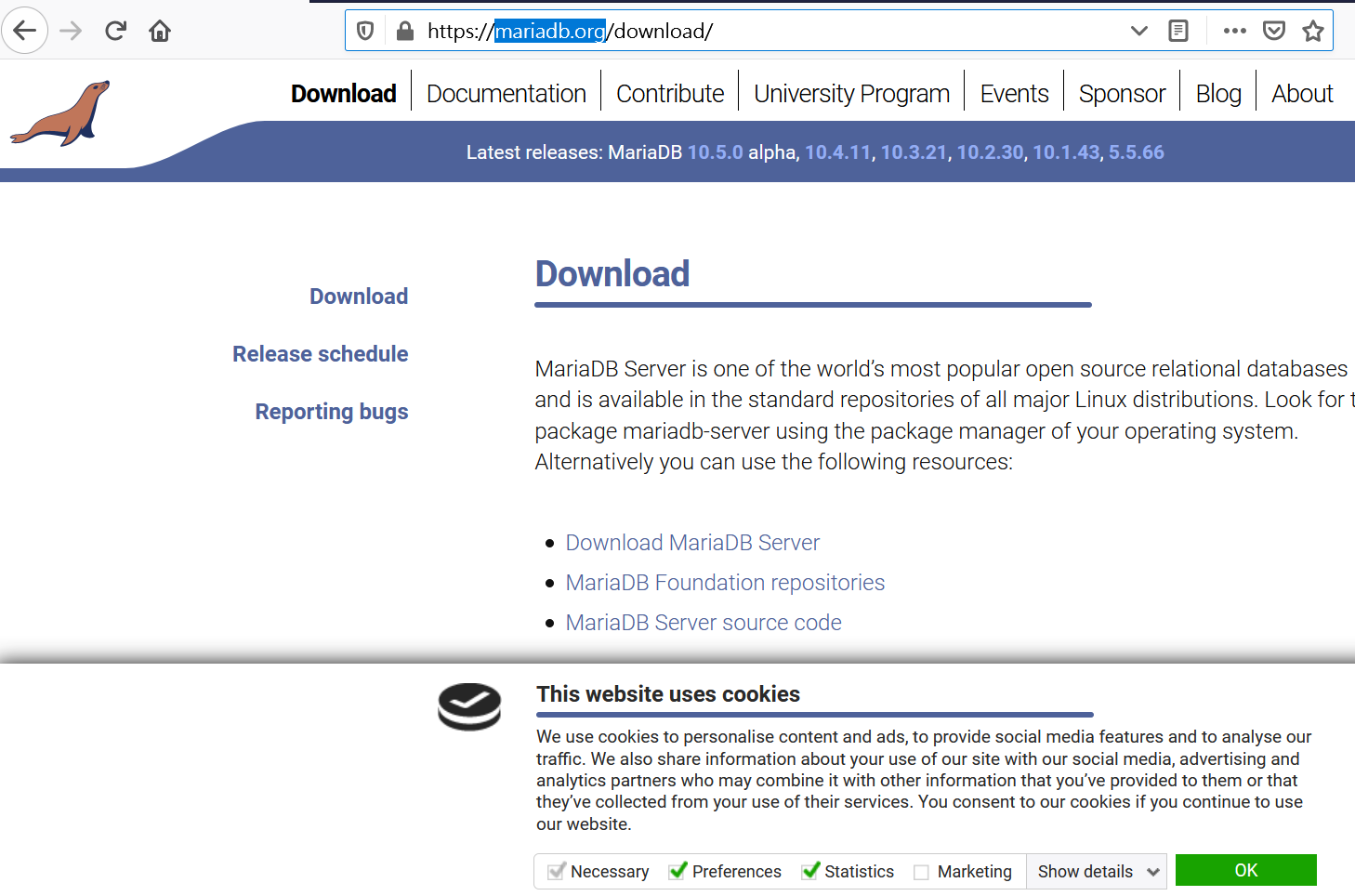在phpmyadmin 出現關聯資料表的附加功能未能啟動解決方法
在phpmyadmin 出現關聯資料表的附加功能未能啟動解決方法如下:
1.建立一個資料庫名稱:phpmyadmin
說明:先到phpmyadmin,建立一個名為"phpmyadmin"的資料庫
2.找到create_tables.sql
說明:檔案位址在phpmyadmin目錄中的scripts文件夾,就看到create_tables.sql檔案了
3.匯入create_tables.sql檔到phpmyadmin資料庫中
4.更改config.inc.php
說明:檔案在phpmyadmin目錄下,以下為更改數據
$cfg['Servers'][$i]['pmadb'] = 'phpmyadmin'; // Database used for Relation, Bookmark and PDF Features
// (see scripts/create_tables.sql)
// – leave blank for no support
// DEFAULT: 'phpmyadmin'
$cfg['Servers'][$i]['bookmarktable'] = 'pma_bookmark'; // Bookmark table
// – leave blank for no bookmark support
// DEFAULT: 'pma_bookmark'
$cfg['Servers'][$i]['relation'] = 'pma_relation'; // table to describe the relation between links (see doc)
// – leave blank for no relation-links support
// DEFAULT: 'pma_relation'
$cfg['Servers'][$i]['table_info'] = 'pma_table_info'; // table to describe the display fields
// – leave blank for no display fields support
// DEFAULT: 'pma_table_info'
$cfg['Servers'][$i]['table_coords'] = 'pma_table_coords'; // table to describe the tables position for the PDF schema
// – leave blank for no PDF schema support
// DEFAULT: 'pma_table_coords'
$cfg['Servers'][$i]['pdf_pages'] = 'pma_pdf_pages'; // table to describe pages of relationpdf
// – leave blank if you don't want to use this
// DEFAULT: 'pma_pdf_pages'
$cfg['Servers'][$i]['column_info'] = 'pma_column_info'; // table to store column information
// – leave blank for no column comments/mime types
// DEFAULT: 'pma_column_info'
$cfg['Servers'][$i]['history'] = 'pma_history'; // table to store SQL history
// – leave blank for no SQL query history
// DEFAULT: 'pma_history'