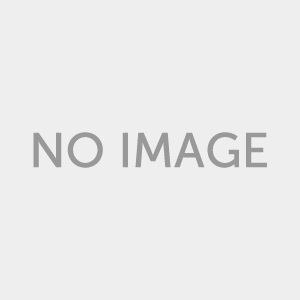【實時高清視訊混合】 vMix Pro v20.0.0.42 視訊混合器 中文正式版
在影片行銷時代裡,你想要擁有一個【即時高清視訊混合】錄影棚嗎?
來!總教頭推薦你這個:vMix Pro v20 軟體

vMix是一款全新的軟體視訊混合器,利用電腦硬體方面的最新進展提供實時高清視訊混合,這項任務以前只能在私人混音器上實現。
在vMix的說明下,您可以輕鬆地將現場視訊和專業效果混合在一起!
【實時高清視訊混合】 vMix Pro v20.0.0.42 視訊混合器 的 特點:
所有的輸入在一個地方:
– 攝影機 – 4K,高清和標清能力。支援DeckLink,Intensity Pro,網路攝像頭等。
– 視訊檔案 – 支援所有流行的格式,內含AVI,MP4,H264,MPEG-2,WMV和QuickTime
– DVD – 帶選單導航
– 音訊檔案 – MP3和WAV
– 音訊裝置 – 混合多種音訊源,如SoundCards和DeckLink Audio
– 視訊和音訊播放清單 – 將多個視訊和/或音訊檔案合併為一個輸入
– RTSP,PowerPoint,照片,Flash,RTMP,純色等等。

10過渡效果:
剪下,淡入淡出,變焦,擦除,幻燈片,飛,CrossZoom,FlyRotate,立方體和CubeZoom過渡可用與4個可定制的過渡按鈕,方便訪問您最喜愛的效果。
同時錄製,流媒體和輸出:
– 流到您最喜愛的流媒體提供商,內含UStream和YouTube Live
– 全高清實時錄製到AVI,MP4,MPEG-2或WMV
– 通過DeckLink功能卡輸出到專業錄音機和監聽器
– 支援流式傳輸到第三方軟體,如Skype,Google Hangout和VLC。
在一台普通PC上進行專業高清製作:
– vMix是全面3D加速的市場上最高效的現場製作軟體。
– 在不破壞銀行或CPU的情況下建立具有多個HD源的製作。
具有高質量實時色度鍵的高清虛擬設定:
– 4內建虛擬集 – 或建立自己的
– 全動態縮放 – 可自訂的攝像頭位置預設
– 高質量色度鍵 – 可使用或不使用虛擬設定以滿足您的生產需求
PC和Mac桌面資源:
– 利用網路上運行的遠端桌面捕獲螢幕。非常適合PowerPoint和Skype。
– Windows 7支援Skype和其他視訊會議軟體的音訊捕獲
內建標題模板:
輕鬆加入和編輯標題或ScoreBoard從許多內建的模板或使用任何圖形或向量編輯軟體建立自己的。
視訊延遲/即時重播:
– 建立一個視訊延遲輸入並將其配置給任何可用的攝影機或輸出
– 儲存多個重要事件的視訊剪輯供以後播放
– 可配置的慢動作播放從5到400%
內建混音器:
– 音訊混音器使您可以輕鬆追蹤所有音訊源,並包括靜音,關注(自動混音)和延遲任何信號源的功能。
– VU表還包括一個峰值顯示器,以確保每個輸入電平均已廣播就緒。
多檢視:
使用不同的「多檢視」預設將多個輸入組合在一起,或使用可用的縮放,平移,旋轉和裁剪控件自訂每個元素的位置。
觸摸屏Web介面:
– 使用內建的Web介面,使用Surface,iPad,Android或其他觸摸屏裝置遠端控制vMix。
– 也可以建立可自訂的快捷按鈕來啟動常見的生產場景。

【實時高清視訊混合】 vMix Pro v20.0.0.42 視訊混合器 網址:
https://www.vmix.com/
vMix is a new Software Video Mixer that utilizes the latest advances in computer hardware to provide live HD video mixing, a task previously only possible on dedicated mixers.
With the help of vMix you'll be able to easily mix video clips live and with professional effects!

All your inputs in one place
– Video Cameras – 4K, HD and SD capable. Support for DeckLink, Intensity Pro, Webcams and more.
– Video Files – Support for all popular formats including AVI, MP4, H264, MPEG-2, WMV and QuickTime
– DVDs – With menu navigation
– Audio Files – MP3 and WAV
– Audio Devices – Mix multiple audio sources such as SoundCards and DeckLink Audio
– Video and Audio PlayLists – Combine multiple video and/or audio files into a single Input
– RTSP, PowerPoint, Photos, Flash, RTMP, Solid Colour and more.
10 Transition Effects
Cut, Fade, Zoom, Wipe, Slide, Fly, CrossZoom, FlyRotate, Cube and CubeZoom transitions available with 4 customisable transition buttons for easy access to your favourite effects.
Simultaneous Recording, Streaming and Output
– Stream to your favourite streaming providers including UStream and YouTube Live
– Live Record in full HD to AVI, MP4, MPEG-2 or WMV
– Output via DeckLink capable cards to professional recording decks and monitors
– Virtual Capture support for streaming to 3rd party software such as Skype, Google Hangout and VLC.
Professional HD production on a modest PC
– vMix is the most efficient live production software on the market thanks to full 3D acceleration.
– Create productions with multiple HD sources without breaking the bank or your CPU.
HD Virtual Sets with high quality real-time Chroma Key
– 4 Built In Virtual Sets – Or build your own
– Full Motion Zoom – Customisable camera position presets
– High Quality Chroma Key – Use with or without virtual sets to suit your production needs
PC and Mac Desktop Sources
– Utilise screen capture from remote desktops running on your network. Great for PowerPoint and Skype.
– Audio Capture support for Skype and other videoconferencing software is available under Windows 7
Built-In Title Templates
Easily add and edit a Title or ScoreBoard from the many built in templates or build your own using any Graphics or Vector editing software.
Video Delay / Instant Replay
– Create a Video Delay input and assign it to any available Camera or Output
– Save multiple Video Clips of notable events for playback at a later time
– Configurable slow motion playback from 5 to 400%
Built-In Audio Mixer
– Audio Mixer allows you to easily keep track of all audio sources and includes the ability to Mute, Follow (Auto Mixing) and Delay any source.
– A VU Meter is also included with a peaking display to ensure each inputs level is broadcast ready.
Multi View
Combine multiple inputs together using the different “Multi View” presets or customise the position of each element with the available Zoom, Pan, Rotate and Crop controls.
Touch Screen Web Interface
– Control vMix remotely using your Surface, iPad, Android or other touch screen device using the built in web interface.
– Customisable shortcut buttons can also be created to activate common production scenarios.