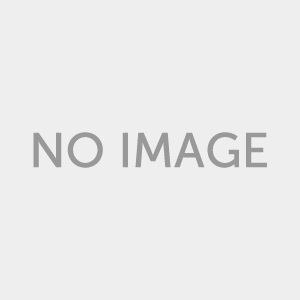【專為Prototype原型設計而生】Adobe XD v18.1.12 UX操作設計工具
Adobe Experience Design(Adobe XD)是一個由Adobe Systems開發並發布的用戶體驗設計軟體。
使用Adobe XD,您的團隊可以設計體驗、建立互動式原型、與審核者共用、重複執行,以及即時檢視更新,一套解決方案搞定一切。
Adobe XD專為像我們這樣的設計師而設計。這是設計,原型化和共享任何使用者體驗的最快模式,從網站和搬移應用到語音互動等等。
Adobe XD重新構想了設計師使用快速,直觀的工具建立體驗的模式,這些工具可以說明您進入設計並完成自己的工作。

用語音啟動原型。最適列高不同螢幕的元素大小。在沒有時間線的情況下在畫板之間建立驚人的動畫。這是您在UX中所需要的一切 – 而且它只適用於XD。
設計,原型,共享 – 全部採用XD。
點選即可從設計切換到原型模式,然後在畫板之間拖曳導線,將線框轉換為交談式原型。即時變更並在手機上檢視。隨時隨地與您的團隊安全地共享自動儲存的雲文件 – 您甚至可以離線編輯它們。
由創造力和社區提供支援。
由於像您和我們的開發人員社區這樣的使用者,XD平台一直在變得越來越大。使用外掛程式進一步瞭解您的體驗。與Slack,JIRA,Microsoft Teams以及您每天使用的更多應用程式整合。最好的部分?您可以從XD內定訪問所有附加元件。
Adobe做得更好。
XD是Creative Cloud的一部分,因此它整合了許多您熟悉和喜愛的Adobe應用程式,如Photoshop,Illustrator和After Effects。它的設計旨在為您提供與Mac和Windows相同的尖叫快速效能。為企業工作?我們為您提供簡單的部署,簡單的管理和安全的合作功能。
將您的comps轉換為完整的轉換原型,然後測試並分享您的體驗 – 所有這些都無需在應用程式之間來回切換。
節省時間的工具。
從節省時間的工具中受益。
即使您正在使用數百個畫板,也可以拉近和拉遠畫布,延遲時間為零。使用“重複網格”等工具可以根據需要在畫板中快速複製清單,照片庫和其他元素。您所做的任何變更都將在整個網格中更新。
從設計到原型的更捷徑。
只需點擊幾下,即可從設計到原型。
在畫板之間拖曳電線以啟動原型。建立疊加以堆疊內容以獲得更逼真的體驗 – 無需複製鍵盤,選單和對話的畫板。並在頁眉和頁腳上設定固定位置,以便在觀看者卷動時保持不變。
適用於Photoshop和Illustrator。
使用您喜歡的應用程式。
從頭開始設計或從Adobe Photoshop,Illustrator或Photoshop Sketch中引入檔案,只需在應用程式內開啟它們即可。您的檔案將自動轉換為XD文件,您的畫板和圖層保持不變。
通過在您正在設計的實際螢幕上預覽原型,確保您的體驗按照您想要的模式工作。您在桌面上所做的變更將反映在您的Android或iOS裝置上。

推動使用者體驗未來的特徵。
借助語音原型設計,響應式調整大小和自動動畫等功能,Adobe XD可以為UX中的下一步做好準備。
建立進階動畫。
在畫板上自動設定動畫,縮放和模糊等微互動動畫。將XD中的資源和畫板匯出到Adobe After Effects項目中以建立更進階的動畫。
將音訊新增到原型中。
使用語音和語音重播與您的原型進行互動,為智慧助手和超越螢幕的其他下一代工具建立體驗。
利用符號。
將常用元素(如按鈕和徽標)轉換為可以拖放到畫板上並重複使用的符號。更新一個符號,它隨處更新。當您將檔案複製並貼上到檔案中時,符號會保持連結狀態。
在您的應用中使用資產。
與Creative Cloud Libraries整合意味著您可以應用在Photoshop和Illustrator中建立的圖像,彩色和字元樣式,以便在任何地方重新混合和重複使用。
快速調整螢幕大小。
響應大小調整會最適列高畫板上的對象組以適應不同的螢幕,因此您可以花更少的時間進行手動變更,並將更多時間用於設計。
一個更大,更好的平台。
使用外掛程式延伸XD。
使用我們的開發人員社區建立的外掛程式延伸和加速您的XD工作流程,這些外掛程式可加入特性和功能,說明您設計資料並自動執行日常任務。
應用程式整合
與應用整合建立聯繫。
將XD連線到您每天使用的工具和服務,內含流行的合作應用程式,如Slack,JIRA和Microsoft Teams。
隨時隨地工作和分享。
在Mac和Win上實現雙贏。
這是macOS和Windows的雙贏。
您在macOS上工作,但您的開發團隊在Windows上工作?別擔心。 XD的構建是為了在兩個平台上都能完美運行。
安全合作。
通過向您的團隊傳送到受密碼保護的邀請來分享和追蹤您的原型,以獲得反饋。 當評論者評論原型和設計規格時,您會收到知會。
從任何地方訪問和共享。
將您的項目儲存為雲文件,XD會自動更新它們,以便您和您的團隊始終使用相同的版本。 您可以從任何地方共享雲文件 – 甚至可以在離線時編輯它們。
更快地為開發人員提供資產。
在Design Specs中匯出資產,以便開發人員可以下載並輕鬆地在代碼中重複使用它們。

【專為Prototype原型設計而生】Adobe XD v18.1.12 UX操作設計工具 網址:
https://www.adobe.com/tw/creativecloud/business/enterprise/xd.html
Adobe XD is made for designers like you, by designers like us. It’s the fastest way to design, prototype and share any user experience, from websites and mobile apps to voice interactions and more. And it’s free.
Adobe XD reimagines the way designers create experiences with fast, intuitive tools that get you into your designs and get out of your way. Power up prototypes with voice. Automatically resize elements for different screens. Create amazing animations between artboards without timelines. It’s everything you need for what’s next in UX — and it’s only in XD.
Design, prototype, share — all in XD.
Switch from Design to Prototype mode in a click, then drag wires between artboards to turn your wireframes into interactive prototypes. Make changes on the fly and see them on your phone. Share auto-saved cloud documents securely with your team from anywhere—you can even edit them off-line.
Powered by creativity and community.
The XD platform is getting bigger and better all the time, thanks to users like you and our developer community. Take your experiences further with plugins. Integrate with Slack, JIRA, Microsoft Teams and more of the apps you use every day. The best part? You can access all your add-ons from right inside XD.
Made better by Adobe.
XD is part of Creative Cloud, so it integrates with many of the Adobe apps you know and love, like Photoshop, Illustrator and After Effects. And it’s built to give you the same screaming-fast performance on both Mac and Windows. Work for an enterprise? We’ve got you covered with simple deployment, easy management and secure collaboration features.
Turn your comps into interactive prototypes complete with transitions and then test and share your experiences — all without having to jump back and forth between apps.
Timesaving tools.
Benefit from timesaving tools.
Zoom in and out of your canvas with zero lag time, even when you’re working with hundreds of artboards. Use tools like Repeat Grid to quickly replicate lists, photo galleries and other elements across artboards as many times as you want. Any changes you make will update throughout the grid.
Faster ways from design to prototype.
Go from design to prototype in a few clicks.
Drag wires between artboards to power up your prototypes. Create overlays to stack content for a more realistic experience — no need to duplicate artboards for keyboards, menus and dialogues. And set fixed positions on headers and footers so they stay put as viewers scroll.
Works with Photoshop and Illustrator.
Work with your favourite apps.
Start your designs from scratch or bring in files from Adobe Photoshop, Illustrator or Photoshop Sketch by simply opening them inside the app. Your files will automatically convert to XD documents with your artboards and layers intact.
Make sure your experience works the way you want by previewing your prototype on the actual screens you’re designing for. Changes you make on your desktop will be reflected on your Android or iOS device.
Features driving the future of UX.
With features like voice prototyping, Responsive Resize and Auto-Animate, Adobe XD is ready for whatever comes next in UX.
Create advanced animations.
Auto-animate micro-interactions like move, scale and blur across your artboards. Export assets and artboards from XD into your Adobe After Effects projects to create more advanced animations.
Add audio to your prototypes.
Interact with your prototypes using voice and speech playback to create experiences for smart assistants and other next-gen tools that go beyond the screen.
Take advantage of symbols.
Turn commonly used elements like buttons and logos into symbols that you can drag and drop onto your artboards and re-use. Update one symbol and it updates everywhere. And symbols stay linked when you copy and paste them across files.
Work with assets right in your app.
Integration with Creative Cloud Libraries means you can apply images, colours and character styles you create in Photoshop and Illustrator to remix and re-use anywhere.
Size up screens in a snap.
Responsive Resize automatically resizes groups of objects on your artboards for different screens, so you spend less time making manual changes and more time designing.
A bigger, better platform.
Extend XD with plugins.
Extend and speed up your XD workflow with plugins created by our developer community that add features and functionality, help you to design with data and automate everyday tasks.
App integrations
Get connected with app integrations.
Connect XD to the tools and services you use every day, including popular collaboration apps like Slack, JIRA and Microsoft Teams.
Work and share from anywhere.
A win-win on Mac and Win.
It’s a win-win on macOS and Windows.
You work on macOS but your dev team works on Windows? No worries. XD was built to perform perfectly on both platforms.
Collaborate securely.
Share and track your prototypes by sending password-protected invites to your team for feedback. You’ll get notified when reviewers comment on prototypes and design specs.
Access and share from anywhere.
Save your projects as cloud documents and XD automatically updates them so you and your team are always on the same version. You can share cloud docs from anywhere — and even edit them when you’re off-line.
Get assets to developers, faster.
Export your assets in Design Specs so developers can download and easily re-use them in their code.