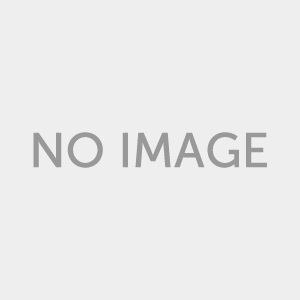【延長SSD固態硬碟使用壽命】裝了固態硬碟後,千萬別這麼做!你會「害」了它!
【延長SSD固態磁碟機使用壽命】Abelssoft SSD Fresh 2019 8.0.41
由於它們的構建模式,固態硬碟的預期壽命主要取決於書面訪問時間。
SSD Fresh是一種工具,可以說明您改善系統的SSD使用率,從而提高其整體效能,同時延長固態磁碟機的使用壽命。
裝了固態硬碟後,千萬別這麼做!你會「害」了它!
【延長SSD固態磁碟機使用壽命】Abelssoft SSD Fresh 2019 8.0.41 有支援繁體中文!

將系統調整為SSD:
SSD Fresh使您的Windows系統適合使用SSD。
避免寫訪問:
SSD Fresh減少了讀取和寫入操作的次數,從而延長了磁碟機的使用壽命。

提高績效:
通過禁用不必要的服務,還可以提高系統效能。
改善SSD設定:
完全分析後,SSD Fresh通過禁用無用的服務和禁用不必要的寫訪問來提高SSD的效能。
檢視磁碟機資訊:
取得有關您的磁碟機和製造商的資訊。
SSD Fresh顯示適用於電腦中安裝的硬碟機的一般資訊。
例如,您可以檢視存儲容量和已佔用的空間。

檢視S.M.A.R.T.資料:
現代硬碟使用一種稱為S.M.A.R.T.的自我監控系統。
(自我監控,分析和報告技術)系統。它會分析磁碟並在可能導致資料丟失之前指示缺陷。
SSD Fresh會讀取此資訊並將其顯示在視窗中。
為Windows 10準備:
該應用程式已針對Windows 10進行了改善。
這對您來說意味著:您不必關心已安裝的Windows操作系統,今天就可以購買此應用程式,即使您切換到Windows 10時也可以繼續使用該應用程式。
應用沒有問題。

【延長SSD固態磁碟機使用壽命】Abelssoft SSD Fresh 2019 8.0.41 網址:
https://www.abelssoft.de/en/windows/system-utilities/ssd-fresh
Because of the way they are built, the life expectancy of solid state drives mainly depends on the written access times. SSD Fresh is a tool that can help you optimize your system for SSD usage so as to enhance its overall performance, while prolonging the lifetime of the solid state drive.

Adjust the system to the SSD
SSD Fresh fits your Windows system to the use of an SSD.
Avoid write access
SSD Fresh reduces the number of read and write operations and thus increases the lifetime of your drive.
Increase performance
By disabling unnecessary services also the system performance is increased.
Optimize SSD Settings
SSD Fresh increases the performance of your SSD after a complete analysis by disabling useless services and disabling unnecessary write accesses.
View drive information
Get information about your drive and the manufacturer. SSD Fresh displays general information suitable for the hard drives that are installed in the computer. You can see for example the storage capacity and how much space is already occupied.
View S.M.A.R.T. data
Modern hard drives use a system for self-monitoring, called S.M.A.R.T. (Self-Monitoring, Analysis and Reporting Technology) system. It analyzes the disk and already indicates defects before they can cause data loss. SSD Fresh reads this information and displays it in the window.
Ready for Windows 10
This application has been already optimized for Windows 10. This means for you: You don’t have to care which Windows operating system you have installed, you can buy this application today and even when you are switching to Windows 10 you can continue using this application without problems.