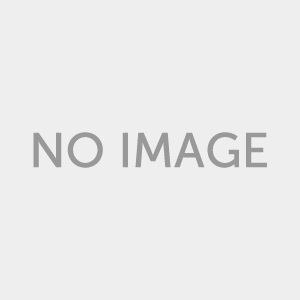【影視特效風暴】Maxon CINEMA 4D R17 (在視訊影片製作上的運用)
Maxon CINEMA 4D Studio/Visualize/Broadcast/Prime 4D R17(影視特效風暴)
Maxon,一個讓人側目的公司!一個令人稱奇的公司!由於它開發出功能強大的Cinema 4D而變得大名鼎鼎!
Maxon的全稱是Maxon Computer GmbH,這是一家具有超過10年歷史的研究開發公司,致力於數字3D模型,3D實體繪畫、編譯、動畫模擬解決專案.
總部位於德國Max-Planck-Str. 20D-61381 Friedrichsdorf,公司擁有近200名員工,其中80%以上是具備多年3D軟體應用研發的專案師。
Maxon在美國、日本、英國設有直屬分公司。
該公司的主力產品內含:高端的3D動畫軟體Cinema 4D和業內領先的3D繪畫軟體BodyPaint 3D,經由多年的研發和推廣,Maxon公司的開發出的軟體已經成為在歐美日最為受歡迎的三維動畫工具,並且贏得了無數的獎項。
世界許多著名的動畫製作公司,如工業光魔公司的Simon Wicker,索尼公司等已開始把Maxon公司的 Cinema 4D作為主流的動畫特效製作軟體.Maxon軟體被用於眾多影視大片的製作和不少著名電視節目的製作更是舉不勝舉
最新的大片如Polar Express《極地特快》, The Flight of the Phoenix, Hero《英雄》, King Arthur, Van Helsing, King Arthur, Spiderman《蜘蛛俠》, Spiderman 2《蜘蛛俠 2》, Haunted Mansion, Cat in the Hat, Charlie's Angel's-Full Throttle, Star Wars 2-The Attack of the Clones, The Mummy Returns《盜墓迷城》, Gladiator《角鬥士》, Tomb Raider《古墓麗影》, the new Columbia-TriStar Film Logo, the On-Air Packages for Comedy Central, Monday Night Football, Discovery Channel Canada, Lucky, Touching Evil, King of Queens, Def on Demand, Power Puff Girls Music Video, Cher's 3Song for the Lonely2 Music Video, Inspector Gadget, The Emmys on CBS, TiVO, NBC, DirecTV, CBS NFL, Mad TV, Smart House, J.A.G., The WB, Fox Kids.....
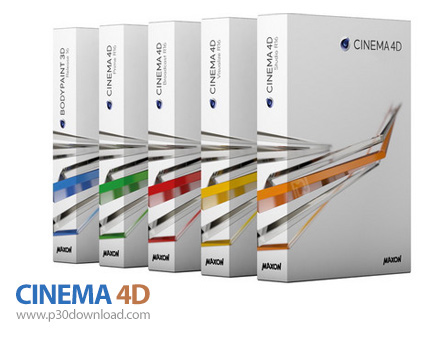
Maxon的程式設計師極具敬業創新精神,他們能虛心接受全球使用者的意見和建議,不斷改善軟體效能.這使得他們的發展飛速.
同時Maxon公司提供免費的技術支援,他們的技術支援既快速又有效.此外Maxon公司的技術支援人員還喜歡在線上社區的論壇中提供說明,他們非常樂於回答您在學習中所遇到各種各樣的問題,這些工作人員以一種非常尊重人的態度和良好的敬業精神,對大家所提出的關於功能上的改進建議以及使用者在學習上等問題做出及時回應。
Cinema 4D軟體是Maxon公司引以為豪的代表作!
這是個功能異常強大操作卻極為簡易的軟體.該軟體的推出, 特別是2004年R9版本的推出後,其功能大大完善!已引起業界的極大關注及無數讚譽,被業界譽為「新一代的三維動畫製作軟體」,並開始大量應用於各類大片中.
現在,無論你是拍攝電影、電視,開發遊戲,醫學成像,工業、建築設計,印刷設計或網路的製圖,Cinema4D都將以其豐富的工具包為您帶來比其它3D軟體更大的說明,更多的驚喜!總之,Cinema4D將不會讓你失望!
與眾所周知的其它3D軟體一樣,如Maya Softimage 3DS MAX等,Cinema 4D同樣具備高端3D動畫軟體的所有功能.所不同的是,在研發過程中,Cinema 4D的專案師更加注重工作流程的流暢性,舒適性,合理性,易用性和高效性。
因此,使用Cinema 4D會讓設計師在創作設計時感到非常輕鬆愉快,賞心悅目,讓您在使用過程中更加得心應手,以使您有更多的精力置於創作之中.即使您是新使用者,你也會感覺到Cinema4D的上手非常容易!
Cinema 4D擁有世界聞名的的快速編譯引擎,這個引擎具備強大的編譯能力而又具有多樣性
內含許多重要的功能,如全局照明,焦散,光能傳遞,HDRI,3S等等.在對硬體的需求上,它比其它的三維軟體要求要低,但是卻能取得更好的編譯效果.因此,即使很多用慣了其它3D軟體的人,也願意在Cinema 4D的高速引擎中編譯。
Cinema 4D的模組Bodypaint經由改進後推出的BP2立刻成為市場上最佳的UV貼圖軟體,眾多好萊塢大製作公司的立刻採納也充分地證明了這一點.
同時,其它軟體開發商的軟體,內含Alias公司的Maya,Discreet公司的3DS MAX等軟體也爭相連線引用.
而Sketch-Toon模組一經推出就成為了市場上最強大最易用的卡通/素描圖編譯器!
隨著Cinema4D R9的推出,全新設計的多邊形模組使Cinema4D的多邊形建模突然變得異常強大!
只要你有想像力,多邊形和細分建模功能將使您可以製作出任何抽像的造型.正在開發並在不久後即將加入的NURBS模組功能,將會使Cinema4D的建模如虎添冀,更值得每一個人關注和期待!
極其地穩定是Cinema 4D的又一優勢。嚴肅地說,Cinema 4D系統幾乎永遠不崩潰,你不必再為你的軟體的穩定性而發愁,這也是為什麼許多人將Cinema 4D引入到工作流程中的重要原因之一,使用Cinema 4D可以較容易地在相對短的時間內取得您所滿意的成果。
除了穩定之外,Cinema 4D能在最大程度上利用你的電腦能源,這使得Cinema4D極具魅力,除了用於大型的影視製作外,尤其適用於普通使用者的個人電腦.即使你的硬體配置很低,她也同樣可以發揮出色.因此,在國內外獲得越來越多的個人使用者青睞.
良好的相容性體現了Maxon對消費者的極大誠意。由於在影視動畫行業多年的經驗,Maxon非常理解動畫師的需求,同時也非常注重保護他們在時間和經驗上的投入,內含在其它軟體上的投入.
因此,Maxon C4D是市面上對其它軟體相容性最好的產品,甚至,Maxon獨一無二的3D表面繪畫軟體既可以作為外掛程式在Cinema 4D中運行,也可以作為獨立軟體配合Maya,MAX,Rhino,LightWave等其它3D軟體運行。另外,Cinema 4D也可以支援其它眾多軟體格式的匯入和匯出。
Cinema 4D屬於多用途3D實體和場景動畫製作軟體,除了在影視動畫行業外,在其它行業,如:廣告插圖、遊戲娛樂製作、建築設計、室內裝飾、網站設計、教育課件、科學現象模擬、軍事模擬,商業演示、展覽設計、工業產品設計等許多的行業中大放異彩!
Cinema 4D的應用已延伸到了各個領功能變數.影視工作者,遊戲製作人員,建築設計師,廣告設計師,片頭製作師,工業設計師......都已加入運用Cinema4D的行例中.
歐洲的建築舉世聞名,在歐洲,已有70%以上的建築設計師們採用了Cinema4D;在北美,Cinema4D已受到CG設計師的熱烈追棒;在日本,Cinema 4D已相當普及
在好萊塢,製作過的許多大片中Cinema 4D的影子已隨處可見;在國內,Cinema 4D相對其它CG軟體而言雖進入較晚,但憑借其先進的工作流程和超凡的能力,已令人刮目相看,正以旋風般的速度,吸引著大批三維界人士的廣泛關注.
Cinema4D已在國內為越來越多的三維愛好者所學習和使用,許多原來使用Maya,3DS MAX等軟體的使用者都在使用Cinema 4D後都愛不釋手,Cinema 4D在國內已獲得越多使用者的支援.大有後來者至上之趨勢.
這不僅讓人對它充滿無限的希望和信心,人們完全有理由相信,Cinema4D的前景將會一片光明!
MAXON Cinema4D 一流的質量甚至更好的。
再次,CINEMA 4D說服其前瞻性的創新性,易用性和傳奇的穩定性。
CINEMA 4D的實際版本為您提供了更多的可能性比以往任何時候,無論是電影,電視,廣告,科學模擬,建築,產品設計或要求的專業效果的其他領功能變數。
其之一的一類模組化系統以及它可以學到易於使CINEMA 4D為任何目的和每一個預算的理想工具
基本的應用程式已經包括建立高端3D圖像和動畫所需的所有功能,啟動應用程式並開始工作,就是這麼簡單。
對於那些工作需要比基本的應用程式越多,MAXON提供了可以無縫整合眾多CINEMA 4D模組。
共有10個模組可以使用它可以擴大你的CINEMA 4D應用程式的功能,以滿足您的需求。
您可以儲存一個額外的20%,其中個人購買的模組相比,當你買了可用捆綁之一。
作為3D藝術家,你知道,快速,簡單的工作流程的關鍵是按時完成工作,並擊敗競爭對手。
CINEMA 4D的介面,利用非模態管理者用於實時反饋和強大的OpenGL支援提供了一個高效的基礎,同時容許您自訂介面本身的幾乎每一個方面,為實現最快,最簡單的工作流程成為可能。
這個版本會給你最大的空間,可能在您的場景或型號。小的設施也增加了,使與CINEMA 4D的工作更加愉快。例如,項目現在可以直接在物件管理器或材質編輯器重新命名。
CINEMA 4D的完全可定制的介面使近在咫尺的一切手段。您可以輕鬆地重新設計佈局,調色板甚至選單,以配合您的工作流程的個人或特定的任務,並輕鬆地一鍵點擊佈局和選單之間進行切換。
隨著級聯的捷徑,你可以指定一個快捷鍵下快捷鍵的任何指令,甚至組指令。
全球跳出提供方便地訪問經常使用的指令,而HUD提出寶貴的現場資料和工具選項右側現場的頂部。
你是個藝術家,但重要的是你的介面看起來除了工作做得好好的。
CINEMA 4D的計劃,讓你輕鬆改變它的外表和感覺的介面,以配合您的風格和心情。
使用若干種專案中的一種或設計自己,並與其他使用者共享。
CINEMA 4D的快速,時尚的介面適合你。你在現實世界中的3D藝術家,這是你開始工作更快 – 更聰明。
「CINEMA 4D」主要特點:
– 背景模板圖像可以直接拖曳到2D檢視。
– 在OpenGL模式下噪音著色器顯示。
– 任何CINEMA 4D指令就可將其拖入用作一個HUD元素編輯檢視。
– 為平板電腦使用者的導航速度設定。
– 選項在本地CINEMA 4D的格式儲存多邊形對象。
– 新的自動儲存功能。
– 本地CINEMA 4D的檔案格式,可在2008年Allplan直接開啟。
– 新的DWG匯入格式。
– 在HUD選取援助。
– 新的HUD指令。
– 指令與現有的物體或材料可以被當做外部參照。
– 相機的旋轉可以通過手動調節支點微調。
– 物品和材料可以儲存到使用外部參照功能獨立的場景。
– 所使用的最後八個工具顯示
– 工具互動放置燈(和反射)。
– 選取所有海防邊休息。
– 為連線點或邊的新結構指令。
– 在考慮到海防角去除邊緣的新結構指令。
– 指令自旋選取的邊。
– 這使得它更容易為其他應用程式的使用者使用CINEMA 4D全新的動畫面板選項。
– 可伸縮迷你F-曲線。
– 選取鍵可以使用游標鍵進行搬移。
– 新的關鍵屬性,「相對」。
– 便於選取和所有鍵的重新定位給定的軌道上的偽序列。
– 場景之間交換標示。
– 選取在物件管理器和時間軸同時對象。
– 新KeyReducer算法。
– 多餘的按鍵的刪除。
– 指令對之前所述第一和最後一個鍵之後限定的動畫。
– 指令使按鍵相對的。
– 指令切換靜音和活動之間的關鍵州。
– 選取鍵可以縮放和搬移時間。
– 指令到源出現有對象/材料外部參照。
– 最多5架F-曲線快照可以做..
– 複雜的曲線可以用RM曲線進行控制。
– 指令行顯示材質經理層標籤。
– 復位參數到預設設定。
– 編者相機的設定,現在可以訪問。
– 全文搜尋可以在上下文關聯的說明系統中進行。
– 說明可以從對話視窗直接訪問。
– 說明頁面可以加入書籤。
Top quality made even better. Once again, CINEMA 4D convinces with its forward-looking innovation, ease of use and legendary stability.
The actual release of CINEMA 4D offers you more possibilities than ever before, whether for film, television, advertising, scientific simulations, architecture, product design or any other field that demands professional results. Its one-of-a-kind modular system and the ease with which it can be learned make CINEMA 4D the ideal tool for any purpose and every budget
The basic application already contains all functions needed to create high-end 3D images and animations start the application and start working, it's that easy. For those whose work demands more than the basic application, MAXON provides numerous CINEMA 4D modules that can be integrated seamlessly.
A total of 10 modules are available with which you can expand the functionality of your CINEMA 4D application to fit your needs. You can save an extra 20%, compared with the individual purchase of modules, when you buy one of the available bundles.
As a 3D artist you know that fast, easy workflow is the key to meeting deadlines and beating the competition. CINEMA 4D's interface takes advantage of non-modal managers for realtime feedback and robust OpenGL support to provide an efficient foundation, while allowing you to customize almost every aspect of the interface itself to achieve the fastest and easiest workflow possible.
This version will give you the maximum space possible to work on your scenes or models. Little amenities have also been added that make working with CINEMA 4D more pleasant. For example, items can now be renamed directly in the Object Manager or Material Editor.
CINEMA 4D's completely customizable interface puts every tool within easy reach. You can easily redesign layouts, palettes and even menus to match your personal workflow or particular tasks, and easily switch between layouts and menus with the click of a button. With cascading shortcuts, you can assign a shortcut key to any command and even group commands under a single shortcut. The global popup provides easy access to frequently used commands, while the HUD puts valuable scene data and tool options right on top of the scene.
You're an artist, and it's important that your interface looks good in addition to working well. CINEMA 4D's schemes allow you to easily change the look and feel of the interface to match your style or mood. Use one of several included schemes or design your own and share it with other users. CINEMA 4D's fast, stylish interface fits you. You're a 3D artist in the real world, and it's time you start working faster – and smarter.
Here are some key features of "CINEMA 4D":
– Images for background templates can be dragged directly into a 2D view.
– Noise shader display in OpenGL mode.
– Any CINEMA 4D command can be dragged into the editor view to be used as a HUD element.
– Navigation speed setting for tablet users.
– Option for saving objects polygonally in the native CINEMA 4D format.
– New Auto-Save function.
– Native CINEMA 4D file format can be opened directly in Allplan 2008.
– New DWG import format.
– Selection assistance in the HUD.
– New HUD commands.
– Commands with which existing objects or materials can be put out as XRefs.
– Camera rotation can be fine-tuned via a manually adjustable pivot point.
– Objects and materials can be saved to separate scenes using the XRef function.
– The last eight tools used are displayed
– Tool for interactively placing lights (and reflections).
– Selecting all Phong Edge Breaks.
– New Structure command for connecting Points or Edges.
– New Structure command for removing edges in consideration of the Phong Angle.
– Command to spin selected edges.
– A new Animation Palette option that makes it easier for users of other applications to use CINEMA 4D.
– Scalable mini F-Curves.
– Selected keys can be moved using the cursor keys.
– New key property, "Relative".
– Pseudo sequences for easy selection and repositioning of all keys on a given track.
– Exchanging Markers between scenes.
– Selecting objects simultaneously in the Object Manager and the Timeline.
– New KeyReducer algorithm.
– Deletion of redundant Keys.
– Commands for defining an animation before the first and after the last Key.
– Command to make Keys relative.
– Command for switching the Key state between Mute and Active.
– Selected Keys can be scaled and moved temporally.
– Commands to source out existing objects/materials as XRefs.
– Up to 5 F-Curve snapshots can be made..
– Complex curves can be controlled using RM Curves.
– Command for displaying the Material Manager's layer tabs in rows.
– Resetting parameters to default setting.
– The Editor Camera's settings can now be accessed.
– A full text search can be conducted in the context-sensitive Help system.
– Help can be accessed directly from dialog windows.
– Help pages can be bookmarked.