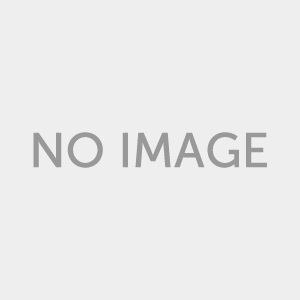【H.265視訊編解碼器 高效的除錯功能】Elecard HEVC Analyzer v1.14.140515 正式版
將導航降至編碼流的最深層次Elecard Elecard HEVC分析儀可為開發下一代H.265視訊編解碼器提供強大而高效的除錯功能。
訊息的詳細顯示內含幀類型和大小,編碼的單元資料,切片和瓦片邊界的可視化,分區,運動向量,類型,比特尺寸,量化器等,以及相對於參考原始資料的編碼資料的快速捕捉摘要。
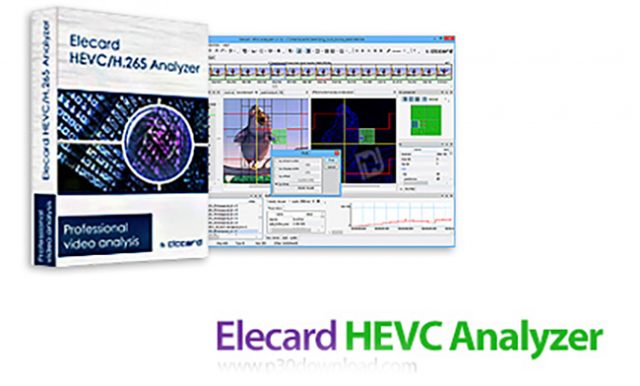
視訊專業人士必備的工具,可顯著降低提供標準相容編碼器的研發和質量保證時間。
以下是「Elecard HEVC分析儀」的一些主要特點:
– 顯示和儲存流摘要和圖片訊息
– 顯示解碼,預測和未濾波的幀資料(YUV和單平面)
– 顯示殘差,變換和去量化係數
– 儲存解碼,預測,未過濾和殘留訊息
– 顯示VPS,SPS,PPS,具有偏移和位尺寸指示的切片頭(如標準文件中所示)
– 編碼樹單元資料的顯示:位置,切片索引,瓦片索引,大小,編碼,預測(mv,mvd和mv候選),變換單元訊息
– 切片和瓦片邊界的可視化,分區,運動向量,類型,位大小,量化器
– 通過圖表欄或縮略圖進行導航
– 顯示視訊流內的位分佈。能夠選取要顯示的比特流元素
– 在I,P,B,IP和關鍵幀模式下導航和顯示
– 顯示參考幀
– 十六進位檢視器
– 流式檢視器 – 以文字模式顯示檔案內容(標題層級)
– 檢視參考原始資料
– 度量計算
– 與參考原始資料(溫度,減法,比較,塊PSNR模式)
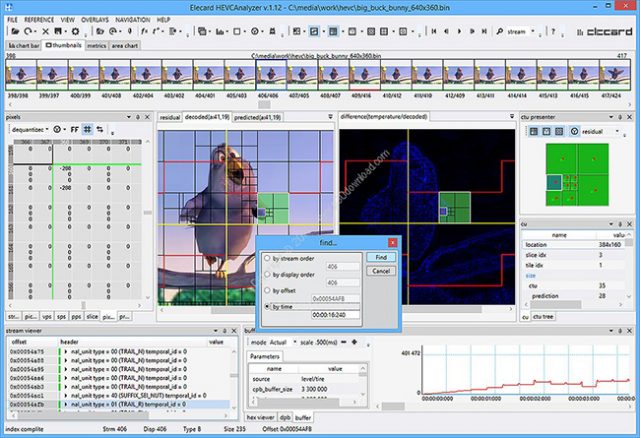
【H.265視訊編解碼器 高效的除錯功能】Elecard HEVC Analyzer v1.14.140515 正式版:
http://old.elecard.com/ru/products/professional/analysis/hevc-analyzer.html
With navigation down to the deepest levels of an encoded stream Elecard Elecard HEVC Analyzer enables powerful and efficient debug for development of next-generation H.265 video codec. Detailed display of information includes frames types and sizes, coded units data, visualization of slice and tile boundaries, partition, motion vectors, types, bit sizes, quantizers etc along with a quick-to-capture summary of encoded data against the reference raw data.
The must-have tool for video professionals that significantly reduces R&D and QA time in delivering standard compliant encoder.
Here are some key features of "Elecard HEVC Analyzer":
– Display and saving of stream summary and picture information
– Display of decoded, predicted, and unfiltered frame data (YUV and single plane)
– Display of residual, transform, and dequantized coefficients
– Saving of decoded, predicted, unfiltered and residual information
– Display of VPS, SPS, PPS, Slice headers with offsets and bit size indication (as in the Standard documentation)
– Display of Coded Tree Unit data: location, slice index, tile index, sizes, coded, prediction (mv, mvd and mv candidates), transform unit info
– Visualization of slice and tile boundaries, partition, motion vectors, types, bit sizes, quantizers
– Navigation via chart bar or thumbnails
– Display of bit distribution inside video stream. Ability to choose bitstream elements to display
– Stream navigation and display in I, P, B, IP and Key Frames modes
– Display of reference frames
– Hex viewer
– Stream viewer – file content (header level) presentation in text mode
– Viewing of reference raw data
– Metrics calculation
– Visual comparison with reference raw data (Temperature, Subtraction, Compare, Block PSNR modes)