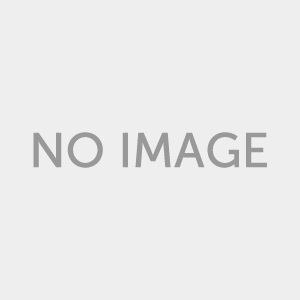【RAW轉換軟體】Capture One Pro 12.1 專業RAW檔案轉換器和圖像編輯軟體
Capture One Pro是專為專業攝影師設計的專業RAW檔案轉換器和圖像編輯軟體,由丹麥Phase One開發。
它主要用於閱讀,組織,編輯,轉換,列印和共享數位相機拍攝的RAW照片,並提供最佳的轉換質量和工作流程,以減輕攝影師在家烘焙的麻煩。
它被公認為所有RAW轉換軟體的標準,並且受到全世界使用者的歡迎和信賴。
Capture One Pro可以提供極佳的圖像質量,色彩準確,細節令人驚嘆,具有高效,強大的工作空間,可以盡可能地與使用者的工作習慣保持一致
並且與市場上數百種高端相機相容,並且所有這些相機都相容經由嚴格測試和配置。
此外,它還具有無限制批次照片開發,多張照片對照度輸出,色彩曲線編輯,數字訊息支援,數位相機RAW檔案的附加支援以及許多其他有用功能的功能。

作為眾所周知的後處理軟體,許多專業攝影師,攝影工作室和攝影愛好者使用,Capture One Pro使用的工作流程接受了許多資深專業數位攝影師的建議
其中包括的工具和功能都是專業攝影師要求。
因此,Capture One Pro不僅在高端數位攝影領域享有很高的聲譽,而且可以最大限度地減少使用者的工作量並最大限度地提高工作效率。

【RAW轉換軟體】Capture One Pro 12.1 主要特點:
圖像編輯
Capture One的開發具有圖像質量和易用性。每個工具都旨在讓您完全控制編輯過程的所有方面
– 保留,恢復和改善RAW檔案中的所有訊息。全系列工具為始終實現完美結果提供了廣泛的可能性。
LAYERS
為了進行精確的局部調整,Capture One Pro中的大多數工具都可以應用於圖層,從而改善對每個圖像的控制。
最多可應用16層,並使用不同的畫筆選項進行精確遮罩。通過變更每個圖層的不透明度來控制局部調整的影響。
組織你的形象
資產管理對每個攝影師都很重要,無論是管理來自個人日常工作的圖像,還是擁有數千張圖像的大型館藏。
Capture One為各類攝影師提供工具和解決專案,使資產管理變得簡單,快速和有效
工作流程和績效
從可訂做的工具和鍵盤快捷鍵到圖形加速和即時栓系捕獲; Capture One旨在最大限度地減少工作量並最大限度地提高效率。
設計自己的工作區並找到在Capture One中工作的模式。
彩色控制
Capture One以其出色的色彩處理而聞名。由於我們的訂做相機配置檔,每個RAW檔案都直接來自相機。
無論您是尋求創造性的彩色分級工具還是想要確保圖像中的自然色彩,Capture One都能提供強大而精確的工具來實現您的願景。
細節和鏡頭輪廓
以圖像質量為驅動因素,Capture One的開發旨在最大化每個RAW檔案的輸出,從而提供最進階別的細節。
每個支援的鏡頭都採用定制的鏡頭配置,提供精確的工具,最大限度地減少失真和光線衰減。
【RAW轉換軟體】Capture One Pro 12.1 網址:
https://www.captureone.com

Capture One Pro is a professional RAW file converter and image editing software specially designed for professional photographers, developed by Phase One from Denmark. It is mainly used for reading, organizing, editing, converting, printing and sharing RAW photos taken by digital cameras, and provides the best conversion quality and workflow to ease photographers’ troubles bake at home. It is recognized as the standard among all RAW conversion software, and has been well received and trusted by users all over the world.
Capture One Pro can offer extreme image quality with accurate colors and stunning details, has an efficient and powerful workspace that works as closely as possible with users’ working habit, and is compatible with hundreds of high-end cameras in the market and all of which been rigorously tested and configured. Besides, it also comes with the capabilities of unrestricted batch photo developing, multiple photos’ contrast output, color curve editing, digital information support, additional support for digital camera’s RAW files, as well as many other useful features.
As a well-known post-processing software that is used by many professional photographers, photographic studios and photography enthusiasts, the workflow used by Capture One Pro takes the advice of many senior, professional digital photographers, and the tools and functions it contains are all required by professional photographers. Therefore, Capture One Pro not only enjoys a high reputation in the field of high-end digital photography, but also can minimize the workload of users and maximize their work efficiency.
// Key Features //
IMAGE EDITING
Capture One has been developed with image quality and ease of use in mind. Every tool is designed to give you full control of all aspects of the editing process – preserving, recovering and optimizing all information from your RAW files. The full range of tools offer extensive possibilities to always achieve perfect results.
LAYERS
For precise local adjustment, most tools in Capture One Pro can be applied on layers, improving the control of every image. Apply up to 16 layers and use different brush options for precise masking. Control the impact of your local adjustments by changing the opacity of each layer.
ORGANIZE YOUR IMAGES
Asset management is important for every photographer, be it management of images from individual day-to-day jobs or large collections with thousands of images. Capture One offers tools and solutions for every type of photographer, making asset management simple, fast and effective
WORKFLOW AND PERFORMANCE
From customizable tools and keyboard shortcuts to graphics acceleration and instant tethered capture; Capture One is built to minimize your workload and maximize your efficiency. Design your own workspace and find your way of working in Capture One.
COLOR CONTROL
Capture One is known for its exceptional handling of color. Thanks to our custom camera profiling, every RAW file shines – straight from the camera. Whether you seek creative color grading tools or want to ensure natural colors in your images, Capture One delivers powerful and precise tools to achieve your vision.
DETAILS AND LENS PROFILES
With image quality as the driving factor, Capture One is developed to maximize the output of every RAW file, providing the highest level of details possible. Each supported lens applies a custom-made lens profile, providing precise tools for minimizing distortion and light fall-off.