【檔案下載管理器】Internet Download Accelerator v6.12.1.1542 中文正式版
當從網際網路上下載大量檔案時,或是如果您想盡快將大檔案放在電腦上,通常是尋找私人軟體的時候,即下載管理器。
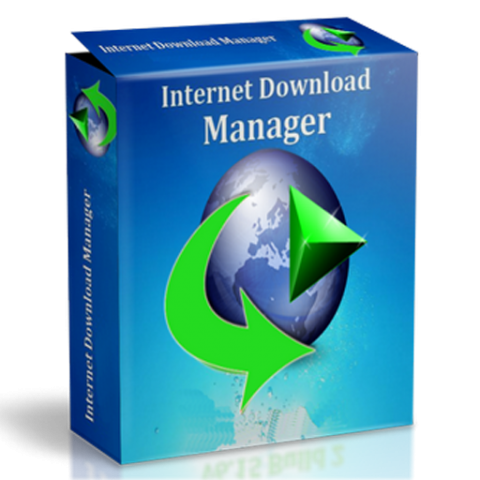
網際網路下載加速器是應用程式之一,聲稱在處理檔案下載,依靠一個漂亮和簡單的介面以及一組偉大的功能來做奇蹟。
除了應該加速下載的事實外,Internet Download Accelerator也是一個很好的檔案管理器,因為它可以按照類型自動組織檔案,讓您只看到傳輸的檔案,音樂,視訊或可執行檔案。
介面非常乾淨,易於使用,如果您正在尋找一些定制,開發人員可以通過應用新的外觀進行一些微調。
在我們的測試中,與預設瀏覽器下載程式相比,我們的速度顯著提升。它也與支援的瀏覽器整合得很好,並且調度程式功能被證明是相當方便的延遲一些下載。
可用的定制是很多的,因為您一定會從「程式選項」區域注意到。
一旦檔案到達您的系統,您可以配置連線參數,下載設定,甚至設定防病毒軟體掃瞄特定的延伸。
您可以使用一些外掛程式進一步延伸Internet Download Accelerator的功能,並且預設情況下具有某些功能,因此您只需要按照要求對其進行配置。
總的來說,網際網路下載加速器是一個體面的下載管理器,它可以很容易地成為其類別中的最愛之一,由於其強大的功能包,良好的整合和易用性。
以下是「網際網路下載加速器」的一些主要功能:
使用方便:
– 直觀,使用者友好和可定制的使用者介面;
– 下載清單支援豐富的排序選項;
– 浮動視窗內含下載速度指示器,活動下載指示燈,拖車連結的購物車;
– 原始Active Visual Cart技術,可讓您在不開啟主程式視窗的情況下使用IDA;
– 支援外掛程式;
– 皮膚支援;
– 快速更新 – 檢查程式的新版本是否可用;
– 多語系支援。
全套必要功能:
– 動態多執行緒下載;
– 恢復從HTTP,HTTPS和FTP伺服器中斷的下載;
– 完成下載後的預定操作,PC關機,睡眠或待機;
– 以各種速度處理各種連線類型(撥號,ISDN,ADSL,LAN)的最佳設定;
– FTP資源管理器
– 支援下載對映。搜尋並加入下載對映;
– 用於管理下載類別的功能和實用工具;
– 使用ZIP檔案:選取在下載之前預覽ZIP存檔的內容,選項僅下載從檔案中選取的檔案,選項以檢查ZIP檔案和恢復損壞的檔案以及解壓縮檔案的選項;
– 使用RAR檔案:檢查RAR檔案的選項,開啟檔案的選項;
– 每次下載的詳細日誌檔案;
– 網站管理員密碼和下載資料夾管理;
– 下載速度控制,自動模式,最舒適的瀏覽網頁。手動模式下動態控制下載速度;
– 設定下載優先級的選項;
– 用圖像下載html頁面的可能性;
– 通過FTP下載整個資料夾(內含子資料夾)
– 通過HTTP進行內容識別;
– 使用指令行;
– 撥號撥號連線;
– 在IDATop.com檔案目錄中搜尋檔案,程式,存檔和文件;
– 智慧暫停/啟動。能夠暫時停止現用的下載的選項,以便以相同的順序和狀態啟動它們;
– 豐富的調優連線參數HTTP,HTTPS和FTP的選項;
– 工作在HTTP和FTP代理伺服器,支援NTLM和NTLM代理身份驗證。 IDA可以自動檢驗並使用瀏覽器的代理伺服器設定;
– 通過SSL / TSL支援FTP;
– 在下載音樂和視訊檔案的過程中播放視訊檔案。開始下載時自動收到有關MP3檔案的訊息;
– 下載歷史;
– 將選取的文字從瀏覽器或其他程式拖曳到浮動視窗的選項。 IDA將在文字中找到連結,並提供給您開始下載;
– 能夠從另一個程式拖曳下載描述文字。自動插入在IE中開啟的頁面中選取的文字到下載描述中。
– 搜尋下載清單;
– 在伺服器和電腦上自動同步檔案的選項(自動更新);
– 檢查下載的檔案進行更新(手動或自動);
– 將下載的檔案旗標為未讀;
– 寬下載清單匯出/匯入選項。支援的格式:.txt,.txtd,.lst,.urls,.ion。
最高下載速度:
– 智慧多部分下載。 網際網路下載加速器動態地將正在下載的檔案分割成多個部分,並同時下載所有部分。 它將下載速度提高到500%;
– 當下載速度降低時自動重新啟動下載,有助於避免停機;
– 使用自動模式下載速度控制,使上網更加舒適。
豐富的整合選取:
– 與Microsoft Internet Explorer 4.0及更高版本,Firefox,Mozilla,Nescape 6.0及以上版本,Opera 4.0及更高版本的整合;
– 監控剪貼簿;
– 與反病毒程式的整合;
– Internet Explorer工具列。
【檔案下載管理器】Internet Download Accelerator v6.12.1.1542 中文正式版 官方網站:
http://www.internetdownloadmanager.com
When downloading lots of files from the Internet or in case you want to get some large file as soon as possible onto your computer it's usually time to look for a dedicated software, namely a download manager.
Internet Download Accelerator is one of the apps that claim to do wonders when it comes to handling file downloads, relying on a nice and simple interface as well as on a set of great features.
Besides the fact that it's supposed to accelerate downloads, Internet Download Accelerator is also a good file manager because it automatically organizes files by type, letting you see just archives, music, video or executables you transferred.
The interface is quite clean, easy to use and, in case you're looking for a bit of customization, the developers have included some minor tweaks that can be done by applying new skins.
During our tests we experienced a noticeable speed improvement as compared with the default browser downloaders. It also integrated well with the supported browsers and the scheduler function proved to be quite handy for delaying some downloads.
The available customizations are numerous as you will surely notice from the 'Program Options' area. You can configure connection parameters, download settings and even set the antivirus to scan specific extensions as soon as the files reach your system.
You can further extend the functionality of Internet Download Accelerator with some plugins and it features some by default, so you only have to configure them as you please.
Overall, Internet Download Accelerator is a decent download manager and it could easily become one of the favorites in its category thanks to its strong feature pack, good integration and ease of use.
Here are some key features of "Internet Download Accelerator":
Easy to use:
– intuitive, user-friendly, and customizable user interface;
– download lists support with rich sorting options;
– the floating window including download speed indicator, active downloads indicators, cart for dragging links;
– original Active Visual Cart technology which lets you to work with IDA without opening the main program window;
– support for plug-ins;
– skins support;
– Fast Update – check for availability of new versions of the program;
– multilingual support.
Full set of necessary functions:
– dynamic multi-threaded download;
– resumes broken downloads from where they left off from both HTTP, HTTPS and FTP servers;
– scheduled operation, PC shutdown, sleep or stand-by after completing download;
– optimal settings for work with various connection types (dial-up, ISDN, ADSL, LAN) at various speed;
– FTP Explorer;
– support for download mirrors. Searching for and adding download mirrors;
– power and useful tool for management of download categories;
– work with ZIP archives: option to preview the contents of ZIP archives before download, option to download only files selected from an archive, option to check ZIP archives and recover corrupted files as well as option to unpack archives;
– work with RAR archives: option to check RAR archives, option to unpack archives;
– detailed log-file for every download;
– site manager for passwords and download folders management;
– download speed control, automatic mode for the most comfortable browsing on the Web. Manual mode for dynamic control of download speed;
– option to set priorities for downloads;
– possibility to download html-pages with images;
– download entire folders (including subfolders) via FTP;
– content recognition when working through HTTP;
– work with command-line;
– dial for dial-up connection;
– search for files, programs, archives and documents in IDATop.com file catalog;
– Smart Pause/Start. Ability to temporarily stop current downloads with option to start them later in the same order and state;
– rich options of tuning connection parameters HTTP, HTTPS and FTP;
– work behind HTTP and FTP proxy-servers, support for NTLM and NTLM-proxy authentication. IDA can automatically detect and use your browser's proxy-server settings;
– support for FTP over SSL/TSL;
– option to play streaming audio and video files while they are being downloaded. Automatic receipt of information about MP3 files when starting download;
– downloads history;
– option of dragging selected text from browser or another program onto the floating window. IDA will find links in the text and offer you to start download;
– ability to drag download description text from another programs. Automatic insertion of the text selected on a page opened in IE into the download description.
– search in the download list;
– option of automatic synchronization of files on servers and your computer (autoupdate);
– checking downloaded files for updates (manually or automatically);
– marking downloaded files as unread;
– wide download list export/import options. Supported formats: .txt, .txtd, .lst, .urls, .ion.
Highest download speed:
– intellectual multi-section download. Internet Download Accelerator dynamically splits a file being downloaded into several sections and downloads all the sections at the same time. It increases the speed of download up to 500%;
– automatically restarts download when download speed decreases which helps to avoid stoppage;
– download speed control with automatic mode making web-surfing more comfortable.
Rich options of integration:
– integration with Microsoft Internet Explorer 4.0 and above, Firefox, Mozilla, Nescape 6.0 and above, Opera 4.0 and above, others;
– monitoring the clipboard;
– integration with anti-virus programs;
– toolbar for Internet Explorer.








