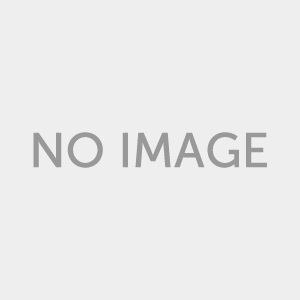【撰寫和稿件編輯軟體】Adobe InCopy CC 2018 v13.0.1.207 中文正式版
您能使用 InCopy 做什麼?
InCopy 可讓文案撰稿人和編輯為文字設定樣式、追蹤變更並對文件進行簡單版面修改,同一時間,設計人員可以使用 Adobe InDesign CC 在同一份文件中工作,這些作業全部一起進行,不必擔心會覆寫他人的稿件內容。
Adobe lnCopy CC是Creative Cloud™的一部分。這意味著您可以在所有最新的更新和未來版本可用的時候訪問。
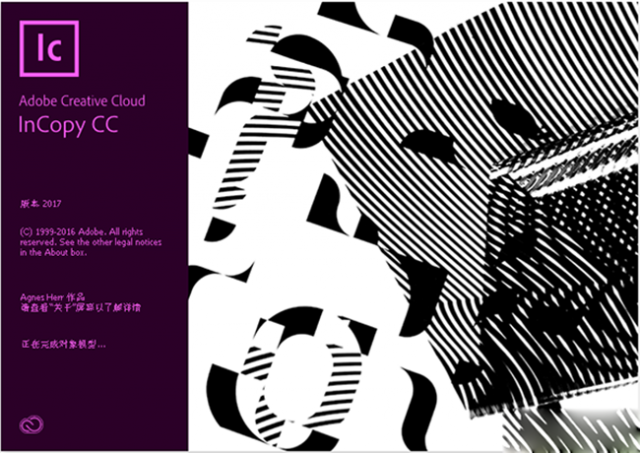
您還可以獲得20GB的雲存儲備份和共享。通過豐富的培訓視訊庫,提高您的技能並掌握新工具。
借助同步字型,您可以快速地永遠不斷髮展的Adobe Typekit庫中找到完美的字型,將其同步到系統中,並立即開始使用。
獲得靈感,創造獲聘機會。
在世界最大的創意社群 Behance 上吸引一批關注者,並關注其他啟發靈感的藝術家 — 甚至找到下一個專業工作機會。
並行合作工作流程
InCopy與AdobeInDesignR緊密整合,使作者,編輯和設計人員能夠同時處理單個文件,而不會互相重疊。
現代使用者介面
InCopy具有光滑的新外觀。現在,您可以控制使用者介面的亮度,以便更清晰地看到佈局。
HiDPI和Retina顯示器支援
從文字到複雜的藝術品,由於支援新款MacBook Pro上的高解析度Retina顯示屏,您設計的每個元素都將具有更高的清晰度和活力。

字型搜尋增強
快速找到完美的字型。搜尋字型名稱的任何部分。將您的收藏旗標為僅顯示這些字型。使用方向鍵瀏覽字型並檢視應用於所選文字的每個字型,快速找到適合您的佈局的字型。
Adobe Exchange面板
Adobe Exchange是延伸,外掛程式,模板等的重要來源。有些資源是免費的;其他人可以購買。所有這些都是為InCopy帶來額外的功能而建立的。
靈活的頁面瀏覽
在最適合現用的任務的檢視中進行編輯。 Galley View顯示100%準確的換行符。故事檢視為您提供更快的文字處理。而版面檢視可以讓你在上下文中編輯文字。
精確的複製
在工作中檢視版式訊息。持續的視覺反饋顯示了剩餘空間有多少 – 或是你有多少空間。您可以輕鬆追蹤故事深度,以及線條,單詞和字元數。
其他特性:
– 跨欄的腳註
– 開放式增強
– 現代化的使用者介面
– 更容易使用字形
– 將圖像放入表格中
– 簡單的陰影應用到文字;內含偏移等的控制
– 放置槍為表加入邊框
– 新增尋找上一個指令
– 更新到最新版本時的捷徑和偏好項記憶體
– 注重文字換行的腳註增強
– 彩色樣本資料夾更好的樣本管理
– 拖放表格編輯
在Windows中支援HiDPI和Retina顯示
– Adobe Typekit整合
– Typekit字型同步
– 更快的字型搜尋
– 簡化的超連結建立
– 編輯時不同的頁面瀏覽
– 工作時改進的修改
– 儲存到雲指令,使您的檔案在任何裝置上可用
– 最近使用的字型
– 中東語系支援
【撰寫和稿件編輯軟體】Adobe InCopy CC 2018 v13.0.1.207 中文正式版
http://www.adobe.com/tw/products/incopy.html
Adobe lnCopy CC is part of Creative Cloud™. That means you have access to all the latest updates and future releases the moment they're available. You also get 20GB of cloud storage for backup and sharing. Sharpen your skills and master new tools with a rich library of training videos. With Sync Fonts, you can quickly find the perfect font from the growing Adobe Typekit library, sync it to your system, and start using it right away.
Parallel collaborative workflow
InCopy integrates tightly with Adobe InDesign® to let writers, editors, and designers work simultaneously on a single document without overwriting one another's contributions.
Modern UI
InCopy has a sleek new look. Now you control the brightness of the user interface so you can see your layouts more clearly.
HiDPI and Retina display support
From text to complex artwork, every element of your design will have greater clarity and vibrancy thanks to support for the high-resolution Retina display on the new MacBook Pro.
Font search enhancements
Find the perfect font — fast. Search for any portion of a font name. Mark your favorites to display only those fonts. Quickly find the right font for your layout by using the arrow keys to browse through fonts and see each one applied to your selected text.
Adobe Exchange panel
Adobe Exchange is a great source for extensions, plug-ins, templates, and more. Some resources are free; others are available to buy. All have been created to bring extra functionality to InCopy.
Flexible page views
Edit in the view most suited to your current task. Galley View displays 100% accurate line breaks. Story View gives you faster word processing. And Layout View lets you edit text in context.
Precise copyfitting
View copyfit information as you work. Constant visual feedback shows you how much space remains — or how far you're overset. You can easily track story depth, as well as line, word, and character counts.
Other Features:
– Footnotes that span columns
– Open type enhancements
– Modernized user interface
– Work with glyphs more easily
– Place images into tables
– Easy application of shading to text; includes controls for offsets and more
– Place Gun for adding borders to tables
– New Find Previous command
– Shortcuts and preferences memory when you update to latest version
– Footnote enhancements that respect text wrap
– Color swatch folders for better swatch management
– Drag-and-drop table editing
– HiDPI and Retina display support in Windows
– Adobe Typekit integration
– Typekit font syncing
– Quicker font searching
– Simplified hyperlink creation
– Different page views when editing
– Improved copyfitting while you work
– Save to Cloud command that makes your files available on any device
– Recently used fonts
– Middle Eastern language support