(檢查驗證網站工具)CSE HTML Validator Enterprise Edition 15.02
【文章內容】:
CSE HTML Validator Enterprise用於Microsoft Windows是一款功能強大,易於使用,使用者可配置的,並且所有功能於一身的HTML,XHTML,CSS,連結,拼字,JavaScript,PHP語法,搜尋引擎改善,和可訪問性檢查。 CSE HTML驗證有助於消除導致訪問者離開你的網站的問題。它提高了您的工作效率並節省您的時間和金錢。
不像許多其他HTML跳棋,CSE HTML驗證功能的異常強大的自訂語法檢查引擎,專門檢查HTML,XHTML和CSS。更多訊息…
CSE HTML Validator Enterpris是最強大的版本。它內含批處理精靈與較大的作業延伸容量,配置編輯器,優先支援和維護(PS&M)(不只是我們的基本支援),多了整整一年。的企業,專業和標準版本之間的差異列於下表中。
CSE HTML Validator Enterprise可讓您解決您的HTML
檢查/驗證整個網站(或部分)給一個網址或資料夾批精靈(Pro+)
檢查/驗證與批次精靈(Pro+)的檔案指定清單
發現拼字錯誤和無效的標籤名稱,標籤屬性,標籤屬性值和字元實體
尋找丟失和不符合的引號
尋找丟失的或額外的結束標示
根據第508條,美國政府的標準和/或行業標準的Web內容的可訪問性問題,檢查輔助功能準則1.0(WCAG 1.0)或2.0(WCAG 2.0)(Std+)
檢查CSS語法(Std+)
檢查動態網頁的HTML和CSS輸出(如ASP和PHP頁)當您瀏覽網站的整合Web瀏覽器
檢查可能會影響搜尋引擎排名的問題(Std+)
提出建議,並給出提示,以提高搜尋引擎排名(Std+)
檢驗到不正確配售標籤和嵌套
提醒您根據特定的瀏覽器或HTML的版本不正確或不相容的HTML(例如,知會您的Netscape很多具體或Internet Explorer特定的標籤,屬性和屬性值)
發現棄用的標籤,屬性和CSS(Std+)
發現不好的設計問題,並提出改進(Std+)
發現中斷的連結(標準版/專業版)
發現拼字錯誤的單詞
當HTML驗證發現的問題,你可以很容易地解決它們與整合的HTML /文字編輯器。也看到了對照圖。
使用CSE HTML Validator Enterpris的好處:
CSE HTML Validator Enterpris有助於生產高品質的網站。請記住,如果訪問者與您的網站有問題,那麼接下來的網站只有一個點擊即可。如果你有一個商業網站,用CSE HTML Validator是不用傷腦筋的;你很快就會發現它不可或缺(你的客戶會欣賞它)。
你想知道為什麼你的網站在搜尋引擎上表現不佳?糟糕的HTML可能是原因。搜尋引擎可能會遇到很大的困難抓取,索引和提取包括嚴重損壞的HTML網站的內容。 CSE HTML驗證將說明你避免不良的HTML,可能會損害搜尋引擎的地位。
使用它,以生產高質量的網站可以建立客戶忠誠度,提升品牌價值,保護您的企業形象,增加收入。
需要HTML開發出版前檢查他們的HTML與CSE HTML驗證或送出給網站將促進質量並節省時間和金錢。它也將大大降低,一個檔案已被送回顯影劑進行維修的機率。
使用所見即所得的編輯器,即使,不要以為它知道如何寫出好的HTML!事實是,大多數這些計劃的生成HTML很差。當使用一個所見即所得的編輯器,一定要檢查它發佈到網路上之前生成的檔案。你可能會驚訝於一些無厘頭的事情,請不要抱著僥倖心理。
節省寶貴時間。你寫更多的HTML,更多的時候你會把它儲存。不要浪費時間手動尋找問題,弄清楚為什麼你的HTML不顯示應該所見,或使用線上檢查器。取得CSE HTML驗證和檢查HTML,XHTML和CSS更快。請記住:時間就是金錢。難道你寧願做一些比手動檢查所有這些標籤…等等?
你可以預防許多觀察問題發生之前。你不會等到你的訪客人訴你這件事。有多少人離開你的網站,因為它不符合他們的網路瀏覽器中顯示標準的畫面上還是不相容?
你學習HTML? CSE HTML驗證,為您提供有益的建議,並指出錯誤。有沒有更好的工具來說明你學習HTML比CSE HTML驗證。
你是一個電腦或上網咨詢師?使用CSE HTML驗證,以顯示你的客戶如何窮其網站,並說明他們解決他們的網站增加您的業務!
你的HTML編寫標準將優於很多HTML作者誰還不知道檢查他們的網頁文件的問題的重要性。
保護你的聲譽:如果有人看你的HTML,那麼你將有更多的信心,他們看到什麼。他們會知道,你知道你在做什麼,你關心給人良好的印象與您的網站。
你還認為你不需要它?你認為你有一個程式,生成乾淨的HTML?免費試用CSE HTML驗證。我們敢打賭,你會很驚訝!
CSE HTML驗證還內含改變HTML標籤的工具和屬性為大寫或小寫,一個工具,它刪除HTML標籤,不同操作系統的文字檔案格式轉換為其他文字檔案格式的工具,它可以讓您的模板文件使用。
什麼是新的:
驗證:主要更新HTML整潔,改善HTML5的支援(內含「圖片」元素)
驗證:主要更新的JSLint對JavaScript
連結檢查:在校驗器引擎選項的連結檢查標籤的新選項,可將臨時重定向為標準(預設為開啟)
批次精靈:新增事件功能:onLinkReportAdding()
批次精靈:用一個選項來禁用媒體類型檢查新的進階索引片
高DPI系統改善視覺質量; CSE HTML Validator是現在的「DPI感知」
使用固定路徑映射時,可能導致程式凍結的錯誤
其他更新,改進,並在整個bug修復
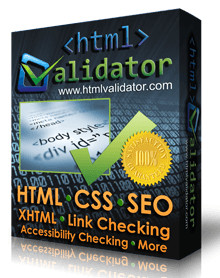
——————————————————————————–
【文章標題】: (檢查驗證網站工具)CSE HTML Validator Enterprise Edition 15.02
【文章作者】: 網站架設網頁設計教學密訓基地
【作者信箱】: ster168ster@gmail.com
【作者首頁】: http://por.tw/Website_Design/
【網站架設網頁設計教學課程】: http://por.tw/Website_Design/E_learning/index.php
【基地主機】: http://goto1688.com/Website_Design/
【版權聲明】: (原創)網站架設網頁設計教學密訓基地,轉載必須保留完整標頭。刪除者依法追究!
——————————————————————————–
CSE HTML Validator Enterprise Edition 15.02
CSE HTML Validator Enterprise for Microsoft Windows is a powerful, easy to use, user configurable, and all-in-one HTML, XHTML, CSS, link, spelling, JavaScript, PHP syntax, SEO, and accessibility checker. CSE HTML Validator helps eliminate website problems that cause visitors to leave your website. It increases your productivity and saves you time and money.
Unlike many other HTML checkers, CSE HTML Validator features an unusually powerful custom syntax checking engine that is specifically designed to check HTML, XHTML, and CSS. More information…
CSE HTML Validator Enterprise is the most powerful edition available. It includes the Batch Wizard with extended capacity for larger jobs, the Configuration Editor, a full year of priority support and maintenance (PS&M) (not just our basic support), and more. The differences among the enterprise, professional and standard edition are listed in the following table.
CSE HTML Validator Helps You Fix Your HTML
Checks/validates an e
ntire website (or part of it) given one URL or folder with the Batch Wizard (Pro+)
Checks/validates a specified list of documents with the Batch Wizard (Pro+)
Finds misspelled and invalid tag names, tag attributes, tag attribute values, and character entities
Finds missing and mismatched quotation marks
Finds missing or extra end tags
Checks for accessibility issues based on Section 508 US Government Standards and/or the industry standard Web Content Accessibility Guidelines 1.0 (WCAG 1.0) or 2.0 (WCAG 2.0) (Std+)
Checks CSS syntax (Std+)
Checks the HTML and CSS output of dynamic pages (such as ASP and PHP pages) as you browse a website in the integrated web browser
Checks for issues that can affect search engine rankings (Std+)
Makes suggestions and gives tips to improve search engine rankings (Std+)
Detects incorrect placing and nesting of tags
Alerts you to incorrect or incompatible HTML based on a specific browser or HTML version (for example, notifies you of many Netscape specific or Internet Explorer specific tags, attributes, and attribute values)
Finds deprecated tags, attributes, and CSS (Std+)
Finds bad design issues and suggests improvements (Std+)
Finds broken links (Std/Pro)
Finds misspelled words
When HTML Validator finds problems, you can fix them easily with the integrated HTML/Text editor. Also see the comparison chart.
Benefits Of Using CSE HTML Validator
CSE HTML Validator helps you produce top quality websites. Remember, if a visitor has a problem with your website, then the next site is only a click away. If you have a business website, then CSE HTML Validator is a no-brainer; you'll quickly find it indispensable (and your customers will appreciate it too).
Are you wondering why your site is doing poorly on the search engines? Bad HTML may be the cause. Search engines may encounter great difficulty crawling, indexing, and extracting the content of a website that contains severely broken HTML. CSE HTML Validator will help you avoid bad HTML that can harm your position on search engines.
Using CSE HTML Validator to produce a quality website can build customer loyalty, improve brand equity, protect your corporate image, and increase revenue.
Requiring HTML developers to check their HTML with CSE HTML Validator before publishing or submitting it to a site will promote quality and save time and money. It will also greatly reduce the chance that a document has to be sent back to the developer for repair.
Even when using a WYSIWYG editor, don't assume that it knows how to write good HTML! The fact is that most of these programs generate very poor HTML. When using a WYSIWYG editor, be sure to check the documents that it generates before publishing them on the web. You may be surprised at some of the nonsensical things these programs will do. Don't take chances.
Save hours of time. The more HTML you write, the more time you will save. Don't waste time manually looking for problems, figuring out why your HTML doesn't display like it should, or using online checkers. Get CSE HTML Validator and check HTML, XHTML, and CSS fast. Remember: Time is money. Wouldn't you rather be doing something more productive than manually checking all those tags, attributes, properties, links, and more?
You'll be able to prevent many viewing problems before they happen. You won't have to wait until one of your visitors tells you about it. How many people are leaving your website because it's not displaying properly on their screen or not compatible with their web browser? Too many if you aren't using CSE HTML Validator.
Are you learning HTML? CSE HTML Validator offers you helpful advice and points out mistakes. There's no better tool to help you learn HTML than CSE HTML Validator.
Are you a computer or Internet consultant? Use CSE HTML Validator to show your clients how poor their website is and increase your business by helping them fix their website!
Your HTML writing standards will be superior to many HTML authors who still do not realize the importance of checking their web documents for problems.
Protect your reputation: If anyone looks at your HTML, then you'll have much more confidence in what they see. They'll know that you know what you're doing and that you care about giving a good impression with your website.
Do you still think that you don't need it? Do you think that you have a program that generates clean HTML? Give CSE HTML Validator a try for free. We bet you'll be surprised!
CSE HTML Validator also includes tools that change HTML tags and attributes to uppercase or lowercase, a tool that strips HTML tags, a tool that converts different operating system text file formats to other text file formats, and a tool that lets you use templates in your documents.
Whats New :
Validator: Major update to HTML Tidy with improved HTML5 support (including the "picture" element)
Validator: Major update to JSLint for JavaScript linting
Link Checker: New option in the Link Checking tab of the Validator Engine Options to treat temporary redirects as OK (defaults to enabled)
Batch Wizard: New event function: onLinkReportAdding()
Batch Wizard: New Advanced tab with an option to disable media type checking
Improved visual quality on high DPI systems; CSE HTML Validator is now "DPI-aware"
Fixed a bug that could cause a program freeze when using path mappings
Other updates, improvements, and bug fixes throughout
(檢查驗證網站工具)CSE HTML Validator Enterprise Edition 15.02 | Homepage:: www.htmlvalidator.com
(檢查驗證網站工具)CSE HTML Validator Enterprise Edition 15.02 | Size: 18.9 Mb
——————————————————————————–
【網站架設網頁設計】你在摸索如何架設網站網頁設計嗎?有【技術顧問服務】可諮詢嗎?
當問題無法解決你要發很多時間處理(或許永遠找出答案)那就是自己摸索網站架設網頁設計痛苦的開始!
購買【網站架設網頁設計教學】DVD課程,就可獲得【網站架設網頁設計】技術【顧問諮詢服務】!







