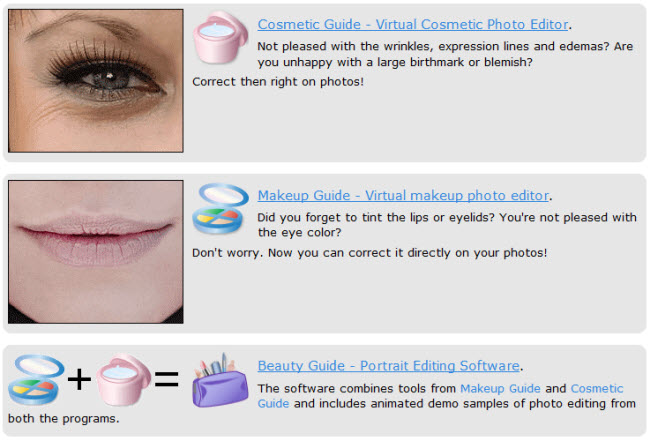數位音訊記錄 Adrosoft Steady Recorder 3.0 編輯和儲存的音訊檔案
數位音訊記錄 Adrosoft Steady Recorder 3.0 編輯和儲存的音訊檔案
Adrosoft Steady Recorder 3.0是適用於Windows的數位音訊記錄。
它容許記錄任何音訊臨時資料,然後,編輯和儲存的音訊檔案,如果你想。
這是合適的軟體,如果你不知道什麼時候一個有趣的歌曲將開始。
您可以選取迴圈模式,保持記錄或連續模式下的最後幾分鐘,在幾個小時的記錄。
該計劃一直監控從活動的Windows XP或Vista中,可以很容易地調整你的音訊裝置的音訊源的信號。
裁剪和DC偏移檢驗和減少任何錄音裝置,說明您提高錄音質量。
你可以剪下,刪除,淡入/淡出,複製,拉近和標準化,記錄的波形與一個內建的音訊編輯器,並將其儲存為MP3和WAV格式。

數位音訊記錄 Adrosoft Steady Recorder 3.0 編輯和儲存的音訊檔案主要特點:
‧Windows Vista和早期版本支援
‧實時音訊電平監測
‧音效裁剪檢驗
‧DC偏移檢驗和減少
‧長達10個小時的連續記錄模式
‧迴圈記錄模式3,5,10,15,20,30,60分鐘
‧編輯錄製的波形切割,複製,貼上,拉近等。
Steady Recorder is a digital audio recorder for Windows. It allows you to record any audio as temporary data then play, edit and save them to audio files if you wish. This is the suitable software if you do not know when an interesting song will begin. You can choose the loop mode to keep the last few minutes of recording or the continuous mode for recording during few hours. The program always monitors signals from the active audio source in Windows XP or Vista that makes it easy to adjust your audio device. Clipping and DC offset detection and reduction helps you to enhance recording quality with any audio recording device. You can cut, delete, fade in/out, copy, amplify and normalize the recorded waveform with a built-in audio editor and save it into MP3 and WAV format.
Steady Recorder Key Features:
• Windows Vista and earlier versions support
• Real-time audio level monitoring
• Sound clipping detection
• DC offset detection and reduction
• Continuous recording mode up to 10 hours
• Loop recording mode 3, 5, 10, 15, 20, 30, 60 min
• Editing the recorded waveform by cutting, copying, pasting, amplifying etc.
數位音訊記錄 Adrosoft Steady Recorder 3.0 編輯和儲存的音訊檔案 | Home Page www.adrosoft.com
數位音訊記錄 Adrosoft Steady Recorder 3.0 編輯和儲存的音訊檔案 / Size: 1.38 Mb