(照片化妝師)SoftSkin Photo Makeup 1.1
【文章內容】:
讓普通快照產生出完美的人像!照片化妝SoftSkin改善您的肖像,去除小瑕疵,改善膚色和質地,並應用虛擬化妝的基本知識。只需點擊幾下所有的照片可以很容易做到。
TOUCHUP皮膚瑕疵
上妝要花時間,照片化妝師SoftSkin使得它更容易產生驚奇的肖像,如粉刺和雀斑,去除肌膚瑕疵,覆蓋了痤瘡和皺紋,軟化硬陰影,給你的肖像成品外觀擁有完美肌膚。
改善膚質
建立人像的皮膚看上去很完美!照片化妝師SoftSkin軟化皮膚提供一個完美無瑕的照片,讓你有魅力的外觀。我們改善肌膚天然紋理給皮膚自然健康的樣子,不會讓相片看起來像塑膠娃娃一樣不自然。
美白牙齒和眼球
困難的照明條件和硬陰影可能會給你的肖像不到完美的外觀。您可以增強臉部的外觀增白牙齒和眼球。只要簡單的點擊就可解決這些問題!
勾勒出眼睛
眼睛是在肖像中最重要的。SoftSkin照片化妝師只需點擊幾下您可以輕鬆勾勒出眼睛。
消除紅眼
紅眼是一個臭名昭張的效果,那是因為閃光燈直接面對拍攝,從眼球背面的光反射導致的光瞳在最終圖像中出現紅色。攝影師是可以很容易地避免反射閃光紅眼或替代的照明技術,但內建閃光燈的使用者缺乏這些,只能後制做修復效果。
幸運的是,在完全或半自動模式修復紅眼是很容易,只要簡單的點擊SoftSkin照片化妝師完全可以修復紅眼現象。
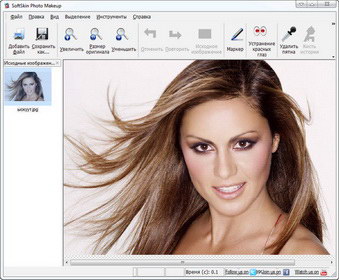
——————————————————————————–
【文章標題】: (照片化妝師)SoftSkin Photo Makeup 1.1
【文章作者】: 軟體中文化教學密訓基地
【作者信箱】: ster168ster@gmail.com
【作者首頁】: http://visdacom.com/f2blog/
【軟體中文化教學課程】: http://visdacom.com/f2blog/new-E_learning/index.php
【基地主機】: http://goto1688.com/f2blog/
【版權聲明】: (原創)軟體中文化教學密訓基地,轉載必須保留完整標頭。刪除者依法追究!
——————————————————————————–
SoftSkin Photo Makeup 1.1
Produce perfect portraits out of ordinary snapshots! SoftSkin Photo Makeup perfects your portraits by removing small imperfections, improving skin tone and texture, and applying all the basics of virtual makeup. All that can be done easily in just a few clicks.
Touchup Skin Imperfections
Glamour models have perfect skin. Or do they? Hours spent on makeup, and hours of digital post processing are needed to achieve that 'model' look. SoftSkin Photo Makeup makes it easier to produce stunning portraits by removing skin imperfections such as pimples and freckles, covering up acne and wrinkles, softening hard shadows and giving your portrait a finished look.
Improve Skin Texture
Create portraits with skin that looks perfect! SoftSkin Photo Makeup softens skin to provide a flawless photo, giving your subject a glamour look. We don't believe in models looking like plastic dolls, so you won't get a 'plastic' look on your photos. Instead, we improve the natural skin texture to give skin a natural healthy look.
Whiten the Teeth and Eyeballs
Difficult lighting conditions and hard shadows may give your portrait a less than perfect appearance. You can enhance the appearance of the face by whitening the teeth and eyeballs. All you have to do to fix these issues is just a couple of clicks!
Outline the Eyes
Eloquent eyes are one of the most important things in a portrait. You can outline the eyes easily with SoftSkin Photo Makeup in just a few clicks.
Remove Red Eye
The red eye is a notorious effect appearing when pointing a flash straight to the face. Light reflecting from the back of the eyeball causes the pupil to appear red in the final image. Photographers can easily avoid the red eye with bounce flash or alternative lighting techniques, but users of built-in flashes lack these possibilities and have to fix the effect in the post.
Fortunately, fixing the red eye is easily possible in full or semi-auto mode. SoftSkin Photo Makeup can fix the red eye effect completely in just a click.
(照片化妝師)SoftSkin Photo Makeup 1.1/Homepage: www.makeupphoto.org
(照片化妝師)SoftSkin Photo Makeup 1.1/Size: 15,84 MB
——————————————————————————–
【軟體中文化教學】你在摸索如何製作軟體中文化嗎?有【技術顧問服務】可諮詢嗎?
當問題無法解決要發很多時間處理(或許永遠找出答案)那是自己摸索軟體中文化痛苦的開始!
購買【軟體中文化教學】DVD課程,就可獲得【軟體中文化】技術【顧問諮詢服務】!









