【串流媒體檔案管理工具】tinyMediaManager 4.0.5– Multi-OS and full-featured media manager 適用於Windows,Mac和Linux平台
許多NAS(網路附加存儲)使用者喜歡將許多電影檔案存儲在硬碟上,然後使用Jellyfin,Plex,Emby,Kodi等進行播放。
為了以完美的展示形式展示這些電影,取得電影元資料和下載海報圖像至關重要。
為了實現此目的,tinyMediaManager絕對是取得電影訊息和資料的一種邊緣工具。
對於NAS使用者,這可能是您急需的。
tinyMediaManager是一個纖巧,便捷但非常強大且流行的媒體檔案管理工具,適用於Windows,Mac和Linux平台,使用Java / Swing編寫。
它的工作是為Kodi Media Center(以前稱為XBMC),MediaPortal和Plex媒體伺服器提供元資料,以協助管理本地電影收藏,電視連續劇收藏。
它的工作模式類似於EMDB,但功能更強大。
借助tinyMediaManager,您可以永遠不同的網站取得與電影收藏有關的所有關聯元資料,並輕鬆地搜尋,過濾和組織電影和視訊收藏。
它支援自動下載電影訊息,字幕,海報,舞台照片,故事情節,將電影旗標為觀看,與Trakt.tv同步,指令行操作等。
總之,tinyMediaManager是功能齊全的媒體管理器,用於組織和清理您的媒體庫。
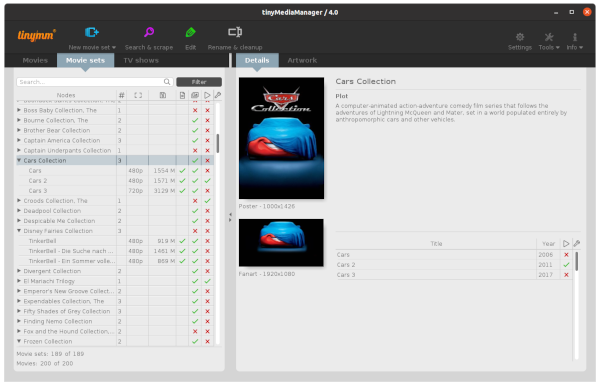
【串流媒體檔案管理工具】tinyMediaManager 主要特點:
多操作系統支援tinyMediaManager旨在在Windows,Linux和Mac OSX上運行。
自動更新tinyMediaManager具有整合的更新系統。
指令行支援tinyMediaManager支援指令行參數。使用此功能,您可以從其他工具呼叫tinyMediaManager函數。
抓取元資料tinyMediaManger從TheMovieDB.org,Imdb.com,OFDb.de,Moviemeter.nl等獲得電影的所有必要元資料。
取得藝術品可從TheMovieDB.org和Fanart.tv下載藝術品,例如fanart,海報,clearart,discart,徽標等。
取得預告片從TheMovieDB.org和HD-Trailers.net取得電影可用預告片的清單。
取得字幕從OpenSubtitles.org取得電影可用字幕的清單。
編輯元資料如果您對抓取結果不滿意,可以手動變更所有元資料/圖稿/預告片。
更名電影檔案tinyMediaManager支援您組織檔案結構。您可以更名影片檔案和資料夾檔案以適合您的需求。
強大的搜尋功能在tinyMediaManager中,您可以按照許多條件搜尋,排序和過濾電影。這使您可以快速訪問要搜尋的電影。
建立NFOtinyMediaManager將生成與Kodi和MediaPortal相容的NFO以及由其他工具(例如EmberMediaManager)編寫的匯入NFO。這樣可以輕鬆遷移到tinyMediaManager。
提取媒體訊息mediainfo庫用於從電影檔案中提取技術元資料(即視訊編解碼器,解析度,位元率,音訊通道等)。
建立電影集電影集代表彼此之間具有某種聯繫的電影。只需考慮一下《哈利鮑率》系列:它內含所有《哈利鮑率》電影。 tinyMediaManager可以說明您將電影組織到電影集中。
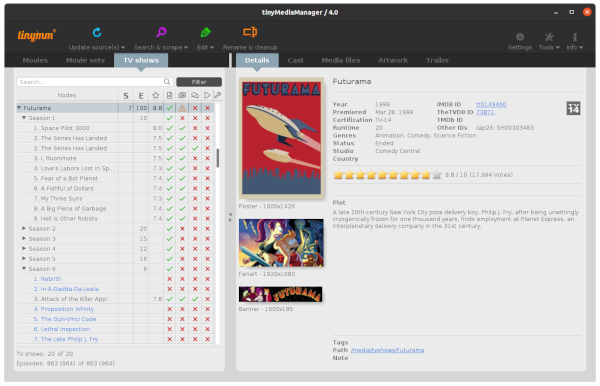
電影集的插圖還有電影集的插圖:您可以從TheMovieDB.org或本地檔案中取得插圖,並將其存儲以供Kodi / MediaPortal使用。
配置電影由於TheMovieDB.org中已經維護了大多數電影集,因此tinyMediaManager可以使用此訊息將電影自動配置到正確的電影集中。
強大的匯入引擎tinyMediaManager具有強大的引擎,可以匯入電視節目的檔案結構。
它具有許多正則表達式,可從檔案/目錄名稱中檢驗情節和季節訊息。
【串流媒體檔案管理工具】tinyMediaManager 官網:
https://www.tinymediamanager.org/
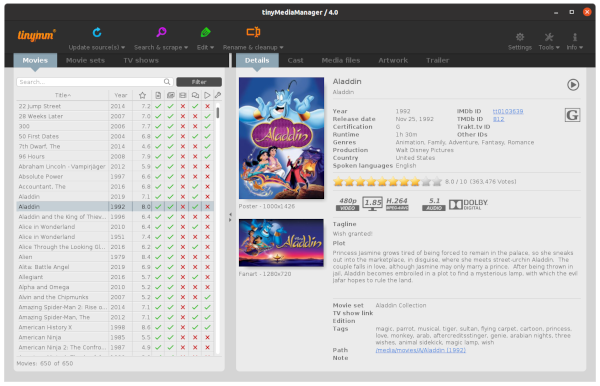
Many NAS (Network-Attached Storage) users like to store many movie files on their hard disk, then to play them using Jellyfin, Plex, Emby, Kodi, and so on. In order to present these films in a perfect display form, it is crucial to obtain film metadata and download poster images. To accomplish this purpose, tinyMediaManager is definitely an edge tool for getting movie information and materials. For NAS users, it may be something you desperately need.
tinyMediaManager is a tiny, handy but very powerful and popular media files management tool for Windows, Mac and Linux platforms, written in Java/Swing. Its job is to provide metadata for Kodi Media Center (formerly called XBMC), MediaPortal and Plex media server to assist in the management of local films collection, TV series collection. It works like EMDB, but is more powerful.
With help of tinyMediaManager, you can get all the relevant metadata about your movie collection from different websites, and easily search, filter and organize your movie and video collections. It supports automatic download of movie information, subtitles, posters, stage photos, storylines, marking movie as watched, synchronizing with Trakt.tv, command line operations, etc. In short, tinyMediaManager is a full-featured media manager to organize and clean up your media library.
// Key Features //
Feature Description
Multi OS support tinyMediaManager is designed to run on Windows, Linux and Mac OSX.
Automatic updates tinyMediaManager has an integrated updating system.
Command line support tinyMediaManager supports command line arguments. With this function you are able to call tinyMediaManager functions from other tools.
Scrape meta data tinyMediaManger gets all necessary meta data for your movies from TheMovieDB.org, Imdb.com, OFDb.de, Moviemeter.nl and even more.
Get artwork Artwork such as fanart, poster, clearart, discart, logos and more can be downloaded from TheMovieDB.org and Fanart.tv.
Get trailers Get a list of available trailers for your movies from TheMovieDB.org and HD-Trailers.net.
Get subtitles Get a list of available subtitles for your movies from OpenSubtitles.org.
Edit meta data If you aren’t satisfied with the scraper results, you can manually change all meta data/artwork/trailer.
Rename movie files tinyMediaManager supports you to organize your file structure. You can rename your movie files and folders files to suit your needs.
Powerful searching In tinyMediaManager you can search, sort and filter movies by many criteria. This allows you a fast access to the movies you are searching for.
Create NFOs tinyMediaManager will produce Kodi and MediaPortal compatible NFOs as well as import NFOs written by other tools (like EmberMediaManager). This will allow an easy migration to tinyMediaManager.
Extract media information The mediainfo library is used to extract technical metadata from your movie files (i.e. video codec, resolution, bitrate, audio channels, ..).
Create movie sets Movie sets represents movies which have some sort of connection to each other. Simply think about the Harry Potter Collection: it includes all Harry Potter movies. tinyMediaManager helps you to organize your movies into movie sets.
Artwork for movie sets There is also artwork for movie sets: you can take artwork from TheMovieDB.org or local files and store them for use with Kodi/MediaPortal.
Assign movies Since most of the movie sets are already maintained in TheMovieDB.org, tinyMediaManager can use this information to automatically assign movies into the right movie sets.
Powerful import engine tinyMediaManager has a powerful engine to import the file structure of your TV shows. It has many regular expressions to detect the episode and season information out of the file/directory names.









