【文字文件轉換為語音】 Text Speaker 3.3 將文字內容轉換為音訊檔案
將您的文字檔案轉換為口語
如果您喜歡在電腦上閱讀小說或電子書,那麼長時間的看會使您的眼睛感到非常疲勞並影響視力。
在這種情況下,您可以使用諸如文字揚聲器之類的工具來朗讀小說,然後聽而不是讀小說,從而使您的眼睛和手在聽小說的同時可以做其他事情。
或是,您可以將文字內容轉換為音訊檔案以進行收集或在其他地方播放。
Text Speaker是一款專業的文字到語音轉換工具,可以將各種文字檔案(例如DOC,DOCX,PDF,RTF,HTML和TXT)轉換為高質量的MP3 / WAV音訊,或直接在螢幕上朗讀文字您的電腦。
它旨在以非常清晰自然的音效朗讀您的檔案,或是將任何基於文字的檔案檔案轉換為具有MP3或WAV格式自然音效的音訊檔案,以便隨時隨地收聽。
Text Speaker具有非常簡單的使用者介面和豐富的功能,以及內建的標準和逼真的英美英語發音。
它支援多種語系,容許調整語音速度,音調和語音,以提供完美的聆聽體驗。它甚至可以用作外語的發音校正工具。
此外,它還可以說明您糾正文字中的錯別字(錯別字比耳朵更容易發現),並容許使用者將背景音樂新增到轉換後的音訊中。
Text Speaker還提供了許多其他實用功能,例如語音提示,因此您絕不會錯過使用語音提示的約會;
讓電腦在您選取的任何時間講話並顯示一條訊息,並且您可以選取在1分鐘到1年的任何時間間隔重複此訊息。
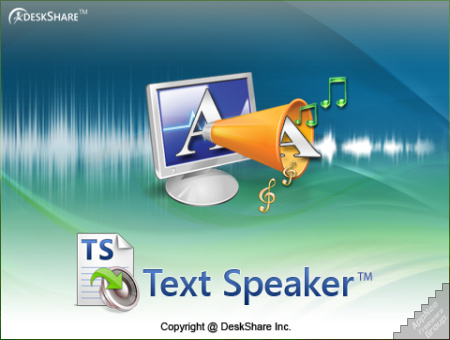
【文字檔案轉換為語音】 Text Speaker 3.3 主要特點:
文字轉語音:
以人類聽起來的口語聽任何文字作為口頭表達
通過聆聽檔案進行校對以獲得專業的聯繫
使用音素改善單個單詞的發音
使用鍵盤快速鍵可以在任何應用程式中大聲朗讀文字
高品質的音效:
以母語發音收聽文字,內含法語,德語,西班牙語,波蘭語和羅馬尼亞語
從各種高質量的專業音效中進行選取
通過在單個檔案中加入多種音效來準備交談式腳本
文字處理功能:
開啟並閱讀Microsoft Word(DOC和DOCX),RTF,PDF,HTML和TXT檔案
使用內建的文字處理功能修改文字
在檔案中設定書籤以便於參考
將文字轉換為音訊:
將文字檔案轉換為MP3或WAV檔案以在任何地方收聽
通過批次檔案轉換一次建立多個音訊檔案
準備帶有音訊輪廓的助聽器並聽取重點
進階功能:
調整閱讀速度,音高和音量,以獲得流暢的聆聽體驗
將檔案轉換為音訊檔案時加入背景音樂
通過語音提示設定警報以宣佈重要事件
【文字檔案轉換為語音】 Text Speaker 3.3 官網:
https://www.deskshare.com/text-to-speech-software.aspx

用自然的音效將任何文字轉換成音訊。這款文字閱讀軟體可以用清晰,響亮的音效大聲朗讀您的文件,也可以將它們轉換成MP3檔案以在任何地方收聽。
文字揚聲器支援用英語,法語,德語,西班牙語,波蘭語和羅馬尼亞語講話。現在您可以聽到用您的母語說出的文件。
讓電腦「朗讀」螢幕上的所有文字。當您進行校對時,大聲聽到這些單詞可以輕鬆發現常見的輸入錯誤。您可以調節音調,閱讀速度和發音,以獲得完美的聆聽體驗。
加入您選取的背景音樂。將文件轉換為音訊檔案時,Text Speaker可以在後台播放MP3音樂檔案及其讀取的文字。背景音樂增添了真正的專業感!
由於Text Speaker具有文字處理功能,因此您無需任何其他程式就可以建立和編輯文件。您甚至可以編輯和儲存Microsoft Word文件,而無需安裝Word的副本。
無論是建立數字演示文稿還是在Flash動畫中加入音效,都可以使用文字揚聲器以悅耳的,聽起來像人類的音效來建立音訊旁白。無需為配音演員支付工作室時間或每小時的費用,只需幾秒鐘即可將腳本轉換成MP3或WAV檔案。變更腳本時,可以同樣快地更新音訊旁白!通過在單個文件中使用多種男性和女性音效,您甚至可以使它們聽起來像談話。使用文字揚聲器,建立和變更語音訊息就像編輯文件一樣容易。
我們甚至加入了語音提醒。您將再也不會錯過帶語音提醒的約會!您選取的任何時間電腦都會講話並顯示一條訊息。您可以選取從1分鐘到一年的任何時間間隔重複傳送該訊息。
下載免費功能的有限試用版!
這是100%安全的!那你還在等什麼?現在就下載!
功能一覽:
文字轉語音:
以人類聽起來的口語聽任何文字作為口頭表達
通過聆聽文件進行校對以獲得專業的聯繫
使用音素改善單個單詞的發音
使用鍵盤快速鍵可以在任何應用程式中大聲朗讀文字
高品質的音效:
以母語發音收聽文字,內含法語,德語,西班牙語,波蘭語和羅馬尼亞語
從各種高質量的專業音效中進行選取
通過在單個文件中加入多種音效來準備交談式腳本
文字處理功能:
開啟並閱讀Microsoft Word(DOC和DOCX),RTF,PDF,HTML和TXT檔案
使用內建的文字處理功能修改文字
在文件中設定書籤以便於參考
將文字轉換為音訊:
將文字文件轉換為MP3或WAV檔案以在任何地方收聽
通過批次檔案轉換一次建立多個音訊檔案
準備帶有音訊輪廓的助聽器並聽取重點
進階功能:
調整閱讀速度,音高和音量,以獲得流暢的聆聽體驗
將文件轉換為音訊檔案時加入背景音樂
通過語音提示設定警報以宣佈重要事件
If you like to read novels or e-books on a computer, long time of looking will make your eyes feel very tired and affect your eyesight. In this case, you can use a tool like Text Speaker to read the novel out, and listen to it instead of reading it, thus freeing your eyes and hands to do other things while listening to the novel. Alternatively, you can convert the text content to audio file for collection or play it elsewhere.
Text Speaker is a professional text-to-speech conversion tool that can turn all kinds of text documents (such as DOC, DOCX, PDF, RTF, HTML and TXT) into high-quality MP3/WAV audio or direct read the text aloud on your PC. It is designed to read your document aloud in a very clear and natural human voice, or to convert any text-based document file into an audio file with natural sound in MP3 or WAV format for listening anytime, anywhere.
Text Speaker has a very simple user interface and rich features, as well as built-in standard and realistic British and American English pronunciation. It supports multiple languages, allows to adjust speech speed, tone and voice in order to provide a perfect listening experience. It can even be used as a pronunciation correction tool for a foreign language. In addition, it helps you correct typos in text (typos are easier to find with your ears than with your eyes), and allows user to add background music into the converted audio.
Text Speaker also provides a number of other practical features, such as voice reminders, so you can never miss an appointment with a voice reminder; has the computer speak and display a message at any time point you choose, and you can choose to repeat this message at any interval from 1 minute to 1 year.
// Key Features //
Text to Speech
Listen to any text as spoken words in human-sounding voices
Proofread by listening to your document for getting a professional touch
Improve pronunciation of individual words using phonemes
Hear the text read aloud in any application with keyboard hotkey
High Quality Voices
Listen to the text in native language voices, including French, German, Spanish, Polish, and Romanian
Choose from a wide selection of high quality professional voices
Prepare interactive scripts by adding multiple voices within a single document
Word Processing Features
Open and read Microsoft Word (DOC and DOCX), RTF, PDF, HTML, and TXT files
Revise your text with in-built word processing features
Set bookmarks in your documents for easy reference
Convert Text to Audio
Convert text documents to MP3 or WAV files for listening anywhere
Create multiple audio files at a time with batch file conversion
Prepare study aids with audio outlines and listen to the key points
Advanced Features
Adjust reading speed, pitch, and volume for a smooth listening experience
Add background music when converting a document to a audio file
Set alarms with talking reminders to announce important events









