【螢幕錄像機】Mirillis Action 4.12.1 錄製選項進行螢幕錄製
Mirillis Action!緊湊,時尚且使用者友好。
內建的螢幕和遊戲記錄管理器容許瀏覽,刪除所選項目並將記錄匯出為流行的格式和裝置。
Mirillis Action!螢幕錄像機為遊戲基準測試,遊戲玩法和Windows桌面實時錄像軟體定義了新的使用者體驗標準。
Mirillis Action給您綠屏模式。現在,您可以在使用網路攝像頭錄製時,從視訊錄製中切出背景。
您無需為此配備特殊的攝像頭-您所需要做的就是動作!
螢幕錄像機和任何純色背景,便宜得多的解決專案,即使沒有更好的效果,其效果也一樣。
選取裝置錄製模式以從遊戲機,其他PC,電視廣播,網路攝像頭或便攜式攝影機捕獲視訊。
加入您自己的徽標,網路攝像頭,麥克風評論,然後將視訊錄製到本地磁碟上,或將流媒體直播到流行的服務中。
這種全新的錄製模式使您可以完全保密地錄製Windows桌面螢幕!
僅在螢幕錄製中錄製要顯示給其他人的應用程式,而桌面螢幕的其餘部分將變黑,並且不會錄製到視訊中。

Mirillis Action 4.12.1 的功能!
以下是安裝Mirillis Action之後可以體驗的一些驚人功能! 4.12.1 請記住,功能可能會有所不同,並且完全取決於您的系統是否支援這些功能。
所有螢幕錄像機中最人性化和時尚的介面!
綠屏模式
錄製網路攝像頭或USB / HDMI捕獲裝置
嘗試使用「選取的應用程式」錄製選項進行螢幕錄製。
錄製高清遊戲。基準遊戲效能。
出色的螢幕錄製效能!
直播遊戲和桌面活動到熱門服務!
時移選項絕對不會錯過任何遊戲時刻
出色的4K螢幕和遊戲記錄!
使用英特爾R實感™技術自動刪除網路攝像頭背景的螢幕錄像!
將Windows桌面和遊戲記錄上傳到YouTube™或Facebook。
流暢的高清Windows桌面錄製,螢幕錄製和輕鬆的教學建立!
連續的Windows桌面螢幕和遊戲記錄!
將螢幕和遊戲記錄匯出到流行的格式和裝置!
將網路攝像頭新增到螢幕或遊戲記錄
硬體加速可提供令人驚嘆的高清螢幕和MP4格式的遊戲記錄!
使用免費的動作監控和控制螢幕或遊戲記錄!適用於Android的RCU應用
出色的慢動作錄製效果
支援Logitech G13 / G15 / G19多媒體鍵盤
流暢的螢幕錄製,用於實時Web視訊錄製。
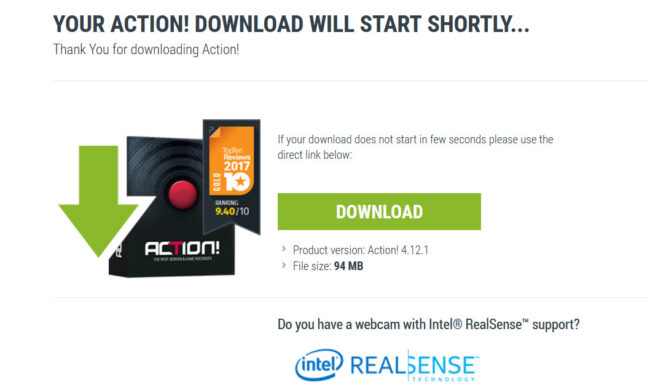
Mirillis Action! 4.12.1 官網下載:
https://mirillis.com/download-action
Action! Is compact, stylish and user friendly. Built-in screen and gameplay recording manager allows to browse,
delete selected items and export recordings to popular formats and devices. Action! screen recorder defines new standard of user experience for games benchmarking,
gameplay and Windows desktop real-time recording software. Action! gives you Greenscreen Mode.
Now you can cut out the background, while recording with your webcam,
from your video recording. You don’t need to have special camera for that – all you need is Action! Screen recorder and any solid color background,
what is much cheaper solution and gives the same, if not better, results.
Select device recording mode to capture video from gaming consoles, other PC, TV broadcasts, webcams or camcorders.
Add your own logo, webcam, microphone commentary and record video to your local disk or live stream to popular services.
This brand new recording mode allows you to record your Windows desktop screen in complete privacy! Record only the application you want to show to others on your screen recording,
while the rest of your desktop screen will be blackened-out and not recorded on your video.
Features of Mirillis Action! 4.12.1
Below are some amazing features you can experience after installation of Mirillis Action! 4.12.1 please keep in mind features may vary and totally depends if your system supports them.
The most user friendly and stylish interface of all screen recorders!
Greenscreen Mode
Record webcam or USB/HDMI Capture Devices
Try screen recording with Selected Application recording option.
Record gameplay in HD. Benchmark games performance.
The outstanding screen recording performance!
Live stream gameplay and desktop activity to popular services!
Never miss a gaming moment with Time-Shift option
Screen and gameplay recording in outstanding 4K!
Screen recording with automatic webcam background removal using Intel® RealSense™ technology!
Upload Windows desktop and gameplay recordings to YouTube™ or Facebook.
Smooth HD Windows desktop recording, screen recording and easy tutorial creation!
Continuous Windows desktop screen and gameplay recording!
Export screen and gameplay recordings to popular formats and devices!
Add webcam to your screen or gameplay recordings
Hardware acceleration for stunning HD scree n and gameplay recording in MP4 format!
Monitor and control your screen or gameplay recordings with free Action! RCU app for Android
Outstanding slow motion effects for your gameplay recordings
Support for Logitech G13/G15/G19 multimedia keyboards
Smooth screen recording for real-time web videos recording.









