將PDF檔案轉換為可編輯文件 PDFZilla v3.9.1
我們可以不需要被:Adobe Acrobat 綁架!
誰說PDF檔案一定要使用 Adobe Acrobat才能處理?
來總教頭推薦你一個好用的軟體:PDFZilla v3.9.1

PDFZilla是一個簡單的應用程式,可以說明使用者快速將PDF檔案轉換為可編輯的MS Word文件,RTF文件,純文字檔案,圖像,HTML檔案和Shockwave Flash SWF檔案。 PDFZilla支援大多數流行的格式:DOC,RTF,TXT,BMP,JPG,GIF,PNG,TIF,HTML,SWF格式。
PDFZilla v3.9.1 的一些主要功能:
-將PDF轉換為Word
-使用所有文字和圖形資料將PDF轉換為Word。
-將PDF轉換為RTF
-將PDF轉換為RTF檔案。 您可以通過Windows寫字板編輯所有文字和圖形。
-將PDF轉換為TXT
-將PDF轉換為純文字檔案。 您可以通過記事本編輯文字。
-將PDF轉換為圖像
-將PDF轉換為BMP,JPG,GIF或TIF檔案。
-將PDF轉換為HTML
-將PDF轉換為HTML檔案並自動生成索引檔案。
-將PDF轉換為SWF
-將PDF轉換為可以在網站上發佈的Shockwave Flash Animation檔案。
-頁面選取
-轉換PDF檔案的所有頁面或部分頁面。
-易於使用的軟體
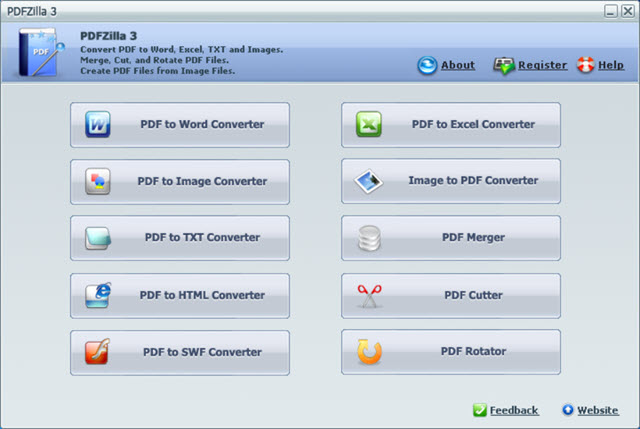
將PDF檔案轉換為可編輯文件 PDFZilla v3.9.1 官方網址:
https://www.pdfzilla.com/index.html
PDFZilla is a simple application which help users to quickly convert PDF files into editable MS Word Documents, Rich Text Documents, Plain Text Files, Images, HTML Files, and Shockwave Flash SWF Files. PDFZilla supports most of popular formats: DOC, RTF, TXT, BMP, JPG, GIF, PNG, TIF, HTML, SWF formats.
Here are some key features of “PDFZilla”
– Convert PDF to Word
– Convert PDF to Word with all text and Graphical data.
– Convert PDF to RTF
– Convert PDF to Rich Text Files. You can edit all text and graphic by Windows Wordpad.
– Convert PDF to TXT
– Convert PDF to plain text files. You can edit text by Notepad.
– Convert PDF to Images
– Convert PDF to BMP, JPG, GIF or TIF files.
– Convert PDF to HTML
– Convert PDF to HTML files and automatically generate the Index file.
– Convert PDF to SWF
– Convert PDF to Shockwave Flash Animation files which can be published on websites.
– Page Selection
– Convert all the pages, or partial pages of PDF file.
– Easy to use software









