環繞立體聲效果 SRS Audio Sandbox 1.10.1.0 繁體中文化版
【文章標題】: 環繞立體聲效果 SRS Audio Sandbox 1.10.1.0 繁體中文化版
【文章作者】: 軟體中文化密訓基地-總教頭
【作者信箱】: steven8ster@gmail.com
【作者首頁】: http://visdacom.com/f2blog
【軟體中文化課程】: http://visdacom.com/f2blog/2009-tchinese/index.html
【內容分類】: 環繞立體聲效果
【附件大小】: 7.48MB
【基地主機】: http://visdacom.com/f2blog
【解壓密碼】: 軟體中文化教學密訓基地
【版權聲明】: 【原創】軟體中文化密訓基地,轉載必須保留完整標頭。刪除者依法追究!
——————————————————————————–
【文章內容】
環繞立體聲效果 SRS Audio Sandbox 1.10.1.0 繁體中文化版
通常情況下,要達取得環繞立體聲效果,除了音源必需是環繞立體音效源外,播放系統也必需要用四個聲道才能實現。
而早在九十年代,在音響中就已經在晶片層級上實現了虛擬環繞立體聲,著名的有二種,SRS 虛擬環繞立體聲和杜比公司的杜比虛擬環繞立體聲。
而最先研製出來的就是 SRS 技術。
SRS Audio Sandbox 由 U.S.A SRS Labs 公司根據人類聽覺系統動力學 (Dynamics of Human Hearing System)
和心理聲學 (Psychoacoustics) 研製出來的受專利保護的進階音響處理技術。
SRS 虛擬環繞聲技術通過模擬環繞聲的音效傳輸函數,在雙聲道普通立體聲系統上提供了令人歎為觀止的環繞音效、重低音音效,完美營造出不同環境的聲場,效果非常明顯。
它還特別針對音樂,音訊和遊戲使用者定制了相應的音效預置,非常方便一般使用者的使用, 對於進階使用者還可以調出進階選項進行微調,以達到滿意的效果。
實際上目前有很多 3D 效果增強軟體,但是這些軟體多是以播放器外掛程式的形式進行播放的,而 SRS Audio Sandbox 則與之完全不同,它利用操作系統的底層技術,以驅動程式的形式裝入系統。
實現了不論採用何種聲卡,何種媒體播放程式,該軟體都能為你在電腦上實現 3D 音效。
支援的音效:
SRS WOW HD -—— 增強壓縮和未壓縮音訊效能,在水平和垂直延伸聲場寬度,並增強低音響應。
SRS TruSurround XT —— 為多聲道環繞立體音效源在雙聲道立體聲輸出環境中提供逼真的環繞立體聲體驗。
SRS Circle Surround II —— 混合立體聲或單音音源輸出為具有環繞立體聲效果的 5.1 或 6.1 聲道。
SRS Headphone 360 -—— 為頭戴式耳機輸出系統提供真實的 5.1 環繞立體聲效果。
進階音訊特性
SRS 3D —— 為單音或是立體聲環境提供3D環境音效。
SRS 3D 中央控制器 —— 一個虛擬化的動態聆聽空間以測試直達聲與環繞聲的混合效果。
SRS 低音 —— 調整低音效果
SRS FOCUS —— 改善壓縮音源的揚聲器輸出
SRS 清晰度 —— 傳遞更具現場感更生動的音效效果。
SRS 對話清晰度 —— 使電影或是視訊中的語音表現更加清晰、生動。
原版是:英文版
我是用以後覺得很不錯!
為了讓國人方便使用,所以我把它:繁體中文化啦!
上菜啦!各位看倌請慢用!
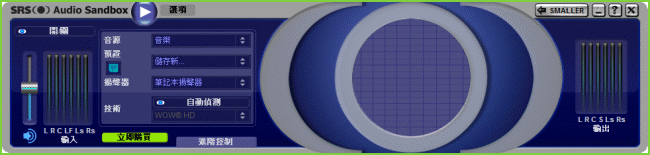
——————————————————————————–
【補充說明】
環繞立體聲效果 SRS Audio Sandbox 1.10.1.0 繁體中文化版
SRS Audio Sandbox description
senzational enhancement software for your PC audio system
SRS Audio Sandbox is a useful and reliable audio enhancement software for your PC.
SRS Audio Sandbox features: sleek interface design with energized light pulses, surround sound-even from 2
speakers, using SRS Labs audio enhancement technology.
Enjoy deep & rich bass-even from smaller speakers.
Choose from many cool presets for all your music, videos, and games. The program includes custom settings
for 2 or more speakers, or headphones and compact mini mode setting to give you more desktop space.
Here are some key features of "SRS Audio Sandbox":
Enhances a variety of content
The SRS Audio Sandbox was designed recognizing audio has become more important as many people use their PC
for entertainment, both at home and on the road. With SAS you can customize your audio experience based on
music, movie, video or game content.
Audio enhancement & surround sound technologies that work perfectly with each content selection
· SRS WOW HD – improves the audio performance of compressed and uncompressed audio by expanding the size of
the audio image in the horizontal and verticle sound field and creating a deep, rich bass response. The
patented techniques in SRS WOW HD also retrieve information lost in the mixing process to create a more
natural audio experience
· SRS TruSurround XT – accurately reproduces multichannel content over two speakers for a realistic
surround sound experience
· SRS Circle Surround II – creates multichannel surround sound from any audio source, including mono and
stereo, when played over a 5.1 or 6.1 speaker playback system
· SRS Headphone 360 – delivers true 5.1 surround experience over headphones
Advanced audio enhancement features so you can tune and customize your music, movie or video
· SRS 3D – 3D stereo enhancement for mono or stereo content
· SRS 3D Center Control – a "virtual" zoom lens that dynamicallyextracts and positions the dialog in the
foreground or background of the audio mix
· SRS TruBass – bass m
aximization · SRS FOCUS – optimize speaker output to compensate and reposition audio placement
· SRS Definition – delivers a more lively and brilliant sound by highlighting the high frequency details
originally presented in the audio source
· SRS Dialog Clarity – makes the vocals easier to understand over surround audio effects (for movies and
video)
Surround Sound regardless of speaker configuration
For users that have a 5.1 and or 6.1 surround sound configuration, the SRS Audio Sandbox creates true
multichannel surround sound from any audio source, including stereo and mono. Conversely, for those
computer setups commonly using only two speakers, the SRS Audio Sandbox takes multichannel content and uses
a virtualizer to create place phantom speakers around the room, providing a realistic and enjoyable
surround sound experience.
環繞立體聲效果 SRS Audio Sandbox 1.10.1.0 繁體中文化版下載之檔案位址:
http://visdacom.com/Downloads/SRS-Audio-Sandbox-1.10.1.rar
——————————————————————————–
你還在自己摸索如何將英文、日文或簡體中文軟體如何繁體中文化嗎?有【技術顧問服務】可諮詢嗎?
往往一個問題無法解決你可能要發很多時間處理(或許永遠找出答案)那就是軟體中文化痛苦的開始!
購買【軟體中文化】函授課程錄影DVD教學課程,就可獲得【軟體中文化】技術的【顧問諮詢服務】!









