網路檢驗-SmartSniff-1.37-繁體中文化綠色版
【文章標題】: 網路檢驗-SmartSniff-1.37-繁體中文化綠色版
【文章作者】: 軟體中文化網路補習班-總教頭
【作者信箱】: steven8ster@gmail.com
【作者首頁】: http://visdacom.com/
【內容分類】: 網路檢驗
【附件大小】: 217KB
【資料連結】: http://visdacom.com/chinese/
【作業系統】: Win9X/WinME/WinNT/Win2000Pro/WinXP
【解壓密碼】: 軟體中文化教學密訓基地
【版權聲明】: 本文原創:軟體中文化教學-【網路補習班】-可以轉載!請注明作者並保持文章完整。不可刪除或修改部分內容!
——————————————————————————–
【軟體中文化-前言】
網路檢驗-SmartSniff-1.37-繁體中文化綠色版
SmartSniff-1.37是一款免費軟體的網路檢驗軟體
SmartSniff 是一款 TCP/IP 封包捕獲軟體,容許你檢查經由你的網路配接卡的網路傳輸。
該軟體的雙層介面顯示了捕獲的封包和在 ASCII 或是十六進位格式下的詳細的訊息。
額外的功能內含本地和遠端傳輸的彩色代碼,匯出到 HTML 以及更多功能。
SmartSniff 可以用於 Windows 2000/XP Raw Sockets 或是用於其它的 Windows 版本的 WinPcap.
這是一款基本的,但是非常小且獨立的協定分析軟體。
上菜啦!各位看倌請慢用!
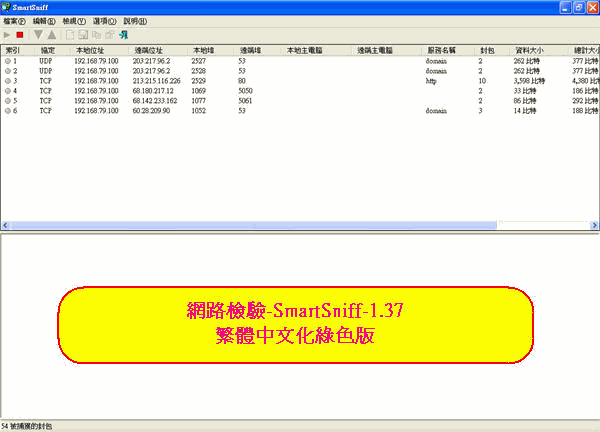
——————————————————————————–
【軟體簡介】
Description
===========
SmartSniff allows you to capture TCP/IP packets that pass through your
network adapter, and view the captured data as sequence of conversations
between clients and servers. You can view the TCP/IP conversations in
Ascii mode (for text-based protocols, like HTTP, SMTP, POP3 and FTP.) or
as hex dump. (for non-text base protocols, like DNS)
SmartSniff provides 3 methods for capturing TCP/IP packets :
1. Raw Sockets (Only for Windows 2000/XP or greater): Allows you to
capture TCP/IP packets on your network without installing a capture
driver. This method has some limitations and problems.
2. WinPcap Capture Driver: Allows you to capture TCP/IP packets on all
Windows operating systems. (Windows 98/ME/NT/2000/XP/2003/Vista) In
order to use it, you have to download and install WinPcap Capture
Driver from this Web site. (WinPcap is a free open-source capture
driver.)
This method is generally the preferred way to capture TCP/IP packets
with SmartSniff, and it works better than the Raw Sockets method.
3. Microsoft Network Monitor Driver (Only for Windows 2000/XP/2003):
Microsoft provides a free capture driver under Windows 2000/XP/2003
that can be used by SmartSniff, but this driver is not installed by
default, and you have to manually install it, by using one of the
following options:
* Option 1: Install it from the CD-ROM of Windows 2000/XP
according to the instructions in Microsoft Web site
* Option 2 (XP Only) : Download and install the Windows XP
Service Pack 2 Support Tools. One of the tools in this package is
netcap.exe. When you run this tool in the first time, the Network
Monitor Driver will automatically be installed on your system.
Notice: If WinPcap is installed on your system, and you want to use
the Microsoft Network Monitor Driver method, it's recommended to run
SmartSniff with /NoCapDriver, because the Microsoft Network Monitor
Driver may not work properly when WinPcap is loaded too.
網路檢驗-SmartSniff-1.37-繁體中文化綠色版下載網址:
http://visdacom.com/Downloads/SmartSniff-1.37.rar









