(辦公室製表)Office Tab Enterprise Edition 9.70
【文章內容】:
與Web瀏覽器 – 火狐,微軟Office不使用標籤,所以使用者不能一眼看到所有他們正在處理的檔案,並且它不容易在它們之間切換。
Office Tab Enterprise Edition辦公室製表通過把標籤上的Word , Excel和PowerPoint解決問題。這是一個Office加載項專為微軟的Word ,PowerPoint和Excel ,這將帶來分頁瀏覽,編輯和管理到使用者介面。
有了Office Tab鍵,可以輕鬆開啟包括在一個單一的視窗多個文件,使用Tab切換台的檔案。辦公室索引片內含三個Office加載項:工作簿標籤為Excel ,文件標籤Word和演示索引片用於PowerPoint 。
什麼是Office Tab鍵?
辦公室索引片內含三個Office加載項:單據索引片用於Word,工作簿標籤為Excel和演示文稿索引片用於PowerPoint 。它帶來了有用的索引片式文件介面,在任何時間到您的Word , Excel和PowerPoint,使用標籤作為導航部件組檔案之間切換。
產品特點:
豐富的職位和彈性,以顯示標籤:工作區上方,下方工作區,工作區左或右的工作區。
辦公室索引片容許您自訂標籤彩色。
可用來更名儲存索引片中右鍵點選Tab鍵跳出選單。
提供一個獨立的辦公室製表中心配置在Office標籤4.00的所有設定。
超過11標籤樣式可以選取。
辦公室索引片可以被隱藏,而有一個標籤。
你可以從一個標籤位置拖曳標籤到Microsoft Word和Microsoft Excel中的另一個索引片的位置(在Microsoft PowerPoint除外) 。
右鍵點選該索引片,會跳出一個選單,其中內含關閉功能,更名等功能。
辦公室標籤可以很容易地啟用或禁用。
自訂標籤佈局。辦公室製表安排3佈局的選取:最適列高大小, SizeToFit和固定。
自訂標籤的最大寬度(最適列高大小和SizeToFit佈局)和固定寬度的標籤(用於固定佈局) 。
您可以鎖定標籤在Microsoft Word和Microsoft Excel中,但不是在Microsoft PowerPoint。鎖定的文件索引片或工作簿標籤不能儲存或關閉。
當文件或工作簿已被修改,辦公標籤將他們的名字標示這些修改過的文件或工作簿中有星號( *)表示修改後的文件或工作簿(在Microsoft PowerPoint除外) 。
關閉標籤頁點擊滑鼠中鍵或Tab鍵按兩下滑鼠左鍵,建立新的標籤只需要按兩下標籤欄的空白區功能變數滑鼠左鍵。
辦公室索引片提供了大量的快捷鍵,讓您高的工作效率。按下「 WIN + Q」隱藏/顯示標籤欄,按「Ctrl + Tab鍵」來標籤,或按「Alt + N 」之間迅速切換到快速選取特定的索引片。 ( 「N」代表的標籤從左至右在標籤欄上的訂單號,在「N」剛好可以是數字1到9 ,並內含1和9 )例如,有五個索引片上的索引片欄。你可以按「Alt +5」選取從左側標籤欄上的第五個索引片。辦公室製表支援隱藏/顯示標籤欄的捷徑自訂和切換標籤的捷徑。
Word文件標籤支援在新視窗中開啟現用的文件和Excel工作簿標籤支援,在新視窗中開啟現用的工作簿。
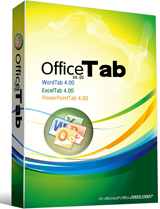
——————————————————————————–
【文章標題】: (辦公室製表)Office Tab Enterprise Edition 9.70
【文章作者】: 軟體中文化教學密訓基地
【作者信箱】: ster168ster@gmail.com
【作者首頁】: http://visdacom.com/f2blog/
【軟體中文化教學課程】: http://visdacom.com/f2blog/new-E_learning/index.php
【基地主機】: http://goto1688.com/f2blog/
【版權聲明】: (原創)軟體中文化教學密訓基地,轉載必須保留完整標頭。刪除者依法追究!
——————————————————————————–
Office Tab Enterprise Edition 9.70
Unlike Web browser–Firefox, Microsoft Office does not use tabs, so the users can't see at a glance all the documents they're working on, and it's not easy to switch between them. Office Tab solves the problem by putting tabs on Word, Excel, and PowerPoint. It is an Office add-in designed for Microsoft Word, PowerPoint and Excel, which will bring the tabbed browsing, editing and managing into user interfaces. With Office Tab, you can easily open multiple documents to be contained within a single window, using tab for switching sets of documents. Office Tab includes three Office add-ins: Workbook Tabs for Excel, Document Tabs for Word and Presentation Tabs for PowerPoint.
What is Office Tab?
Office Tab includes three Office add-ins: Document Tab for Word, Workbook Tabs for Excel and Presentation Tabs for PowerPoint. Office Tab brings the useful Tabbed Document Interface into your Word, Excel and PowerPoint in no time, using tabs as a navigational widget for switching between sets of documents.
Features:
Abundant positions and flexibility to show the Tab: Above Workspace, Below Workspace, Left Workspace or Right Workspace.
Office Tab allows you to customize the tab color.
Available to rename the saved Tab in the right click Tab pop-up menu.
Supply an independent Office Tab Center for configuring all the setting in Office Tab 4.00.
More than 11 Tab styles can be chose.
Office Tab can be hidden while there is one Tab.
You can drag the Tab from one Tab position to another Tab position in Microsoft Word and Microsoft Excel (except in Microsoft PowerPoint).
Right clicks the Tabs, there will pop-up a menu, which includes Close function, Rename function and so on.
Office Tab can be easily enabled or disabled.
Customize Tabs layout. Office Tab arranges 3 layouts for choosing: AutoSize, SizeToFit and Fixed.
Customize the max width of Tabs (for AutoSize and SizeToFit layout), and fixed width of Tabs (for fixed layout).
You can lock the Tab in Microsoft Word and Microsoft Excel, but not in the Microsoft PowerPoint. The locked document Tabs or workbook Tabs cannot be saved or closed.
When the documents or workbooks have been modified, Office Tab will mark these modified documents or workbooks with an asterisk (*) in their names to indicate the modified documents or workbooks (except in Microsoft PowerPoint).
Close Tabs by clicking Middle Mouse Button or Double click Left Mouse Button on the Tab; to build new Tab just need to double click Left Mouse Button on the blank area of Tab bar.
Office Tab provides plenty of shortcuts helping you work with efficiency. Press "Win+Q" to hide/display the Tabs bar, press "Ctrl+Tab" to quickly switch between Tabs or press "Alt+N" to quickly select the specific Tabs. ('N' stands for the Order Numbers of the Tabs from left to right on the Tab bar, the ‘N’ just can be the number 1 to 9 and include both 1 and 9)For example, there are five Tabs on the Tabs bar. You can just press "Alt+5" to select the fifth Tab from the left on the Tab bar. Office Tab supports customization of the hide/display Tabs bar shortcut and switch Tabs shortcut.
Word Documents Tabs supports to open current document in new windows, and Excel Workbooks Tabs supports to open current workbook in new Windows.
(辦公室製表)Office Tab Enterprise Edition 9.70 / Homepage: http://www.extendoffice.com/en/product/office-tab.html
(辦公室製表)Office Tab Enterprise Edition 9.70 | Size: 20.7 MB
ОС: Windows 7,Windows Vista, Windows XP
—————————
———
—
——————————————
【軟體中文化教學】你在摸索如何製作軟體中文化嗎?有【技術顧問服務】可諮詢嗎?
當問題無法解決要發很多時間處理(或許永遠找出答案)那是自己摸索軟體中文化痛苦的開始!
購買【軟體中文化教學】DVD課程,就可獲得【軟體中文化】技術【顧問諮詢服務】!









