(電子信件應用程式自動解壓縮和保護)WinZip Courier 4.5
【文章內容】:
WinZip的信使會幫你自動降低您的電子信件附件的大小,並確保其保密性。隨著國家的最先進的檔案壓縮和加密技術,快遞的WinZip提供了動力最需要它的地方 – 你的電子信件系統。
這種易於使用的工具無縫整合,與您的電子信件應用程式自動解壓縮和保護傳出的檔案,你的工作。只要寫你的電子信件,附上您的檔案,並點選「傳送」 – 快遞不休息!
因為它的工作原理與您的系統在幕後,快遞需要的憂慮和挫折的電子信件附件,無需增加任何不必要的步驟。快遞自動壓縮成一個單一的,小包裝的附件,然後傳送電子信件 – 沒有任何額外的點擊!
更重要的是,你可以直接在Outlook預覽窗格中預覽壓縮電子信件附件的內容。快遞新的預覽功能可以讓你看到裡面有什麼Zip檔案附件,它使用了一個簡單的樹狀檢視。
您也可以按兩下「顯示的檔案推出與其關聯的應用程式,用於檢視,編輯或儲存 – 所有的只用一個簡單的步驟!如果你想傳送電子信件,直接從微軟的Word,Excel或PowerPoint文件,電子錶格或演示文稿,快遞將壓縮和傳送這些檔案而無需離開應用程式或中斷您的工作流程。
傳送機密訊息?電子信件很容易被截獲,把處於危險之中的任何附加檔案,他們跨多個路由器,交換機和伺服器,以達到他們的最終目的地。使用快遞的128位或256位AES加密,密碼保護您的附件從未經授權的訪問。
快遞結合了強大的加密/切碎的暫存檔共享電子信件的附件,以確保安全。利用WinZip開始自動傳送體積更小,更安全的電子信件 !
這裡是「WinZip的速遞(原WinZip的E-MAIL同伴)」主要特點:
·輕鬆拉鍊附件傳送時Outlook電子信件訊息
·節省空間在您的Outlook信箱
·節省磁碟空間
·節省傳輸時間
·加密保護敏感的附件
·易於使用,只需安裝它,它已經準備好為你工作了
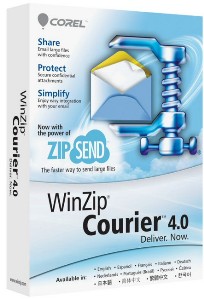
——————————————————————————–
【文章標題】: (電子信件應用程式自動解壓縮和保護)WinZip Courier 4.5
【文章作者】: 軟體中文化教學密訓基地
【作者信箱】: ster168ster@gmail.com
【作者首頁】: http://visdacom.com/f2blog/
【軟體中文化教學課程】: http://visdacom.com/f2blog/new-E_learning/index.php
【基地主機】: http://goto1688.com/f2blog/
【版權聲明】: (原創)軟體中文化教學密訓基地,轉載必須保留完整標頭。刪除者依法追究!
——————————————————————————–
WinZip Courier 4.5
WinZip Courier will help you automatically reduce the size of your email attachments and ensure their confidentiality. With state-of-the-art file compression and encryption technology, Courier delivers the power of WinZip where it’s needed most – your email system.
This easy-to-use tool seamlessly integrates with your email application to automatically zip and protect outgoing files as you work. Simply write your email, attach your files, and click Send – Courier does the rest!
Because it works behind the scenes with your system, Courier takes the worry and frustration out of emailing attachments without adding any unnecessary steps. Courier automatically compresses your attachments into a single, small package before sending your email – all without any additional clicks!
What’s more, you can preview the contents of zipped email attachments directly in the Outlook preview pane. Courier's new preview functionality lets you see what's inside a Zip file attachment using a simple tree view.
You can also double-click on a displayed file to launch its associated application for viewing, editing, or saving – all in one easy step! If you want to email a document, spreadsheet or presentation directly from Microsoft Word, Excel, or PowerPoint, Courier will zip and send these files without leaving the application or interrupting your workflow.
Sending confidential information? Email messages can be easily intercepted as they skip across multiple routers, switches, and servers to reach their final destinations, putting any attached files at risk. Use Courier’s 128-bit or 256-bit AES encryption to password-protect your attachments from unauthorized access.
Courier combines strong encryption with temporary file wiping/shredding to ensure the security of attachments shared over email. Harness the power of WinZip and start sending smaller, safer email – automatically!
Here are some key features of "WinZip Courier (formerly WinZip E-Mail Companion)":
· Easily zip attachments when sending Outlook e-mail messages
· Conserve space in your Outlook mailbox
· Save disk space
· Save transmission time
· Protect sensitive attachments with encryption
· Easy-to-use; just install it and it is ready to work for you
(電子信件應用程式自動解壓縮和保護)WinZip Courier 4.5| Home Page: www.winzip.com/prodpageec.htm
(電子信件應用程式自動解壓縮和保護)WinZip Courier 4.5 | Size: 12.5 MB
——————————————————————————–
【軟體中文化教學】你在摸索如何製作軟體中文化嗎?有【技術顧問服務】可諮詢嗎?
當問題無法解決要發很多時間處理(或許永遠找出答案)那是自己摸索軟體中文化痛苦的開始!
購買【軟體中文化教學】DVD課程,就可獲得【軟體中文化】技術【顧問諮詢服務】!









