(電腦資源安全鎖定工具)Crystal Office WinLock Professional 6.21
【文章內容】:
WinLock Professional是一個強大的安全解決專案,讓您限制訪問各種電腦資源。 它有一個乾淨和功能介面,易於理解。該項目專案以及限制訪問的電腦的某些區功能變數,但安全措施少數可以通過精明的使用者可以繞過。在第一次使用時,使用者可以輕鬆地設定一個密碼,以防止他人變更設定,決定何時該程式將運行,以及它將如何記錄活動。其他功能還內含鎖定使用者的重要領功能變數,如註冊表,任務管理器,控制台和Windows資料夾的能力。使用者甚至可以走那麼遠,禁用變更桌面或訪問開始選單。甚至有一個計時器,這將限制所花費的時間在電腦上的量。我們必須在測試的唯一問題是上網索引片。使用者可以設定受限和/或受信任站台的清單,但限制只適用於IE瀏覽器,如果網站是通過火狐瀏覽,該設定是無效的。
它提供了WinLock的所有功能,再加上利益的權力Windows使用者和電腦管理員幾個進階指令。
WinLock的專業版的進階功能內含:
‧ 可分別申請不同的限制每個使用者帳戶 : 現在,您可以在一個多使用者環境中的每個使用者帳戶建立不同的保護專案。對於每個使用者,WinLock將只啟動選取的限制。此外,也可以暫停一切形式的指定使用者WinLock保護。
‧ 網際網路關聯的限制: WinLock Professional為您提供了一組選取的Internet Explorer政策,並適用於控制和保護上網增強內容過濾。
‧ 網站內容過濾:
專業版不僅檢查該網站的位址,但還可以掃瞄整個頁面,內含隱藏的元標籤為任何違禁詞,例如,如果您定義為一個關鍵字「性」,任何網站包括這個詞將被禁止。這使得可以禁止訪問有問題的網站 – 主要是為了在學校和圖書館的公共訪問的電腦。
‧ 內建檔案加密: 你可能有機密檔案的電腦,你可能要加密的,密碼箱精靈將說明您保護的任何訊息,它採用了非常強大的Blowfish加密算法,受保護的檔案不能沒有正確的密碼進行解密。
此外,WinLock可以控制和WinLock遠端管理應用程式進行遠端配置。 WinLock遠端管理,適用於Windows網路的網路安全解決專案。它有助於迅速通過網路配置遠端WinLock用戶端,鎖定遠端工作站,並通過易於使用的介面提出申請安全配置檔。
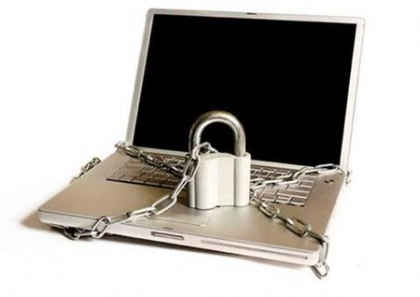
——————————————————————————–
【文章標題】:(電腦資源安全鎖定工具)Crystal Office WinLock Professional 6.21
【文章作者】: 軟體中文化教學密訓基地
【作者信箱】: ster168ster@gmail.com
【作者首頁】: http://visdacom.com/f2blog/
【軟體中文化教學課程】: http://visdacom.com/f2blog/new-E_learning/index.php
【基地主機】: http://goto1688.com/f2blog/
【版權聲明】: (原創)軟體中文化教學密訓基地,轉載必須保留完整標頭。刪除者依法追究!
——————————————————————————–
Crystal Office WinLock Professional 6.21
WinLock Professional is a powerful security solution that lets you restrict access to various computer resources. WinLock Professional has a clean and functional interface that is easy to understand. The program works well to limit access to certain areas of the computer, but a few of the security measures could be bypassed by savvy users. On the first use, users can easily set up a password to keep others from changing settings, decide when the program will run, and how it will log activity. Other features include the capability to lock users out of vital areas, such as the registry, task manager, control panel, and Windows folders. Users can even go so far as to disable changes to the desktop or access to the Start Menu. There is even a timer, which will limit the amount of time spent on the computer. The only issue we had upon testing was the Internet access tab. Users can set up a list of restricted and/or trusted sites, but the restrictions apply only to Internet Explorer. The settings were null and void if the sites were accessed through Firefox.
It offers all features of WinLock, plus several advanced commands of interest to the power Windows users and computer administrators. The advanced features of the Professional edition of WinLock are:
• Ability to apply different restrictions separately to each user account. Now you can create different protection schemes for each user account in a multiple-user environment. For each user, WinLock will activate only the selected restrictions. Moreover, it is possible to suspend all forms of WinLock protection for the specified user.
• Internet-related restrictions. WinLock Professional provides you with a group of selected Internet Explorer policies and enhanced content filtration suited to control and protect Internet access.
• Website content filtration
The Professional edition not only checks the address of the site, but also scans the entire page, including the hidden meta-tags for any prohibited words. For example, if you define "sex" as a keyword, any Web site contains this word will be prohibited. This makes possible to prohibit access to questionable Web sites – notably for public-access computers in schools and libraries.
• Built-in file encryptor. You are likely to have confidential documents on your computer, which you may want to encrypt. LockBox Wizard will help you to protect any information. It uses a very strong Blowfish crypto-algorithm. Protected files cannot be decrypted without the correct password.
Additionally, WinLock can be controlled and configured remotely by means of WinLock Remote Administrator application. WinLock Remote Administrator, the network security solution for Windows networks. It helps quickly configure remote WinLock clients via network, lock remote workstations, and apply security profiles by means of easy-to-use interface.
(電腦資源安全鎖定工具)Crystal Office WinLock Professional 6.21 | Home Page www.crystaloffice.com
(電腦資源安全鎖定工具)Crystal Office WinLock Professional 6.21 | Size: 9.4 MB
——————————————————————————–
【軟體中文化教學】你在摸索如何製作軟體中文化嗎?有【技術顧問服務】可諮詢嗎?
當問題無法解決要發很多時間處理(或許永遠找出答案)那是自己摸索軟體中文化痛苦的開始!
購買【軟體中文化教學】DVD課程,就可獲得【軟體中文化】技術【顧問諮詢服務】!









