(Flash動畫設計工具)Aleo Flash Intro Banner Maker 4.1
【文章內容】:
生成Flash介紹,Flash橫幅廣告,Flash幻燈片,Flash廣告,並簡單的點擊電子賀卡!是強大的Flash動畫設計工具!
強大
– Flash動畫設計工具,讓您建立Flash引導,Flash廣告,Flash幻燈片,Flash廣告和電子賀卡,可以在任何網站和部落格(MySpace上,谷歌部落格等)使用。有沒有必要學習Flash或動作腳本,只需要點擊幾下!
易用
– 精靈式的使用者介面,非常容易使用。
靈活
– 大量的動畫背景效果,文字效果和圖像效果,所有效果是可定制的,其中內含文字,字型,URL連結,彩色,音效等。
長期
– 終身免費升級,享受更美妙的,我們的設計團隊在以下升級版本的Flash效果。
主要特點:
‧精靈式的使用者介面,非常易於使用;
‧自訂寬度,高度,Flash影片的幀速率;
‧加入邊框Flash影片;
‧加入MP3或WAV檔案到Flash影片的背景音效果;
‧內嵌式音效控制器
‧加入預加載到Flash影片;
‧加入多個圖像或Flash影片的背景;
‧大量的背景效果,從,個個都是定制的選取;
‧加入多個背景效果的Flash影片;
‧Flash影片為透明,純色,線性漸變色,逕向漸變彩色設定背景;
‧顯示圖像的動態效果,或顯示作為背景的靜態圖像;
‧顯示文字的動態效果,或顯示作為背景的靜態文字;
‧顯示Flash的SWF動畫(AS2)動態項目
‧動畫顯示文字和圖像逐另一個,或設定新的時間和每個文字或圖像的持續時間分別。
‧動畫的文字和圖像效果無限階段;
文字效果在一個階段‧無限行;
‧自訂字型樣式,大小,寬度和高度規模化,透明度,旋轉,文字的邊框,設定填充的文字為純色,線性漸變色和徑向漸變的色彩風格;
‧設定在同一行文字不同的字型風格;
‧大量的文字動畫效果的,個個都是定制的選取;
‧文字設定網路連結;
‧自訂的文字效果時間;
‧開啟網頁時,Flash影片會停止或當使用者點擊Flash動畫;
‧發佈影片為Flash的SWF,GIF圖片和AVI視訊。
‧生成的HTML代碼,內含Flash影片在您的網頁。
‧Unicode的支援。
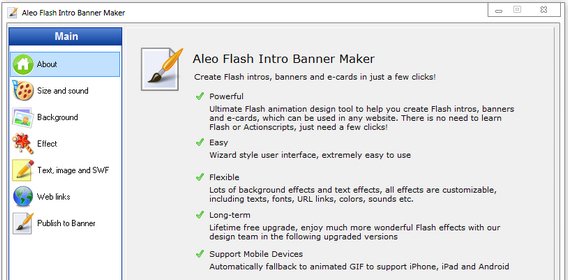
——————————————————————————–
【文章標題】:(Flash動畫設計工具)Aleo Flash Intro Banner Maker 4.1
【文章作者】: 軟體中文化教學密訓基地
【作者信箱】: ster168ster@gmail.com
【作者首頁】: http://visdacom.com/f2blog/
【軟體中文化教學課程】: http://visdacom.com/f2blog/new-E_learning/index.php
【基地主機】: http://goto1688.com/f2blog/
【版權聲明】: (原創)軟體中文化教學密訓基地,轉載必須保留完整標頭。刪除者依法追究!
——————————————————————————–
Aleo Flash Intro Banner Maker 4.1
Generate Flash intro, Flash banner, Flash slideshow, Flash AD and ecards in just a few clicks! Powerful Ultimate Flash animation design tool to help you create Flash intros, Flash banners, Flash slideshow, Flash AD and ecards, which can be used in any website and blog (MySpace, Google Blog, MSN Space and more). There is no need to learn Flash or Actionscripts, just need a few clicks!
Powerful
– Ultimate Flash animation design tool to help you create Flash intros, Flash banners, Flash slideshow, Flash AD and ecards, which can be used in any website and blog (MySpace, Google Blog, MSN Space and more). There is no need to learn Flash or Actionscripts, just need a few clicks!
Easy
– Wizard style user interface, extremely easy to use.
Flexible
– Lots of animated background effects, text effects and image effects, all effects are customizable, including texts, fonts, URL links, colors, sounds etc.
Long-term
– Lifetime free upgrade, enjoy much more wonderful Flash effects with our design team in the following upgraded versions.
Key Features
• Wizard style user interface, extremely easy to use;
• Customize width, height, frame rate of Flash movie;
• Add border to Flash movie;
• Add MP3 or WAV file to Flash movie as background sound effect;
• Embedded sound controller
• Add preloader to Flash movie;
• Add multiple images or Flash movies to background;
• Lots of background effects to select from, all of them are customizable;
• Add multiple background effects to Flash movie;
• Set background of Flash movie as transparent, solid color, linear gradient color, radial gradient color;
• Display images as dynamic effects, or display as static images on background;
• Display texts as dynamic effects, or display as static texts on background;
• Display Flash SWF movie (AS2) as dynamic item
• Display animated texts and images one by another, or set up incoming time and duration time of each text or image respectively.
• Unlimited stages of animated text and image effects;
• Unlimited lines of text effect in one stage;
• Customize font style, size, width and height scale, transparency, rotation, border of text, set fill style of text as solid color, linear gradient color and radial gradient color;
• Set different font style of texts in one line;
• Lots of text animation effects to select from, all of them are customizable;
• Set web link of texts;
• Customize timing of text effect;
• Open web page when Flash movie stops or when user clicks on Flash movie;
• Publish Movie as Flash SWF, GIF image and AVI video.
• Generate HTML code to include Flash movie in your web page.
• Unicode supported.
(Flash動畫設計工具)Aleo Flash Intro Banner Maker 4.1 / Homepage – www.aleosoft.com
(Flash動畫設計工具)Aleo Flash Intro Banner Maker 4.1 / Size: 6.71 MB
——————————————————————————–
【軟體中文化教學】你在摸索如何製作軟體中文化嗎?有【技術顧問服務】可諮詢嗎?
當問題無法解決要發很多時間處理(或許永遠找出答案)那是自己摸索軟體中文化痛苦的開始!
購買【軟體中文化教學】DVD課程,就可獲得【軟體中文化】技術【顧問諮詢服務】!









