(圖像轉換器)AVS Image Converter 3.1.1.275
【文章內容】:
AVS圖像轉換器 – 圖像轉換成所有主要格式,一氣呵成!迅速做出調整 – 調整大小,旋轉,應用自動更正設置。
一些效果之間選擇,讓您的圖片隨時可以列印或上傳到網站!
使用AVS圖像轉換器,您可以:
– 幾個圖像文件從一種格式轉換到另一種;
– 創建動畫GIF和PNG圖像;
– 糾正你的照片:旋轉它們,調整亮度,對比度和顏色,加上不同的效果,並使用自動顏色校正選項;
– 調整大小和裁剪你的照片;
– 添加文字或圖片水印到您的圖片;
– 查看所有的修改使用預覽窗口,同時編輯;
– 直觀判斷圖像轉換過程的進展;
– 轉換您的圖像從一種格式到另一種,不使用右鍵菜單打開程序。
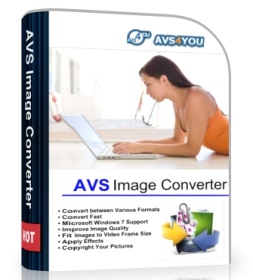
——————————————————————————–
【文章標題】: (圖像轉換器)AVS Image Converter 3.1.1.275
【文章作者】: 軟體中文化教學密訓基地
【作者信箱】: ster168ster@gmail.com
【作者首頁】: http://visdacom.com/f2blog/
【軟體中文化教學課程】: http://visdacom.com/f2blog/new-E_learning/index.php
【基地主機】: http://goto1688.com/f2blog/
【版權聲明】: (原創)軟體中文化教學密訓基地,轉載必須保留完整標頭。刪除者依法追究!
——————————————————————————–
AVS Image Converter 3.1.1.275
AVS Image Converter – convert piles of images to all key formats at one go! Make quick adjustments – resize, rotate, apply auto-correction settings. Select between a number of effects. Get your pictures ready to be printed or uploaded to websites!
Using AVS Image Converter you can:
– Convert several image files from one format to another;
– Create animated GIF and PNG images;
– Correct your pictures: rotate them, adjust brightness, contrast and colors, apply various effects and use auto color correction options;
– Resize and crop your photos;
– Add text or image watermark to your pictures;
– View all the modifications while editing using the preview window;
– Visually judge the progress of the image conversion process;
– Convert your images from one format to another without opening the program using the right-click menu.
(圖像轉換器)AVS Image Converter 3.1.1.275 | Home Page: www.avs4you.com
(圖像轉換器)AVS Image Converter 3.1.1.275 | Size: 23.59 MB
ОС | OS: Windows 2000/XP/Vista/7
——————————————————————————–
【軟體中文化教學】你在摸索如何製作軟體中文化嗎?有【技術顧問服務】可諮詢嗎?
當問題無法解決要發很多時間處理(或許永遠找出答案)那是自己摸索軟體中文化痛苦的開始!
購買【軟體中文化教學】DVD課程,就可獲得【軟體中文化】技術【顧問諮詢服務】!









