有刪不掉的檔案交給它就對了!Unlocker1.8.9 繁體中文版(多國語言)
【文章標題】: 有刪不掉的檔案交給它就對了!Unlocker1.8.9 繁體中文版(多國語言)
【文章作者】: 軟體中文化密訓基地-總教頭
【作者信箱】: steven8ster@gmail.com
【作者首頁】: http://por.tw/f2blog
【軟體中文化課程】: http://por.tw/f2blog/2009-tchinese/index.html
【內容分類】: 史上最強檔案刪除工具
【附件大小】: 246KB
【基地主機】: http://visdacom.com/f2blog
【解壓密碼】: 軟體中文化教學密訓基地
【版權聲明】: 【原創】軟體中文化密訓基地,轉載必須保留完整標頭。刪除者依法追究!
——————————————————————————–
【文章內容】
有刪不掉的檔案交給它就對了!Unlocker1.8.9 繁體中文版(多國語言)
史上最強檔案刪除工具Unlocker1.8.9 繁體中文版(多國語言)
當你重新命名或刪除一個檔案/資料夾時,Windows 彈出對話框提示你「無法刪除 xxx:它正在被其它使用者/程式使用!」,怎麼辦?
使用 Unlocker ,你就可以輕鬆、方便、有效地解決這個雖小但很煩人的問題!
在同類形的工具中,綜合易用性、功能強度,此款軟體是目前堪稱最好的!
相信許多使用者在進行檔案或目錄的刪除時都碰過底下的問題,就是被系統告知,檔案被某個程序所佔用,
無法順利被刪除,但是令人百思不得其解的是,該檔案到底是被誰所佔用呢?是那個程序導致使用者無法將
檔案刪除呢?現在就讓 Unlocker 來幫你解決吧!
Unlocker是一個免費的右鍵擴充工具,使用者在安裝後,它便能整合於滑鼠右鍵的操作當中,當使用者發現
有某個檔案或目錄無法刪除時,只要按下滑鼠右鍵中的「Unlocker」,那麼程式馬上就會顯示出是哪一些程
序佔用了該目錄或檔案,接著只要按下彈出的視窗中的「Unlock」就能夠為你的檔案解套囉。
Unlocker 不同於其他解鎖軟體的部分在於它並非強制關閉那些佔用檔案的程序,而是以解除檔案與程序關連
性的方式來解鎖,因此不會像其他解鎖程式一樣因為強制關閉程序而造成使用者可能的資料遺失。
Unlocker的安裝非常簡單,使用者於下載後,只需雙擊檔案就能進行安裝,在安裝的過程中,程式會讓使用
者選擇要將 Unlocker直接整合進滑鼠右鍵選單或是「傳送到…」項目中,讓使用者能夠更有彈性地呼叫它,
更棒的是,這個軟體還提供繁體中文介面。這麼方便又免費的軟體,豈容你錯過?馬上就下載回去試試它的
威力吧!
上菜啦!各位看倌請慢用!
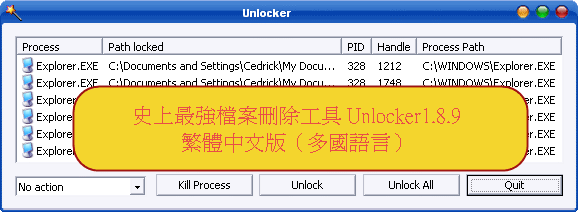
——————————————————————————–
【補充說明】
Ever had such an annoying message given by Windows?
It has many other flavors:
Cannot delete file: Access is denied
There has been a sharing violation.
The source or destination file may be in use.
The file is in use by another program or user.
Make sure the disk is not full or write-protected and that the file is not currently in use.
Unlocker is the solution!
1. Simply right click the folder or file and select Unlocker
2. If the folder or file is locked, a window listing of lockers will appear
3. Simply click Unlock All and you are done!
Similar programs and why Unlocker is better
Of course I only compare here the unlocking features. Process Explorer and Take Control are very good
programs featuring much more things than just unlocking folders. The goal of this list is not really to
pretend Unlocker is better but instead to provide a list of all other alternative programs in case you have
some difficulties with Unlocker.
史上最強檔案刪除工具 Unlocker1.8.9 繁體中文版(多國語言)下載之檔案位址:
http://por.tw/Downloads/Unlocker1.8.9.rar
——————————————————————————–
你還在自己摸索如何將英文、日文或簡體中文軟體如何繁體中文化嗎?有【技術顧問服務】可諮詢嗎?
往往一個問題無法解決你可能要發很多時間處理(或許永遠找出答案)那就是軟體中文化痛苦的開始!
購買【軟體中文化】函授課程錄影DVD教學課程,你就可獲得【軟體中文化】技術的【顧問諮詢服務】!








