筆記電腦電池監視器 Notebook BatteryInfo 1.2.0.21 繁體中文化版
【文章標題】: 筆記電腦電池監視器 Notebook BatteryInfo 1.2.0.21 繁體中文化版
【文章作者】: 軟體中文化密訓基地-總教頭
【作者信箱】: steven8ster@gmail.com
【作者首頁】: http://por.tw/f2blog
【軟體中文化課程】: http://por.tw/f2blog/2009-tchinese/index.html
【內容分類】: 筆記電腦電池監視器
【附件大小】: 833KB
【基地主機】: http://visdacom.com/f2blog
【解壓密碼】: 軟體中文化教學密訓基地
【版權聲明】: 【原創】軟體中文化密訓基地,轉載必須保留完整標頭。刪除者依法追究!
——————————————————————————–
【文章內容】
筆記電腦電池監視器 Notebook BatteryInfo 1.2.0.21 繁體中文化版
Notebook BatteryInfo 在你的筆記電腦的任務欄加入了一個電池監視器,顯示現用的電池容量和剩餘的使用時間以及能量消耗資料.
你可以定制電池顯示的彩色並且選取是否在任務欄或是一個 Infotext 視窗或是兩者都顯示額外的訊息.
Notebook BatteryInfo 還為安裝的電池收集所有可提供的訊息,內含製造商,裝置 ID,磨損等級,容量等等.
原版是:英文中文版(我把他繁體中文化好了!)
上菜啦!各位看倌請慢用!
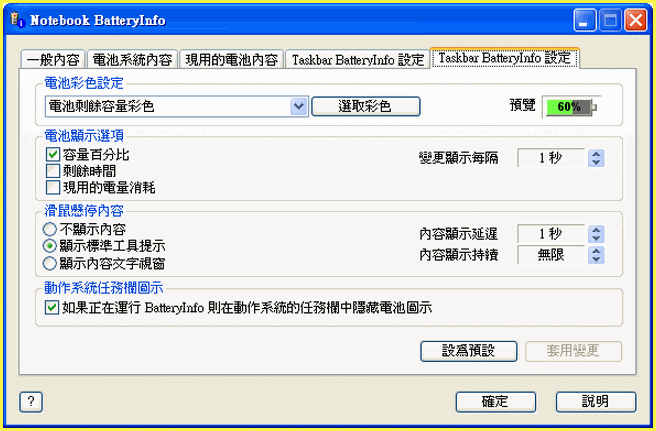
——————————————————————————–
【補充說明】
English Product Description:for fixdown.com
Notebook BatteryInfo is a meaningful display of the mobile computer battery charging capacity.
By default Windows has only a small battery icon in the Taskbar as capacity display. This display in not
very good.
The symbol in the Taskbar shows only the rough estimate of the remaining battery capacity.
If more exact information are needed the mouse must hovered over the battery symbol to show a tooltip with
the exact remaining capacity.
There are a lot of free Tools available which display a battery icon with the remaining capacity below the
icon,
but unfortunately the icon is not always at the same postition in the Taskbar,
a lot of Applications place an icon in the Taskbar.
Notebook BatteryInfo went an other way and displays a meaningful battery capacity display right beside the
Taskbar icons.
Notebook BatteryInfo works on all computers with Windows 2000/XP as operating system.
With Windows 2000 at least Service Pack 3 should be installed. Under Windows XP the Service Pack 2 should
be installed.
The Software should work without the Service Packs. But I did not test it.
Notebook BatteryInfo only work under 32 bit Systems!
筆記電腦電池監視器 Notebook BatteryInfo 1.2.0.21 繁體中文化版下載之檔案位址:
http://por.tw/Downloads/Notebook_BatteryInfo_1.2.0.21.rar








