網路影片暴力下載工具-VideoCacheView 1.77 免安裝中文版
【文章標題】: 網路影片暴力下載工具-VideoCacheView 1.77 免安裝中文版
【文章作者】: 軟體中文化密訓基地-總教頭
【作者信箱】: steven8ster@gmail.com
【作者首頁】: http://por.tw/f2blog
【軟體中文化課程】: http://por.tw/f2blog/2009-tchinese/index.html
【內容分類】: 網路影片暴力下載工具
【附件大小】: 1MB
【基地主機】: http://visdacom.com/f2blog
【解壓密碼】: 軟體中文化教學密訓基地
【版權聲明】: 【原創】軟體中文化密訓基地,轉載必須保留完整標頭。刪除者依法追究!
——————————————————————————–
【文章內容】
網路影片暴力下載工具-VideoCacheView 1.77 免安裝中文版
網路影片有些是:『看得到….卻無法下載』,你有這樣的困擾嗎?
其實要下載這類網路影片可以用兩種方法:
1.是使用網路嗅探軟體(此類軟體這之前我有中文化過)
2.是使用VideoCacheView這類的『快取瀏覽器暫存檔』的軟體。
VideoCacheView– 網路影片暴力下載工具,對於瀏覽器所播放的影片而言,也是凡走過必留下痕跡。
只要網路串流影片的提供者所採用的是快取技術,那麼,當你關閉Firefox 或IE時,影片便會寫入瀏覽器暫存檔。
而這個小工具可以開啟曾經看過的影片(支援:MP4、WMV、FLV…等影片),或者另存新檔。
即使是沒有副檔名的FLV也可以播放(推薦用 KMPlayer 來預設開啟)。
網路影片暴力下載工具-VideoCacheView 1.77用法:
用Firefox或IE開啟你的影片網址→等它讀完暫存資料到100%→關閉瀏覽器→開啟VideoCacheView→右鍵按你要的檔案→【複製指定檔到…】。
上菜啦!各位看倌請慢用!
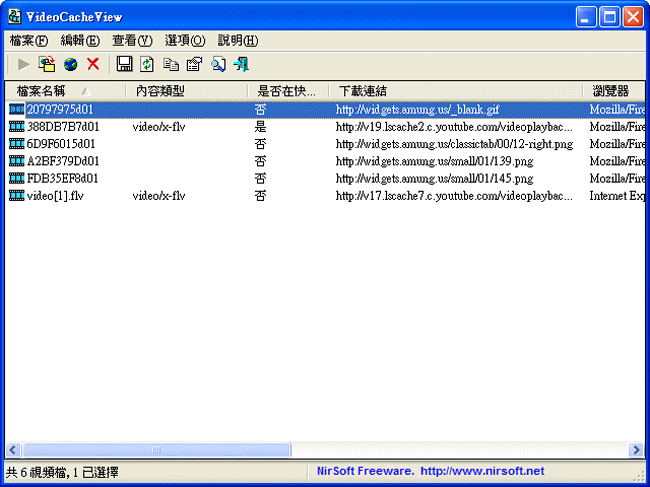
——————————————————————————–
【補充說明】
網路影片暴力下載工具-VideoCacheView 1.77
After watching a video in a Web site, you may want to save the video file
into your local disk for playing it offline in the future. If the video
file is stored in your browser's cache, this utility can help you to
extract the video file from the cache and save it for watching it in the
future.
It automatically scans the entire cache of Internet Explorer and
Mozilla-based Web browsers (Including Firefox) and finds all video files
that are currently stored in it. It allows you to easily copy the cached
video files into another folder for playing/watching them in the future.
If you have a movie player that is configured to play flv files, it also
allows you to play the video directly from your browser's cache.
網路影片暴力下載工具-VideoCacheView 1.77 免安裝中文版下載之檔案位址:
http://por.tw/Downloads/VideoCacheView.1.77.rar
——————————————————————————–
你還在自己摸索如何將英文、日文或簡體中文軟體如何繁體中文化嗎?有【技術顧問服務】可諮詢嗎?
往往一個問題無法解決你可能要發很多時間處理(或許永遠找出答案)那就是軟體中文化痛苦的開始!
購買【軟體中文化】函授課程錄影DVD教學課程,你就可獲得【軟體中文化】技術的【顧問諮詢服務】!








