(音樂製作)FL Studio 11.0.1 Producer Edition Final
【文章內容】:
FL Studio是一個全功能的,開放的體系結構,音樂製作環境,能夠錄音,作曲,測序和混音,建立專業品質的音樂。
FL Studio,可以作為一個暫存器為您的想法或生產完全掌握軌道準備出版。
這將起到任何樣本檔案(WAV),發生器(softsynth)的VSTi的DXi或MIDI樂器。您將建立WAV,MP3或MIDI歌曲或迴圈分鐘後啟動。
FL Studio是一個為Windows PC(或英特爾Mac / bootcamp站台)的數字音訊工作站(DAW)。
FL Studio的一個完整的功能集和進取的定價(內含終身免費更新),是你理想的DAW! FL Studio可以作為一個暫存器為您的想法或生產完全掌握軌道準備出版。 FL Studio的所有樣品將發揮的VSTi的DXi或網站外掛程式送入,它也配備了自己的發電機(softsynths)和效果(過濾器)。
特點:
‧水平縮放 – 改進了播放清單,鋼琴卷事件編輯器。
‧鋼琴卷 – 現在可以垂直縮放及票據內含屬性檢視。
‧注意手柄 – 注意選取重新調整長度
‧鋼琴卷波顯示 – 對齊的音訊事件的註釋。
‧魔法套索 – 圓滑鼠左右Notes或夾進行選取。
‧自動儲存/備份 – F10檔案-選項。
‧瀏覽器自動隱藏 – 瀏覽器的選單選項。
‧鎖定播放清單曲目的剪輯 – 右鍵點擊播放清單鎖定追蹤和模仿博克軌道。
‧按Shift +滑鼠滾輪 – 搬移頻道,攪拌機曲目,播放清單曲目與模式
值得注意的修復/ FL Studio的9.5變化較大的攪拌機觀點波形測量 – 攪拌機檢視選項內含「寬軌」和「波形」。
‧獨立可觀的播放清單曲目 – 任何或所有的播放清單曲目現在可以通過拖曳名地區之間的分隔調整大小。各個單獨的音軌,也可以鎖定在所希望的大小。
‧即時播放清單標示類型 – 可以設定播放清單標示迴路,暫停或略過創新的現場表演。
‧64位外掛程式的支援 – 現在包裝自動檢驗64位的外掛程式,並開啟他們在64位「橋接模式。
‧改進的記憶體管理 – 已作出要求較低FL Studio的記憶體配置的兩個變化。
1、32和64位的VST外掛程式可以開啟'橋接'的模式,在一個單獨的程式運行的外掛程式和它的記憶體配置。
2、音訊剪輯和採樣通道磁碟選項,開啟在單獨的記憶體配置。
‧改進的音訊選項 – ASIO:在bufferswitch「和」三重緩衝「混合一些ASIO驅動程式提高效能。 ASIO /主音效:追蹤修訂的「重播追蹤'選項,以說明調整聲卡的問題存在的視覺記錄事件。
‧全自動PDC – 新項目,自動外掛程式延遲補償檢驗到變更時更新的PDC設定的預設值。
‧鋼琴輥傳輸控制 – 在鋼琴卷編輯,同時在樂曲模式現在將播放清單傳輸同步鋼琴輥。
‧按Ctrl + B(夾注) – 重複選取,變焦範圍內,所有的(選取)。
‧鋼琴卷 – 圓角Notes檢視。
‧左移調整大小分割 – 在播放清單中的剪輯或票據/和弦在鋼琴卷。
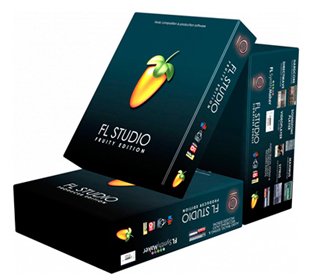
——————————————————————————–
【文章標題】: (音樂製作)FL Studio 11.0.1 Producer Edition Final
【文章作者】: 軟體中文化教學密訓基地
【作者信箱】: ster168ster@gmail.com
【作者首頁】: http://por.tw/f2blog/
【軟體中文化教學課程】: http://por.tw/f2blog/new-E_learning/index.php
【基地主機】: http://goto1688.com/f2blog/
【版權聲明】: (原創)軟體中文化教學密訓基地,轉載必須保留完整標頭。刪除者依法追究!
——————————————————————————–
FL Studio 11.0.1 Producer Edition Final
FL Studio is a full-featured, open architecture, music production environment capable of audio recording, composing, sequencing and mixing, for the creation of professional quality music. FL Studio can be used as a scratchpad for your ideas or to produce completely mastered tracks ready for publication. It will play any sample file (wav), generator (softsynth), VSTi & DXi or midi instrument you feed it. You will be creating wav, mp3 or midi songs or loops only minutes after launching it. FL Studio is a Digital Audio Workstation (DAW) for Windows PCs (or Intel Mac/ Bootcamp). With a full feature-set and aggressive pricing (inc. lifetime free updates), FL Studio may be your ideal DAW! FL Studio can be used as a scratchpad for your ideas or to produce completely mastered tracks ready for publication. FL Studio will play any sample, VSTi, DXi or Buzz plugin fed into it and also comes with its own generators (softsynths) and effects (filters).
Features:
• Horizontal zoom – Improved Playlist, Piano roll & Event Editor.
• Piano roll – Vertical zoom now possible & notes include properties view.
• Note handle – On note selection to rescale length
• Piano roll wave-display – Align notes to audio events.
• Magic lasso – Circle mouse around Notes or Clips to make a selection.
• Autosave / Autobackup – See F10 File options.
• Browser Autohide – See the Browser menu options.
• Lock Playlist tracks to clips – Right-click on Playlist tracks to lock and mimic Bock-tracks.
• Shift + Mouse Wheel – Move Channels, Mixer Tracks, Playlist Tracks & Patterns
Notable fixes/changes in FL Studio 9.5 •Larger mixer view & waveform metering – The Mixer View options include 'Wide tracks' and 'Waveforms'.
• Individually sizable Playlist tracks – Any or all Playlist tracks can now be resized by dragging on the divider between the name areas. Individual tracks can also be locked at a desired size.
• Live Playlist marker types – Playlist markers can be set to Loop, Pause or Skip for innovative live performances.
• 64 bit plugin support – The Wrapper now automatically detects 64 bit plugins and opens them in 64 Bit 'Bridged' mode.
• Improved memory management – Two changes have been made to lower demands on FL Studio's memory allocation. ◦1. 32 & 64 Bit VST plugins can be opened in 'Bridged' mode that runs the plugin and its memory allocation in a separate process.
◦2. Audio Clips & Sampler Channels Keep on disk option now opens the sample in a separate memory allocation.
• Improved audio options – ASIO: 'Mix in bufferswitch' and 'Triple buffer' may improve performance with some ASIO drivers. ASIO/Primary Sound: Revised 'Playback tracking' options to help with alignment of visual & recorded events where soundcard problems exist.
• Fully automatic PDC – The default for new projects, automatic Plugin Delay Compensation updates the PDC settings when changes are detected.
• Piano roll transport control – Editing in the Piano roll while in Song mode will now move the Playlist transport in sync with the Piano roll.
• Ctrl+B (Clips & Notes) – Duplicates selection, zoom-range, all (no selection).
• Piano roll – Rounded notes view.
• Left-Shift resize splits – Works on Clips in the Playlist or notes/chords in the Piano roll.
(音樂製作)FL Studio 11.0.1 Producer Edition Final | Homepage: www.flstudio.image-line.com
(音樂製作)FL Studio 11.0.1 Producer Edition Final | Size: 328.5 MB
—————————————————————
—
————–
【軟體中文化教學】你在摸索如何製作軟體中文化嗎?有【技術顧問服務】可諮詢嗎?
當問題無法解決要發很多時間處理(或許永遠找出答案)那是自己摸索軟體中文化痛苦的開始!
購買【軟體中文化教學】DVD課程,就可獲得【軟體中文化】技術【顧問諮詢服務】!








