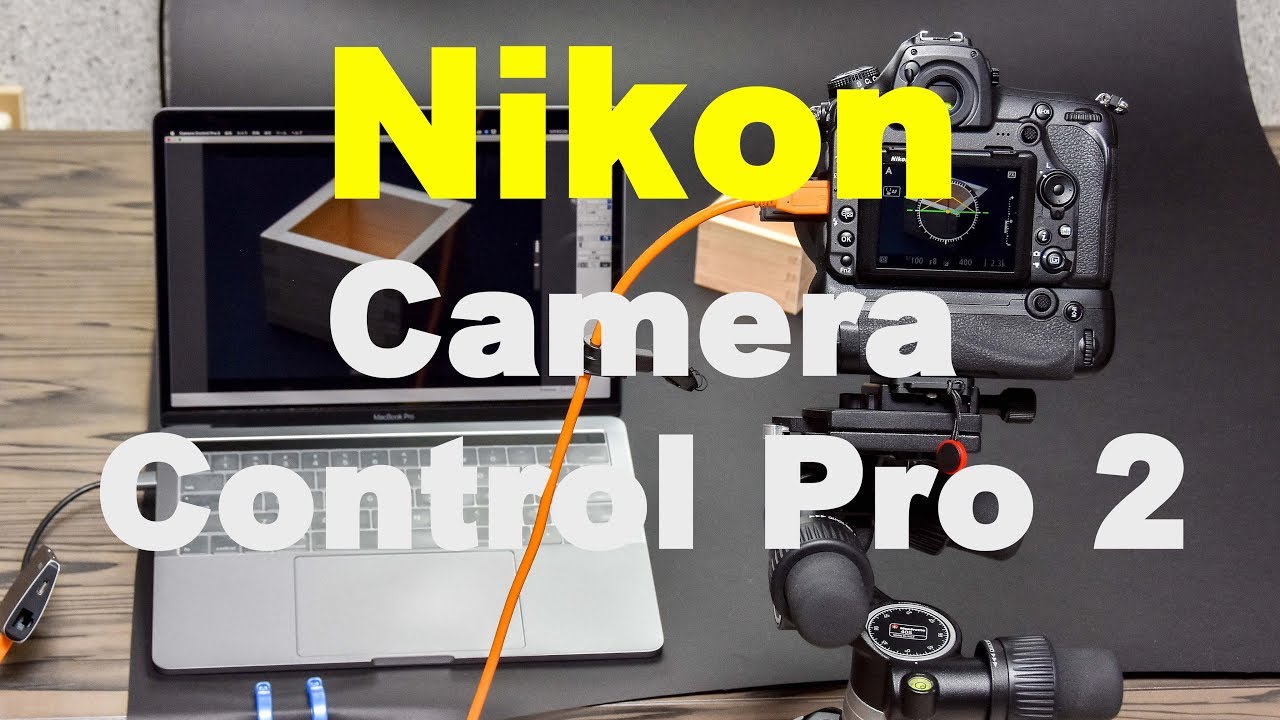(圖像調整軟體)Teorex iResizer 2.3
【文章內容】:
iResizer不改變重要的視覺內容,如人物,建築物,動物等,標準大小調整影響的所有像素在縮放圖像時,調整iResizer大小主要影響的像素的區功能變數不具有重要的視覺內容。
iResizer讓你拉遠或拉近圖像,提高組成,佈局,或改變方向。
iResizer是一個方便的模式來調整圖像大小,同時保留關鍵特性的圖片。
iResizer圖像在重要組成部分避免失真。它也可以用來去除部分OT圖像。例如,你可以把一個風景圖片組成一個正方形圖片,在圖像中擷取人物特寫拉近照片。
這種方便的技術,您可以用綠色標示您要保留或不要的圖像,以用來保護影像中的人。你也可以使用紅色標示,來選取圖像的功能。
iResizer是很容易使用。只需從您的圖片填寫您要保護的對象,然後按的智慧調整箭頭按鈕。 iResizer會奇蹟般地拉從周圍的圖像資料智慧生成的紋理圖像縮放。轉到我們的視訊指南頁面,看看這是多麼容易,任何人都可以做,只需幾個簡單的步驟就可以了。
如何使用
– 加載的形象,你打算調整。
– (可選)選取一個粗略的區功能變數周圍,你不想Resize效果受到影響。
– (可選)選取你想要的內容丟棄(丟棄口罩時,被忽略擴大)周圍。
– 按下的Resize按鈕並輸入新的圖像大小。
– 儲存結果。
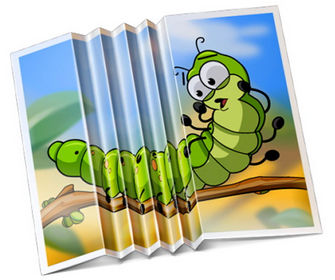
——————————————————————————–
【文章標題】: (圖像調整軟體)Teorex iResizer 2.3
【文章作者】: 商業商品攝影教學密訓基地
【作者信箱】: ster168ster@gmail.com
【作者首頁】: http://por.tw/design/
【商業商品攝影教學課程】: http://por.tw/design/photographing_Course/index.php
【基地主機】: http://goto1688.com/design/
【版權聲明】: (原創)商業商品攝影教學密訓基地,轉載必須保留完整標頭。刪除者依法追究!
——————————————————————————–
Teorex iResizer 2.3
iResizer scale an image without changing important visual content such as people, buildings, animals, etc. While normal resizing affects all pixels uniformly when scaling an image, iResizer resizing mostly affects pixels in areas that do not have important visual content. iResizer lets you shrinking or enlarging images to improve a composition, fit a layout, or change the orientation.
iResizer is a handy way to resizing images non uniformly while preserving the key features of the picture. iResizer avoiding distortion of the important parts of the image. It also can be used to remove portion ot the image in a consistent way. For example, you can turn a landscape picture into a square picture and close up the space between people in a image if they are a long way apart. It also works in reverse and you can use it to make an photo larger.
You can mark important elements in the image using green marker, this technique is handy if you have areas of the image that you want to retain at the expense of other areas and it can also be used to protect people in the image. Also you can use red marker to select which features of the image should be discarded.
iResizer is so easy to use. Simply paint and fill the object you want to protect from your picture, then press the Smart Resize arrow button. iResizer will magically scale the image with intelligently-generated textures pulled from the surrounding image data. Go to our Video Guide page and see for yourself how easy it is for anyone to do with just a few simple steps.
How to use
– Load the image which you plan to resize.
– (optional)Make a rough selection around the area that you do not want to be affected by the resize effect.
– (optional)Make a selection around the content you want to discard (discard masks are ignored when enlarging).
– Press the Resize button and enter the new image size.
– Save the result.
(圖像調整軟體)Teorex iResizer 2.3 | Size: 3.41 Mb
(圖像調整軟體)Teorex iResizer 2.3 | Home Page: www.iresizer.com
ОС | OS: Windows 2000/XP/Vista/7/8
——————————————————————————–
【商業商品攝影】你在摸索如何拍攝商業商品攝影與修圖嗎?有【技術顧問服務】可諮詢嗎?
當問題無法解決你要發很多時間處理(或許永遠找出答案)那就是自己摸索商業商品攝影痛苦的開始!
購買【商業商品攝影】函授課程教學DVD課程,就可獲得【商業商品攝影】技術【顧問諮詢服務】!