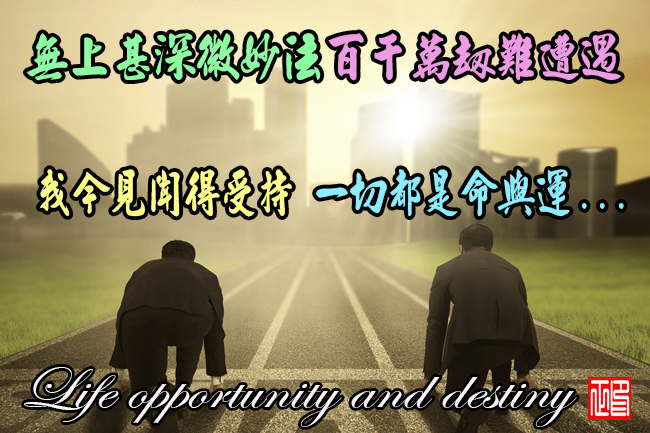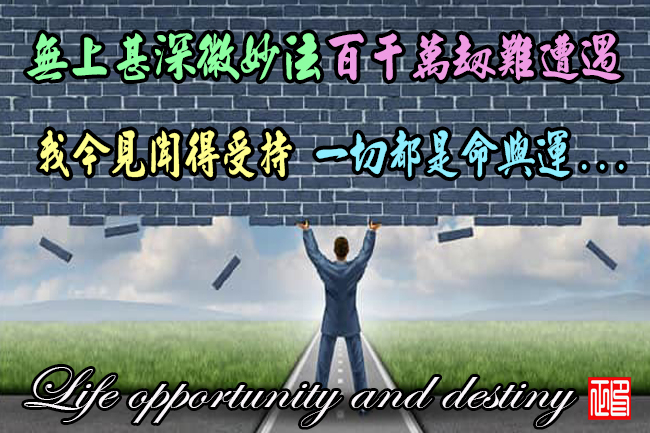(名片軟體)Business Card Designer Plus 11.6.2.0
【文章內容】:
創造讓人驚豔的名片用我們優質的名片軟體。建立一個名片FAST!該設計精靈從數以百計的名片模板在數秒鐘之內建立很棒的名片。支援所有名片股票。美國設計尺寸,公制尺寸或自訂名片大小。商務卡之間1到4英吋尺寸可任意建立。這使得Business Card在世界各地的業務卡軟體完美。
名片軟體製作非常好看的名片
– 最佳名片軟體。易於使用。有專業的效果。
– 省錢!列印高品質的名片上的印表機,你需要他們或做自己的設計,並將其傳送給使用我們的名片軟體專業的印表機。
– 支援所有的名片紙和卡片樣式,內含雙面名片,折疊名片和使用letter和A4尺寸的紙張從Avery,Staples或任何其他製造商的CD名片。即使列印到普通卡片紙和切牌了自己。
– 數以百計的名片模板,背景和紋理的收錄,再加上使用自己的標誌,圖片和剪貼畫以任何標準格式建立一個名片是最適合你的。
建立一個名片FAST!
使用設計精靈,從數百個名片模板與此名片軟體在數秒鐘來建立一個非常好看的名片。如果你願意,你也可以建立一個空白名片,設計它自己或匯入現有名片的圖像。我們的名片軟體讓你的工作,你想要的模式實現。
專業地列印:
您可以在您的電腦的印表機上列印名片,取得優異的效果,或是你可以將名片儲存為圖像,並把它帶到你的本地列印店有你的定制名片專業印刷。無論哪種模式我們的名片軟體為你建立非常好看的名片。
支援所有名片紙股票
美國設計尺寸,公制尺寸或自訂名片大小。商務卡之間1到4英吋尺寸可任意建立。這使得建立名片在世界各地的業務卡軟體完美。
支援名片的所有樣式
建立標準寬名片,高的名片,以及雙面名片,照片質量名片,折疊名片,CD-R名片。你的名字和我們的名片軟體可以處理它。
使用自己的圖像
我們的業務卡的軟體,你可以使用自己的圖像,使您的名片是獨一無二的。所有標準格式的支援,你甚至可以將圖像直接掃瞄到您的設計。
新的V11.6.2.0
此更新包括錯誤修正,並與Windows更新關聯問題的更新。如果您遇到任何類型的訪問衝突錯誤,或發現的線條和形狀未正確列印,此更新應該可以解決這些問題。現在還有列印選項螢幕列印大量的名片時,將大大提高列印速度上的「快速列印」選項(註:透明填充和一些透明的圖形不會與此選項有些印表機列印選取。如果使用透明填充或圖形未選中此選項。)

——————————————————————————–
【文章標題】:(名片軟體)Business Card Designer Plus 11.6.2.0
【文章作者】: 嶺岳-玄孟樵_八字命理教學
【作者信箱】: ster168ster@gmail.com
【作者首頁】: http://por.tw/destiny/
【嶺岳-玄孟樵_八字命理教學課程】: http://por.tw/destiny/curriculum_schedule/index.php
【基地主機】: http://goto1688.com/estiny/
【版權聲明】: (原創)嶺岳-玄孟樵_八字命理教學密訓基地,轉載必須保留完整標頭。刪除者依法追究!
——————————————————————————–
Business Card Designer Plus 11.6.2.0
Create Great Business Cards with Our Quality Business Card Software. Create a Business Card FAST! The Design Wizard creates awesome looking business card from one of hundreds of business card templates in literally seconds. Support for ALL Business Card Stock. Design US size, metric size or a custom business card size. A business card any size between 1 to 4 inches can be created. That makes our business card software perfect for creating a business card for anywhere in the world.
Business Card Software to Make Great Looking Business Cards in Minutes.
– The Original & Best Business Card Software. Easy to Use. Professional Results.
– Save Money! Print high quality business cards on your printer as you need them or do the design yourself and send it to a professional printer using our business card software.
– Supports All Business Card Paper and Card Styles including double sided business cards, folded business cards and CD business cards using letter and A4 size paper from Avery®, Staples® or any other manufacturer. Even print to plain card stock and cut the cards out yourself.
– Hundreds of Business Card Templates, Backgrounds and Textures included, plus use your own logos, pictures and clipart in any standard format to create a business card that is just right for you.
Create a Business Card FAST!
Use the Design Wizard to create a great looking business card from one of hundreds of business card templates with this business card software in literally seconds. If you prefer you can also create a blank business card and design it yourself or import an image of an existing business card. Our business card software lets you work the way you want to.
Print it Yourself or Have it Printed Professionally:
You can print your business card on your computer's printer and achieve excellent results or you can save your business card as an image and take it to your local print shop to have your custom business card printed professionally. Either way our business card software creates great looking business cards just for you.
Support for ALL Business Card Paper Stock
Design US size, metric size or a custom business card size. A business card any size between 1 to 4 inches can be created. That makes our business card software perfect for creating a business card for anywhere in the world.
Support for all Styles of Business Cards
Create standard wide business cards, tall business cards, as well as double sided business cards, photo quality business cards, folded business cards and CD-R business cards. You name it and our business card software can handle it.
Use Your Own Images
With our business card software you can use your own images so your business card is as unique as your are. All standard formats are supported and you can even scan an image directly into your design.
New in V11.6.2.0
This update contains bug fixes and updates related to issues with Windows updates. If you are experiencing any type of access violation error or find that lines and shapes are not printing correctly, this update should resolve those issues. There is now also a "Fast Print" option on the Print Options screen that will greatly improve printing speed when printing a large number of business cards (Note: Transparent fills and some transparent graphics will not print on some printers with this option selected. If you use transparent fills or graphics leave this option unselected.)
(名片軟體)Business Card Designer Plus 11.6.2.0 | Homepage: www.camdevelopment.com
(名片軟體)Business Card Designer Plus 11.6.2.0 | Size: 6.41 MB
——————————————————————————–
你還在自己摸索八字命理學嗎?有【技術顧問服務】可以諮詢嗎?
當問題無法解決你要發很多時間處理(或許永遠找出答案)那就是自己摸索八字命理痛苦的開始!
購買【嶺岳-玄孟樵_八字命理教學】課程就可獲得【八字命理】技術【顧問諮詢服務】!