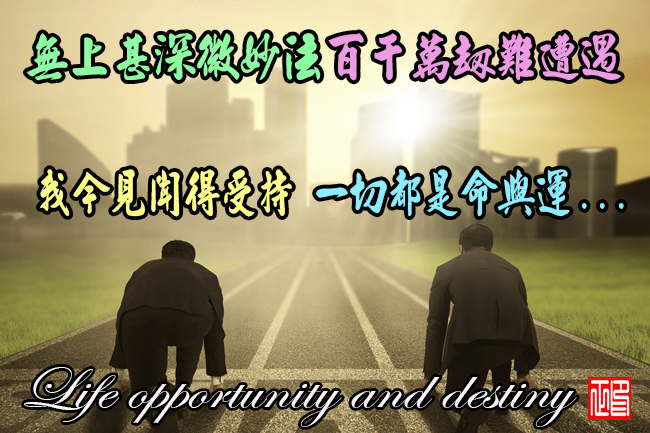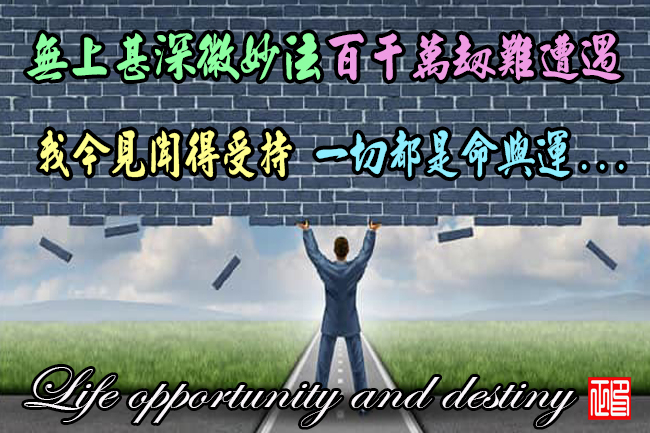(多媒體和網頁設計外掛程式)CValley FILTERiT 4.6 for Adobe Illustrator
【文章內容】:
FILTERiT是一個外掛程式套件, Adobe Illustrator,提供各種令人興奮的和獨特的特效。
無論您是在列印,多媒體,網頁設計,甚至視訊, FILTERiT可以激發你的創作想像。
這個多功能的工具,可以讓你建立簡單到複雜的圖像,這是在幾秒鐘的事,否則這將花費很長的時間 。
你的藝術天賦與Illustrator和FILTERiT相結合,可以建立圖像,你可能從來沒有想過!憑藉其易於使用的功能,創造驚人的圖像,從簡單到複雜,就在你的指尖。
新版本:
– 最新的版本, FILTERiT4.4 ,支援Adobe Illustrator CS4/CS5 。
– FILTERiT4提供了多種選取,從簡單的失真3D變換物體輪廓。 3D變換過濾器,您的對象可以被轉化成球體,螺旋,甜甜圈,或缸,只需點擊一下滑鼠。
準備用於Web動畫的圖像是由簡單的「追蹤」選項。該選項還容許你通過使用Illustrator的9.0的透明度能力產生運動模糊效果。所以,你還等什麼?探索你的想像力與FILTERiT未被發現的世界!
新功能:
‧ 3D變換
‧建立動畫圖像(追蹤選項)
‧ Fractalize
‧13現場效果,內含現場開孔
‧直接作用於畫板(除3D變換)
‧實時效果
‧支援現場足跡,逕工具和MetaBrush工具的拾色器
系統要求:
‧ Adobe Illustrator 8 , 9, 10, CS , CS2 ,CS3 , CS4 , CS5
‧ Windows 7 98/Me/2000/NT4.0/XP/Vista/Windows( 32/64BIT )
* Windows 98/Me中需要由Illustrator 9.0
更新日誌:
(1) 4.5版是相容與Adobe CS6 。
對於指令如何安裝,請參閱「如何安裝FILTERiT 4.5 CS6.txt 」
(2)工具CS6版本
CS6版本的工具有不同的規格,從CS5及更早版本。
請參考下面的細節。
(A) 「 3D變換」 CS6
3D變換過濾器是現在的Live 3D變換的一部分。
您可以設定轉換後的數值修改。新「 Live3D旋轉工具」讓你改變旋轉角度或通過拖曳游標位置。
的特點並未改變從過濾器版本。請參閱說明檔如何使用這個工具,通過點擊「?」 「即時3D變換」面板左下角的圖示。
即時3D變換在Illustrator的選單「視窗> FILTERiT4 」 ,實時三維變換有其子選單。
Live3D位於旋轉工具CS5和早期版本的「 AlignPoints工具」的位置。
對於CS6的版本, AlignPoints工具已被刪除。
(B) 「 MetaBrush工具」 CS6
顯示已改為「淡入淡出」屬性。
「透明」複選框已經被加入並啟用它,你可以逐漸淡出重複原來的路徑增加透明度。
(C)「開拓者工具」和「實時追蹤」 CS6
一個「不透明度」控制已被新增到「 …」控制視窗。
透明度將逐步變更為您所設定的數值。
(D)預設CS6
現在是使用Unicode相容。
預設的名稱,您可以使用2個位元組的字元。
此外,預設資料夾的名稱已變更為「 FILTERiT4使用者設定2013」 。
您可以繼續進口預設CS5和早期CS6 ,但你不再可以匯入從CS6預設的CS5和更早的版本。
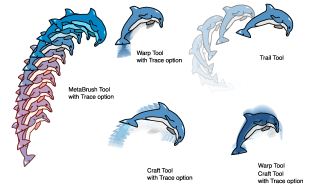
——————————————————————————–
【文章標題】: (多媒體和網頁設計外掛程式)CValley FILTERiT 4.6 for Adobe Illustrator
【文章作者】: 嶺岳-玄孟樵_八字命理教學
【作者信箱】: ster168ster@gmail.com
【作者首頁】: http://por.tw/destiny/
【嶺岳-玄孟樵_八字命理教學課程】: http://por.tw/destiny/curriculum_schedule/index.php
【基地主機】: http://goto1688.com/estiny/
【版權聲明】: (原創)嶺岳-玄孟樵_八字命理教學密訓基地,轉載必須保留完整標頭。刪除者依法追究!
——————————————————————————–
CValley FILTERiT 4.6 for Adobe Illustrator
FILTERiT is a plug-in suite for Adobe Illustrator which features various exciting and unique effects. Whether you are in print, multimedia, web designing or even video, FILTERiT can stimulate your creative imagination. This versatile tool lets you create simple to complex images in a matter of seconds, which would otherwise take a long time with Illustrator alone. Some effects are simply impossible to make without FILTERiT. Your artistic talent combined with Illustrator and FILTERiT can create images you never thought possible! With its easy-to-use features, creating astounding images ranging from simple to complex is at your fingertips. Play around with FILTERiT for a while to discover for yourself the variety of features it has to offer.
NEW Version :
– The most recent version, FILTERiT4.4, supports Adobe Illustrator CS4/CS5.
– FILTERiT4 provides a wide variety of options, from simple distortion to 3D Transform on outlined objects. With 3D Transform filters, your objects can be transformed into spheres, spirals, donuts, or cylinders with just a click of the mouse. Preparing images for Web animation is made simple with the Trace option. This option also lets you produce motion blur effects by using Illustrator 9.0's transparency capability. So what are you waiting for? Explore the undiscovered world of your imagination with FILTERiT!!
NEW Features :
• 3D Transform
• Create images for animation (Trace Option)
• Fractalize
• 13 LIVE effects including Live Cutout
• Work directly on Artboard (except 3D Transform)
• Real-time effects
• Support for Color Picker on Live Trail, Trail Tool and MetaBrush Tool
System Requirements :
• Adobe Illustrator 8, 9, 10, CS, CS2, CS3, CS4, CS5
• Windows 98/Me/2000/NT4.0/XP/Vista/Windows 7 (32/64bit)
*Windows 98/Me requires Illustrator 9.0
Changelog:
1) Version 4.5 is compatible with Adobe CS6.
For instruction on how to install, please refer "How to install FILTERiT 4.5 to CS6.txt"
2) Tools for CS6 version
Some of tools on CS6 version have different specifications from CS5 and earlier versions.
Please see below for the details.
a) "3D Transform" for CS6
3D Transform Filter is now part of Live 3D Transform.
You can modify setting amount after conversion. Also new "Live3D Rotate Tool" let you change rotation angle or position of cursor by dragging.
The features has not been changed from filter version. Please refer the help file on how to use this tool by clicking "?" icon on the left bottom of "Live 3D Transform" palette.
Live 3D Transform is in the Illustrator menu "Window > FILTERiT4", and Live 3D Transform has its sub menu.
Live3D Rotate Tool is located at the position of CS5 and earlier versions of "AlignPoints Tool".
For CS6 version, AlignPoints Tool has been removed.
b) "MetaBrush Tool" for CS6
Display has been changed on "Fade" properties.
A "Transparent" checkbox has been added and by enabling it, you can fade out gradually as transparency of duplicated original path increase.
c) "Trail Tool" and "Live Trail" for CS6
A "Opacity" control has been added to "To…" control window.
The opacity will gradually change to the amount you set.
d) Preset for CS6
It is now compatible with Unicode.
You can use 2-bytes characters on the name of presets.
Also, the name of preset folder has been changed to "FILTERiT4 User Settings 2013".
You can continue import preset from CS5 and earlier to CS6, but you no longer can import preset from CS6 to CS5 and earlier versions.
(多媒體和網頁設計外掛程式)CValley FILTERiT 4.6 for Adobe Illustrator / Homepage: http://www.cvalley.com/
(多媒體和網頁設計外掛程式)CValley FILTERiT 4.6 for Adobe Illustrator / Size: 45.8 Mb
——————————————————————————–
你還在自己摸索八字命理學嗎?有【技術顧問服務】可以諮詢嗎?
當問題無法解決你要發很多時間處理(或許永遠找出答案)那就是自己摸索八字命理痛苦的開始!
購買【嶺岳-玄孟樵_八字命理教學】課程就可獲得【八字命理】技術【顧問諮詢服務】!