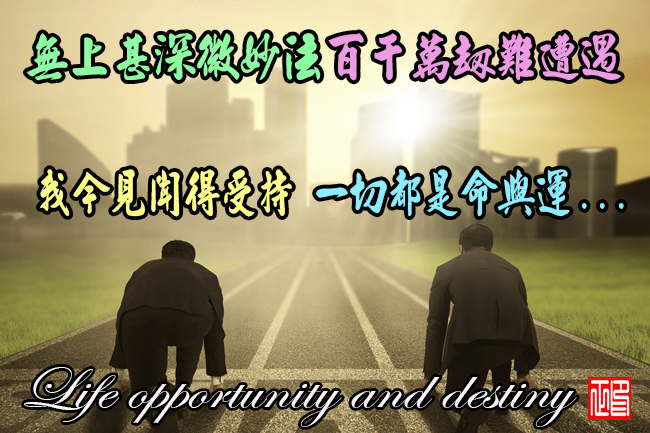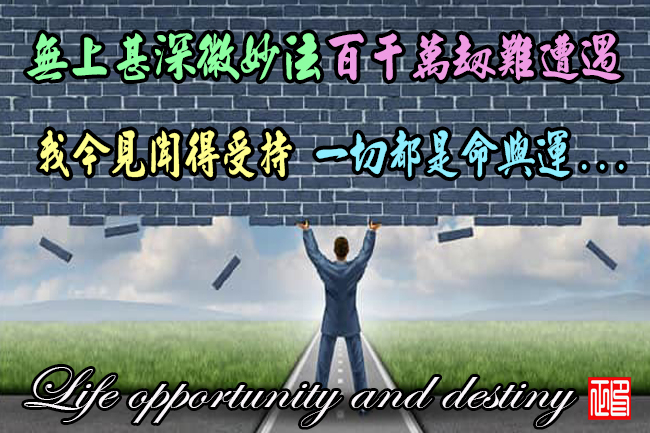(數位日記)Advanced Diary 3.7
【文章內容】:
你需要一個易於使用和功能強大的私人數位日記做為你的日常記錄?先進的日記是完美的選擇。首先,它支援多種日誌和多個條目。這是一個獨特的功能,因為沒有其他日記軟體是能夠保持多個日記在一個單一的資料庫檔案。此外,該程式支援多個資料庫。使用者可以輕鬆地建立一個新的資料庫,並在工作過程中資料庫之間進行切換。您可以通過密碼保護您的訊息,甚至與您的網路上的朋友或同事分享您的訊息!其次,先進的日記結構清晰,容易尋找。互連1項到另一個是可能的。第三,有兩種可用的導航類型 – 日曆(按日期顯示)和檔案樹(按檔案顯示) 。使用者可以通過簡單地跳轉到一個特定的日期,或通過點選在檔案樹的日記訪問日記。
誰需要先進的日記?誰想寫出來自己的秘密,浪漫的少年的全部心思呢?該專案是完美的,保持減重進度記錄。當然,先進的日記可能是一個功能強大的個人發展的工具,如果作日誌的有趣想法,意見和想法為好。因為程式自帶一個乾淨,整潔的介面,採用先進的日記是一種享受。
先進的日記支援豐富的文字格式,背景,日記
模板,圖片,表格,超連結到網際網路或本地檔案,以及在資料庫中的任何記錄。您可以將資料匯出到RTF或HTML檔案,內建的列印選項,可以在列印前編輯報告,並將其儲存為RTF或HTML檔案。此外先進的日記支援語音錄製,檔案附件和更多…
您可以在一個小小的便攜式USB跳轉或拇指磁碟機上安裝它,並隨身攜帶,讓你可以寫,無論你恰巧是,比如在工作中你的午休時間時。這是一個很不錯的功能,因為人們可以從更容易窺探隱藏的小型磁碟機!
程式的主要優點:
– 直觀,友好的使用者介面。
– 多語系支援。
– 靈活的樹狀資料庫結構。
– 建立新資料庫的能力;與多個資料庫的同步工作。
– 在的即時資料庫交換。
– 密碼保護。
– 資料庫加密。
– 所有的資料可以實時共享在網路上。
– 檔案附件。
– 錄音。
– 能夠建立並插入日記模板。
– 支援多種日誌和多個條目的一天。
– 支援日曆和文件樹的導航類型。
– 列印與配置的模板。能夠列印報表匯出到RTF或HTML檔案。
– 內建 – 在列印模板編輯器。
– 能夠列印之前編輯列印報告。
– 頁眉和頁腳的支援。
– 能夠列印報表匯出到RTF或HTML檔案。
– 強大的資料庫搜尋引擎。
– 匯入和匯出功能( RTF , TXT,HTML , DDB)
– 能夠設定各種背景的檔案。
– RTF格式的支援。
– 段落格式。
– 圖像插入。
– 項目符號和編號。
– 超連結到其他資料庫中的記錄或Internet /本地/網路檔案。
– 能夠使用表格工作。
– 拼字檢查和同義詞詞典。
– 最小化到系統托盤(可選) 。
– 簡單的安裝和卸載。
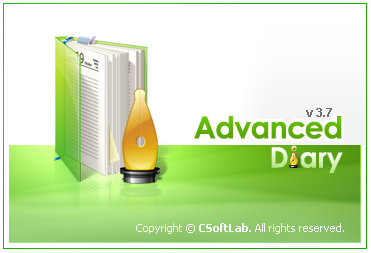
——————————————————————————–
【文章標題】: (數位日記)Advanced Diary 3.7
【文章作者】: 嶺岳-玄孟樵_八字命理教學
【作者信箱】: ster168ster@gmail.com
【作者首頁】: http://por.tw/destiny/
【嶺岳-玄孟樵_八字命理教學課程】: http://por.tw/destiny/curriculum_schedule/index.php
【基地主機】: http://goto1688.com/estiny/
【版權聲明】: (原創)嶺岳-玄孟樵_八字命理教學密訓基地,轉載必須保留完整標頭。刪除者依法追究!
——————————————————————————–
Advanced Diary 3.7
Do you need an easy to use and powerful private digital diary for your daily records? Advanced Diary is the perfect choice. First, it supports multiple diaries and multiple entries for a single day. This is a unique feature, because no other diary software is capable of keeping multiple diaries in a single database file. Moreover the program supports multiple databases. A user can easily create a new database and switch between databases during the work. You can protect your information by a password, and even share your information with your friends or colleagues on a network! Second, Advanced Diary is clearly structured and easily searched. Interlinking one entry to another is possible as well. Third, there are two available navigation types – Calendar (show by date) and Document Tree (show by file). A user can access diary entries by simply jumping to a certain date or by clicking the diary entries in the Document Tree.
Who needs Advanced Diary? Not just romantic teenagers who want to write out all their thoughts in secret. The program is perfect for tracking dietary habits, or for keeping records of weight loss progress. Certainly, Advanced Diary could be a powerful personal development tool, if used as a log of interesting ideas, observations and thoughts as well. Because the program comes with a clean, uncluttered interface, using Advanced Diary is a pleasure.
Advanced Diary support rich text formatting, backgrounds, diary
templates, images, tables, hyperlinks to the Internet or local files, as well as any records in the database. You can export your data to RTF or HTML files, built-in Print option allows to EDITING reports before printing, and saving it as RTF or HTML files. Moreover Advanced Diary supports voice recording, files attachment and much more…
You can install it on a tiny little portable USB jump or thumb drive and carry it so that you can write wherever you happen to be, for instance on your lunch break at work. This is an especially nice feature, because one can hide the wee small drive from prying eyes much more easily!
PROGRAM'S MAJOR ADVANTAGES
– Intuitive, user-friendly interface.
– Multilanguage support.
– Flexible tree-like database structure.
– Capability of creating new databases; simultaneous work with multiple databases.
– On-the-fly database swapping.
– Password protection.
– Database encryption.
– All data can be shared in real-time on a network.
– Files attachment.
– Voice recording.
– Ability to create and insert the diary templates.
– Supports multiple diaries and multiple entries for a single day.
– Supports Calendar and Document Tree navigation types.
– Printing with configurable templates. Ability to export the print reports into RTF or HTML file.
– Built – in print templates editor.
– Ability to edit the print reports before print.
– Page header and footer are supported.
– Ability to export the print reports into RTF or HTML file.
– Powerful database search engine.
– Import and export features (rtf, txt, html, ddb)
– Ability to set up various backgrounds for the documents.
– RTF support.
– Paragraph formatting.
– Image insertion.
– Bullets and Numbering.
– Hyperlinks to other database records or Internet/local/network files.
– Ability to work with tables.
– Spell checking and thesaurus.
– Minimization to the system tray (optionally).
– Simple installation and uninstallation.
(數位日記)Advanced Diary 3.7/Home Page: www.csoftlab.com
(數位日記)Advanced Diary 3.7/Size: 23.36 MB
Platform: Windows 98/ME/NT/2000/XP/Vista, Windows 7, Windows 8.
——————————————————————————–
你還在自己摸索八字命理學嗎?有【技術顧問服務】可以諮詢嗎?
當問題無法解決你要發很多時間處理(或許永遠找出答案)那就是自己摸索八字命理痛苦的開始!
購買【嶺岳-玄孟樵_八字命理教學】課程就可獲得【八字命理】技術【顧問諮詢服務】!