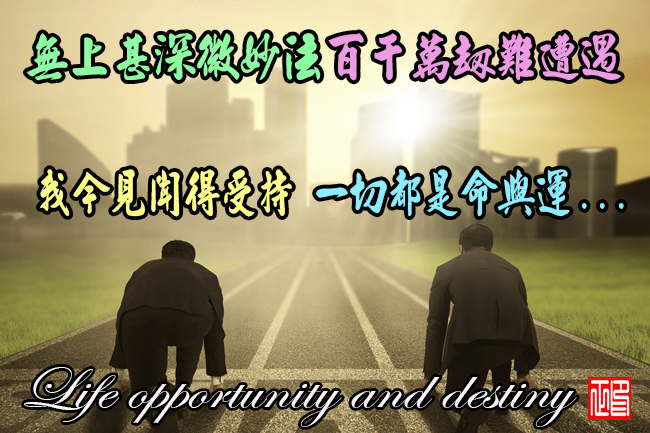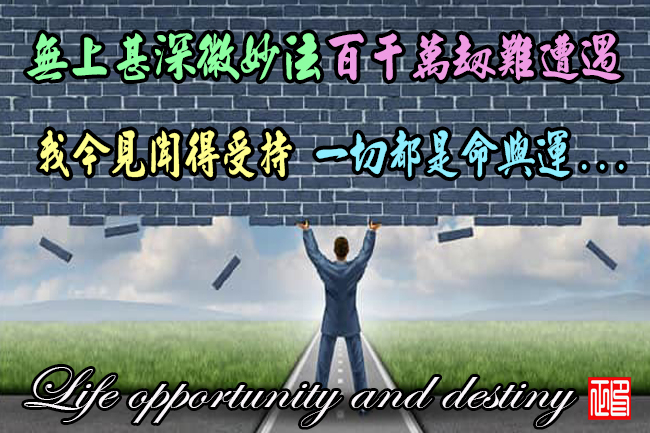(多媒體幻燈片)Photodex ProShow Producer 6.0.3392
【文章內容】:
融入你的攝影與音樂和視訊製作令人印象深刻的多媒體幻燈片。大大促進您的業務,打樣圖像用戶端或二線的任何觀眾。
使用Producer的先進功能,如屏蔽和關鍵幀,您可以輕鬆地建立您的幻燈片,演示令人印象深刻的效果。管理困難的最後期限。
生產力的助推器,像節目模板和設定 – 複製減產時間。輸出超過40種不同的格式,內含DVD ,藍光, CD , EXE ,快閃記憶體,高清視訊,以及更多!你甚至可以直接輸出顯示上傳至YouTube R和20個不同的裝置內含iPod R和BlackBerryR 。
品牌宣傳和保護功能使你成長,並保護您辛苦談成的業務。為您的網站或產品組合 – 大大增加您的產品前景。
產品特點:
‧加入無限數量的層到任何幻燈片
‧拖放輕鬆地加入內容展示
‧支援100 +檔案類型
‧為PSD透明支援, PNG,TIFF和GIF檔案
‧關閉任何圖層到一個完全定制的面具來隱藏或顯示下層層方面
‧加入一個漸變或純色作為一個幻燈片層到層得到令人難以置信的結果
‧香料了使用交談式幻燈片行動啟動PDF文件,電子錶格,網頁和更多介紹
‧為各個圖層設定過渡效果
‧使用內建的圖像校正工具,如銳化,改善您的工作流程,上色,飽和,更多…
‧為您的照片,並與ProShow生產者的全新暗角效果的視訊建立增強的邊界
‧軟體建立的好萊塢風格的綠幕特效的全新色度鍵工具的透明度
‧指定不透明度為幻燈片上的任何層
‧加入深度構圖由一個滑塊調整陰影的彩色和透明度上的任何層
‧作物和精確旋轉你的照片和視訊
‧使用紅眼移除工具,以糾正在幾秒鐘內你的表演的任何照片
‧使用調整的影響,產生驚豔的效果。進行視訊搬移通過彩色的變化或建立照片變淡序列
‧加入多個關鍵幀到每一個調整的影響
‧加入運動,像平移,縮放和旋轉,以幻燈片上的任何層的影院效果
‧縮放X和Y坐標的一個單獨層比以前進一步拉遠
‧通過關鍵幀時間軸上設定多個關鍵幀點建立複雜的運動路徑
‧完全可自訂的幻燈片預覽網格,您可以準確地在幻燈片上定位您的照片和視訊
‧控制字型,大小和標題的彩色在你的幻燈片
‧使用關鍵幀標題上建立一個幻燈片多字幕動畫效果
‧動畫的字幕更驚人的效果從比以前選取
‧加入交談式標題,推出像暫停,繼續,下一張幻燈片,一張幻燈片的動作,寫電子信件和更多
‧獲得更大的設計控制標題與ProShow生產者的新標題樣式,標題行間距和標題性格特徵
‧通過刪除任何MP3或WAV音訊檔案提升幻燈片
‧直接從CD儲存音訊軌道拖放到您的權利幻燈片
‧裁剪音訊和使用設定淡入淡出內建音訊微調
‧在幻燈片清單內建波形配樂
‧加入感興趣的幻燈片顯示了堅實的彩色,漸變或視訊作為背景
‧使用新的,內建的背景,以雲杉,你的幻燈片
‧控制你的背景內容的調整水平
‧和許多許多……
新功能:
‧幻燈片樣式是預先製作的效果,可以應用在你的節目的任何幻燈片
‧加入註釋到任何一層,幻燈片或顯示
‧使用全新的關鍵幀編輯器輕鬆編輯關鍵幀
‧模糊的幻燈片放映任何圖像或視訊
‧與Adobe公司的Photoshop ,監製4.0現在容許您將調整圖層給你的幻燈片
‧使用新的音訊同步工具,輕鬆同步你的幻燈片到您的電影配樂
‧鎖定幻燈片的時間,所以,如果你申請一個音訊同步也不會被改變
‧ Gif動畫支援
‧設定圖層名稱
‧視訊旋轉需要你的表演和製作視訊時,其旋轉90度
‧改進的音訊控制
‧對於Web顯示, EXE檔案,和PC自動運行顯示新的控制條
‧編輯淡入或淡出你的視訊剪輯的音軌
‧新的自動儲存使用偏好
‧滑鼠右鍵選單選項
‧顯示相對時間顯示在音訊微調
‧顯示時間在時間軸秒
更新日誌:
先進的字幕
新OTF字型的支援,字幕動畫效果和節省時間的特性使得字幕看起來比以往更好。
音量控制點
使用新的音量控制點在你的節目特定部分控制配樂的音量層級(例如在視訊剪輯,配音,戲劇性的場面,等等)混合音樂和視訊剪輯。
ProShow遠端應用程式
直接發佈你的ProShow的幻燈片到您的iOS裝置和控制現場表演播放新ProShow遠端應用程式。
文字圖層(獨家監製6 )
將任何標題到文字圖層一點擊 – 然後讓創意流動。使用文字圖層像3D傾斜運動和模糊華而不實的特效適用於標題。
關鍵幀的增強功能(獨家監製6 )
新的方便的定時控制功能。凍結運動,保持你的價值觀等等。
匯入照片+視訊來自第三方服務
匯入照片和視訊直接來自Facebook , SmugMug, Zenfolio , Picasa和Zenfolio 。此外,在拉你的照片會自動關聯的任何標題。
100S更多的改進+新的影響
享受萬噸新的幻燈片樣式,轉換,精靈的主題,影響收藏夾,自動淡出的顯示音軌和更多

——————————————————————————–
【文章標題】: (多媒體幻燈片)Photodex ProShow Producer 6.0.3392
【文章作者】: 嶺岳-玄孟樵_八字命理教學
【作者信箱】: ster168ster@gmail.com
【作者首頁】: http://por.tw/destiny/
【嶺岳-玄孟樵_八字命理教學課程】: http://por.tw/destiny/curriculum_schedule/index.php
【基地主機】: http://goto1688.com/estiny/
【版權聲明】: (原創)嶺岳-玄孟樵_八字命理教學密訓基地,轉載必須保留完整標頭。刪除者依法追究!
——————————————————————————–
Photodex ProShow Producer 6.0.3392
Blend your photography with music and videos to produce impressive multimedia slide shows. Great for promoting your business, proofing images for clients or wowing any audience. Using Producer's advanced features, like Masking and Keyframing, you can easily create impressive effects in your slide shows. Manage difficult deadlines. Productivity-boosters like show templates and settings-copying cut production time. Output to over 40 different formats, including DVD, Blu-ray, CD, EXE, Flash, HD Video, and more! You can even upload shows directly to YouTube® and output to 20 different devices including the iPod® and Blackberry®. Branding and protection features enable you to grow and protect your hard-earned business. Make a commercial for your website or portfolio-on-disc to hand out to prospects.
Features:
• Add an unlimited number of layers to any slide
• Drag and drop to easily add content to a show
• Supports 100+ file types
• Transparency support for PSD, PNG, TIFF and GIF files
• Turn any layer into a fully-customized mask to conceal or reveal aspects of underlying layers
• Add a gradient or solid color as a slide layer to a layer to get incredible results
• Spice up a presentation using interactive slide actions to launch PDFs, spreadsheets, webpages and more
• Set transition effects for individual layers
• Optimize your workflow using built-in image correction tools like sharpen, colorize, saturate and more
• Create enhanced borders for your photos and videos with ProShow Producer's all-new vignette effect
• Freeware Create Hollywood-style greenscreen effects with the all-new Chroma Key Transparency tool
• Specify opacity for any layer on a slide
• Add depth to your composition by adjusting the color and opacity of a shadow on any layer in a slide
• Crop and rotate your photos and videos with precision
• Use the red-eye removal tool to correct any photo in your show in seconds
• Use adjustment effects to produce spectacular effects. Make a video move through color shifts or create a sequence of photo fades
• Add multiple keyframes to each adjustment effect
• Add motion like pan, zoom and rotate to any layer on a slide for a cinematic effect
• Zoom X and Y coordinates for a layer individually and zoom out further than ever before
• Create complex motion paths by setting multiple keyframe points on the keyframe timeline
• The fully-customizable slide preview grid allows you to accurately position your photos and videos on a slide
• Control the font, size and color of captions in your slides
• Use caption keyframing to create multiple caption motion effects on a single slide
• Animate your captions with more amazing effects to choose from than ever before
• Add interactive captions to launch actions like Pause, Resume, Next Slide, Previous Slide, Write Email and many more
• Gain greater design control over captions with ProShow Producer's new caption styles, caption line spacing and caption character features
• Enhance slide shows by dropping in any MP3 or WAV audio file
• Save an audio track directly from a CD and drop it right into your slide show
• Crop your audio and set fades using the built-in Audio Trimmer
• Built-in soundtrack waveform in slide list
• Add interest to your slide shows with solid colors, gradients, or videos as backgrounds
• Use the new, built-in backgrounds to spruce-up your slide shows
• Control the adjustment levels of your background content
• And many many more…
New Features:
• Slide Styles are pre-made effects that you can apply to any slide in your show
• Add notes to any layer, slide or show
• Edit keyframes with ease using the all-new keyframe editor
• Blur any image or video in your slide show
• Similar to Adobe Photoshop, Producer 4.0 now lets you apply adjustment layers to your slides
• Use the new audio sync tool to easily sync your slides to your soundtrack
• Lock a slide's time so that it won't be altered if you apply an audio sync
• Animated Gif Support
• Set Layer Names
• Video rotation takes your show and rotates it 90 degrees when creating a video
• Improved Audio Control
• New control bar for Web shows, EXEs, and PC Autorun shows
• Edit the fade in or fade out for your video clip's audio track
• New Auto Save Preferences
• Right Mouse Button Menu Options
• Show Relative Show Time in Audio Trimmer
• Display Time as Seconds in Timeline
Changelog:
Advanced Captions
New OTF font support, caption motion effects and time-saving features make captions look better than ever.
Volume Control Points
Blend music and video clips using new volume control points to control soundtrack volume levels during specific parts of your show (e.g. during video clips, voiceovers, dramatic scenes, etc).
ProShow Remote App
Publish your ProShow slideshows directly to your iOS device and control live show playback with the new ProShow Remote app.
Text Layers (Exclusive to Producer 6)
Convert any caption into a Text Layers with a click – then let the creativity flow. Use Text Layers to apply slick effects like 3D tilt motion and blur to captions.
Keyframe Enhancements (Exclusive to Producer 6)
New convenient timing control features. Freeze motion, keep your values and more.
Import Photos + Videos from 3rd Party Services
Import photos and videos directly from Facebook, Smugmug, Zenfolio, Picasa and Zenfolio. Plus, pull in any captions associated with your photos automatically.
100s More Improvements + New Effects
Enjoy tons new slide styles, transitions, wizard themes, effect favorites, auto fade-out for show soundtracks and more
(多媒體幻燈片)Photodex ProShow Producer 6.0.3392/Homepage – http://www.photodex.com/products/producer
(多媒體幻燈片)Photodex ProShow Producer 6.0.3392: 52.2 MB
ОС: Windows 2000/XP/7/8
——————————————————————————–
你還在自己摸索八字命理學嗎?有【技術顧問服務】可以諮詢嗎?
當問題無法解決你要發很多時間處理(或許永遠找出答案)那就是自己摸索八字命理痛苦的開始!
購買【嶺岳-玄孟樵_八字命理教學】課程就可獲得【八字命理】技術【顧問諮詢服務】!