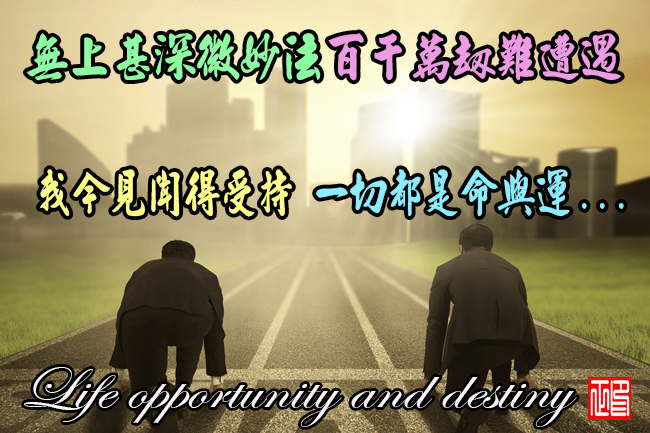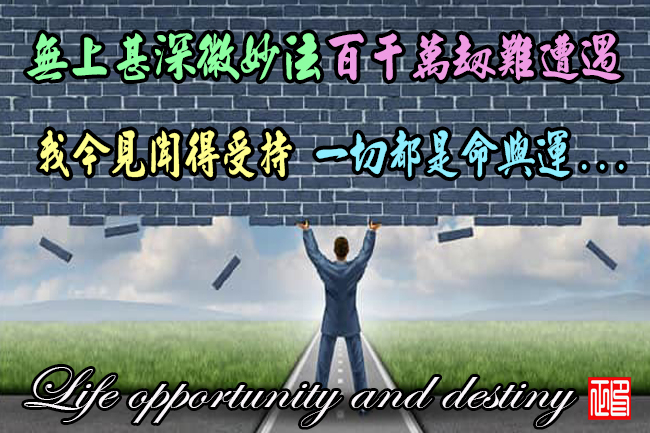(圖像資料庫)ThumbsPlus Pro 9 Build 3934
【文章內容】:
ThumbsPlus是縮略圖,批次編輯一個高度可定制的圖像資料庫。它可以很容易地,組織,目錄,尋找和維護所有的圖形,多媒體和字型檔案。
它運行於Windows 2000 ,XP,2003 ,2008 , Vista和Windows 7 。 ThumbsPlus是定位,瀏覽,編輯,列印和整理您的圖像,圖元檔案和字型是最有效的,優雅的和廉價的模式。
我們的縮略圖softwareThumbsPlus第7版詳細功能清單提供了新的工具列按鈕和圖形與Windows XP的感覺,改進的選單,以及更廣泛的選取按鈕選取。
你可以加載,檢視,編輯和儲存每通道圖像16位。
您可以建立,處理和檢視alpha通道的24位和48位的圖像。
數字cameral原料外掛程式可用,並通過該過濾器加載的檔案類型會被加載為48位。
支援AOL ,藝術檔案。
您可以儲存RAW檔案(圖像位而已,沒有圖像訊息) 。
許多不同的和有趣的圖像過濾器可用。
照片列印選項與列印預覽。
您可以變更或調整大小時修改圖像解析度和列印尺寸計算。
您也可以輸入列印尺寸和像素尺寸將被計算。圖片|變換|調整大小。
ThumbsPlus將列印多圖像TIFF , DCX和CEX檔案的所有頁面。
您可以自動提取EXIF訊息並存儲在使用者領功能變數。
你最多可以顯示在縮略圖檢視九個使用者領功能變數。
直接從主選單中的圖片進行快速批次加工|快速批次飛出選單。
許多幻燈片過渡。
Windows彩色管理支援。
為掃瞄器和數位相機指定彩色配置檔。
動畫縮略圖和檢視選項(選項|檔案加載|電影和音效) 。
預覽視窗(可以任務和預覽之間切換) 。
彩色置換在單個和批次模式(圖像|調整) 。
快速轉換選單轉換多個檔案(圖片|轉換為) 。
快速(和無損JPEG檔案)變為( 90 , 180 , 270)和鏡子。
郵票與任何圖像訊息(如檔名,日期, EXIF訊息等) ,另一幅圖像或文字的圖像。圖片|郵票。
多重還原/重做功能。
在生成Web頁精靈縮略圖的網頁。圖片|網頁精靈。縮略圖可以直接連結到全尺寸的圖像,每個圖像或一個JavaScript跳出視窗單獨的頁面。
許多模板樣式Web頁精靈。
可以轉換並在Web頁精靈調整圖像。
文字註釋可以在幻燈片放映中檢視。
將顯示選取的圖像之間的相似性計算。圖片|對照。
更靈活的批次處理,內含設定檔案的日期/時間。
對於許多不同的檔案格式支援OLE不是內定處理。
支援IPTC編輯在批處理過程。
支援從數位相機檔案檢視EXIF訊息。
EXIF版本2.2領功能變數的支援。
建立從剪貼簿不支援的檔案的縮略圖。縮略圖|從剪貼簿進行。
窗戶靜態圖像的支援與您的掃瞄器或連線時,相機會自動啟動ThumbsPlus 。
支援的檔案格式
配備HighlightsDatabase和縮略圖組織ODBC資料庫支援(MS Access格式預設情況下) 。
尋找類似和重複的圖像。
使用者定義的欄位進行分類和搜尋。
多個可定制的縮略圖(小,大,自訂,清單和報告) 。
其他排序選項(相似性,方向,圖像大小) 。
縮略圖可以將JPEG壓縮(推薦奔騰II機器和更快) 。
圖像檢視和編輯步驟為基礎的批次處理。
圖像燙印(疊加文字或圖像) 。
寫意的選取,貼上到。
數字圖像水印(使用的Digimarc R技術) 。
豐富的搜尋功能與名為search集。
縮放檢視視窗的圖像,以任意比例。
多監視器支援。
同步圖像瀏覽(用於比較圖像) 。
攝影去除紅眼。
旋轉圖像排隊迅速和容易。
髮際線(十字)游標選項。
許多新的狀態列選項在檢視視窗。
結合圖像(加,減,乘,除,與,或,異或等)
直接從縮略圖檢視中拖曳圖像拖放在一個開放的檢視視窗,以便快速貼上。
在觀看(從屬性)檔案的訊息的整體改善。
支援最新的柯達與尼康的DCS專業數位相機。
資料夾和檔案組織Windows資源管理器資料夾樹的格式。
資料夾操作(建立,複製,搬移,更名,刪除) 。
自訂排序播放的影像畫廊,快速組織。
最喜歡的位置。
網上鄰居訪問。
自動檔案更名(編號) 。
支援SUBST磁碟機。
其它特點多執行緒操作(多個後台任務) 。
許多配置參數。
自訂工具列的主檢視視窗。
多使用者網路授權可以使用其他ODBC相容的資料庫。
上下文敏感的說明對話框項目。
建立罐裝幻燈片傳送給家人或朋友。
快速,輕鬆地將圖片上傳至幾個線上圖片處理網站。
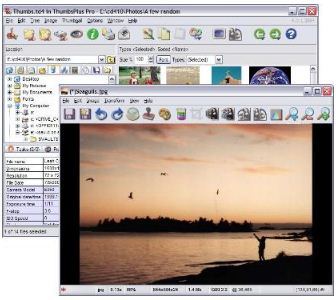
——————————————————————————–
【文章標題】: (圖像資料庫)ThumbsPlus Pro 9 Build 3934
【文章作者】: 嶺岳-玄孟樵_八字命理教學
【作者信箱】: ster168ster@gmail.com
【作者首頁】: http://por.tw/destiny/
【嶺岳-玄孟樵_八字命理教學課程】: http://por.tw/destiny/curriculum_schedule/index.php
【基地主機】: http://goto1688.com/estiny/
【版權聲明】: (原創)嶺岳-玄孟樵_八字命理教學密訓基地,轉載必須保留完整標頭。刪除者依法追究!
——————————————————————————–
ThumbsPlus Pro 9 Build 3934
ThumbsPlus is a highly customizable image database with thumbnails and batch editing. It makes it easy to catalog, organize, locate and maintain all of your graphics, multimedia and font files. It runs on Windows 2000, XP, 2003, 2008, Vista and Windows 7. ThumbsPlus is the most effective, elegant and inexpensive way to locate, view, edit, print and organize your images, metafiles and fonts.
Detailed Feature List for our Thumbnails softwareThumbsPlus version 7 offers new toolbar buttons and graphics with a Windows XP feel, improved menus, and a much wider selection of buttons to choose from.
You can load, view, edit and save 16 bit per channel images.
You can create, handle and view alpha channels in 24-bit and 48-bit images.
A digital cameral raw plug-in (Click here for information and downloads.) is available, and file types loaded by this filter will be loaded as 48-bit.
Support for AOL .ART files.
You can save RAW files (image bits only, no image information).
Many different and interesting image filters are available.
Photo printing options with print preview.
You can change or modify the image resolution during resize, and the print size is computed.
You can also enter a print size and the pixel dimensions will be computed. Image | Transform | Resize.
ThumbsPlus will print all pages of multi-image TIFF, DCX and CEX files.
You can automatically extract EXIF information and store in user fields.
You can display up to nine user fields in the thumbnail view.
Perform quick batch processing directly from the main menu's Image | Quick Batch fly out menu.
Many slide show transitions.
Windows Color Management support.
Assign color profiles to scanners and digital cameras.
Movie thumbnail and viewing options (Options | File Loading | Movies & Sounds).
Preview window available (you can switch between Tasks and Preview).
Color replacement in single and batch mode (Image | Adjust).
Quick convert menu for converting multiple files (Image | Convert to).
Quick (and non-lossy for JPEG files) turns (90, 180, 270) and mirrors.
Stamp an image with any image info (such as file name, date, EXIF fields, etc.), another image or any text. Image | Stamp.
Multiple undo/redo capability.
Generate thumbnail web pages in the Web Page Wizard. Image | Web Page Wizard. The thumbnails can link directly to the full size images, to individual pages for each image or to a javascript pop-up window.
Many template styles for the Web Page Wizard.
Can convert and resize images in the Web Page Wizard.
Thumbnail annotations can be viewed during a slide show.
Will show the computed similarity between selected images. Image | Compare.
Even more versatile batch processing, including setting file date/time.
OLE support for many different file formats not handled internally.
Support for IPTC editing in batch process.
Support for viewing EXIF information from digicam files.
EXIF version 2.2 fields supported.
Create thumbnails of unsupported files from the clipboard. Thumbnail | Make from Clipboard.
Windows Still Image support to launch ThumbsPlus automatically with your scanner or when attaching your camera.
Supported File Formats
Feature HighlightsDatabase and Thumbnail Organization ODBC database support (MS Access format by default).
Find similar and duplicate images.
User-defined fields for categorizing and searching.
Multiple customizable thumbnail views (small, large, custom, list and report).
Additional sort options (similarity, orientation, image size).
Thumbnails can be JPEG compressed (recommended for Pentium II machines and faster).
Image Viewing and Editing Step-based batch processing.
Image stamping (overlay text or image).
Freehand select, paste into.
Digital image watermarking (using Digimarc® technology).
Extensive search capabilities with named search sets.
Zoom view window image to arbitrary percentages.
Multiple monitor support.
Synchronized image viewing (for comparing images).
Photographic red eye removal.
Rotate images to line quickly & easily.
Hairline (cross hair) cursor option.
Many new status bar options in View Window.
Combine images (add, subtract, multiply, divide, and, or, xor, etc.)
Drag images directly from the thumbnail view and drop on an open view window for quick pasting.
Overall improvements in viewing file information (from Properties).
Support for newest Kodak & Nikon DCS professional digital cameras.
Folders & File Organization Windows Explorer folder tree format.
Folder operations (create, copy, move, rename, delete).
Image galleries for custom ordered slide shows, quick organization.
Favorite locations.
Network Neighborhood access.
Automatic file renaming (numbering).
Support for SUBST drives.
Other Features Multithreaded operation (multiple background tasks).
Many configuration parameters.
Customizable toolbars for main and view windows.
Multi-user network licensees can use other ODBC-compliant databases.
Context sensitive help for dialog items.
Build canned slide shows to send to family or friends.
Upload pictures quickly and easily to several on-line photo processing sites.
(圖像資料庫)ThumbsPlus Pro 9 Build 3934 | Homepage: www.cerious.com
(圖像資料庫)ThumbsPlus Pro 9 Build 3934 | Size: 36 MB
——————————————————————————–
你還在自己摸索八字命理學嗎?有【技術顧問服務】可以諮詢嗎?
當問題無法解決你要發很多時間處理(或許永遠找出答案)那就是自己摸索八字命理痛苦的開始!
購買【嶺岳-玄孟樵_八字命理教學】課程就可獲得【八字命理】技術【顧問諮詢服務】!