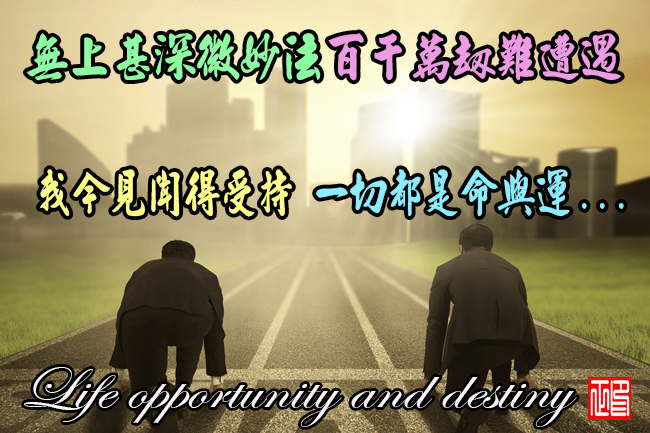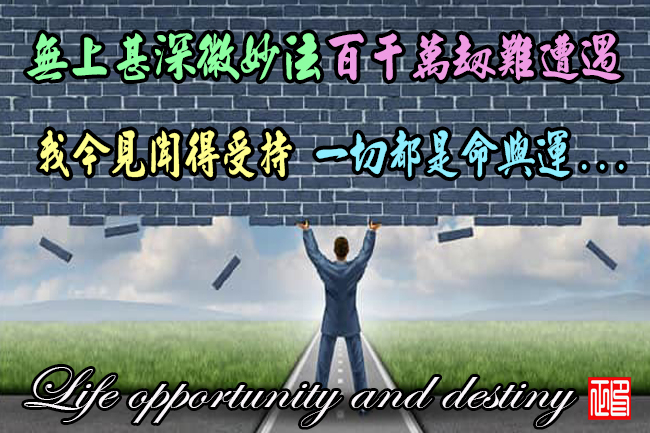(卸載程式)Smarty Uninstaller 4.0.130
【文章內容】:
Smarty Uninstaller卸載程式 – 直觀和易於使用的介面,使您可以管理和徹底刪除Windows應用程式的專業卸載管理員。在大多數情況下,Windows應用程式是非常複雜的,他們把大量的痕跡到您的系統。特別是指在Windows註冊表這樣的事情,執行檔和捷徑條目,一般來說,問題就出在卸載程式(簡單的說,一個卸載程式是一個安裝程式相反,在卸載過程中,卸載程式將刪除已安裝的所有元件)不能正確地刪除在Windows中所有痕跡。也有一些使用者根本沒有使用卸載程式!他們只是從硬碟中刪除應用執行檔。其他的痕跡仍然保持不變!大量的垃圾痕跡將讓你的電腦變得更慢。
按鍵功能
掃瞄您的電腦應用程式所留下的痕跡,並刪除它們,即使正規的卸載程式無法標準工作。
– Smarty的使用者介面
易於使用和現代化的使用者介面舒適與Smarty卸載工作!
– Smarty的快取
讓Smarty的卸載程式快很多解決專案,比普通的Windows加入/刪除。
– Smarty的保護
保護關鍵系統元件。你將不能意外或以其他任何模式刪除系統檔案。
– Smarty的啟動
為管理方便和直觀的使用者介面的Windows啟動項的工具。
– Smarty的安全刪除
覆蓋檔案和資料夾的隨機字元,以確保沒有人會永遠能夠從您的硬碟中恢復這些檔案。
– Smarty的組
讓你的應用程式組織到邏輯組。這將使與Smarty的卸載你的工作更靈活,有組織的。
– Smarty的拖放
使用拖放和上下文選單卸載應用程式!只需拖放應用程式的圖示到桌面上的Smarty的卸載圖示。或選取在上下文選單(點選滑鼠右鍵)合適的指令。
– Smarty的報告
建立和列印有關已安裝的應用程式的詳細報告。
– Smarty的佇列
您最多可以選取5應用卸載。
– Smarty的訊息
提供有關應用程式的詳細訊息(名稱,版本,大小,安裝位置等)
– Smarty的備份
備份您的系統直接從Smarty的卸載程式。
– 有用的提示和詳細說明
為您提供您需要與它合作的所有訊息。
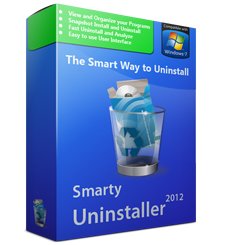
——————————————————————————–
【文章標題】:(卸載程式)Smarty Uninstaller 4.0.130
【文章作者】: 嶺岳-玄孟樵_八字命理教學
【作者信箱】: ster168ster@gmail.com
【作者首頁】: http://por.tw/destiny/
【嶺岳-玄孟樵_八字命理教學課程】: http://por.tw/destiny/curriculum_schedule/index.php
【基地主機】: http://goto1688.com/estiny/
【版權聲明】: (原創)嶺岳-玄孟樵_八字命理教學密訓基地,轉載必須保留完整標頭。刪除者依法追究!
——————————————————————————–
Smarty Uninstaller 4.0.130
Smarty Uninstaller – professional uninstall manager with intuitive and easy to use interface that allows you to manage and completely remove Windows® applications. At most cases Windows applications are very complicated. They put large number of traces to your system. Especially that refers to such things as entries in Windows Registry, Program Files and Shortcuts. In general the problem lies in Uninstaller (simply, an uninstaller is the opposite of an installer. During the uninstallation, the uninstaller removes all the components which were installed) that can't properly remove all traces in Windows. Also some users simply doesn't use uninstaller! They just delete the application program files from hard drive. Other traces still stays untouched! Large amount of junk traces will make your PC much slower.
Key Functions
Scans your computer for traces left by application and deletes them even if regular uninstaller does not work.
– Smarty UI
Easy to use and modern user interface allows to comfortably work with Smarty Uninstaller!
– Smarty Cache
Makes Smarty Uninstaller much faster solution than regular Windows Add/Remove.
– Smarty Protection
Protects critical system components. You will not be able to delete system files accidentally or in any other way.
– Smarty Startup
Tool for managing Windows startup items with easy and intuitive user interface.
– Smarty Secure Delete
Overwrite files and folders with random characters to ensure that nobody will ever be able to recover these files from your disk.
– Smarty Groups
Allows you to organize applications into the logical groupings. This will make your work with Smarty Uninstaller more flexible and organized.
– Smarty Drag-Drop
Uninstall applications using drag-drop and context menu! Just drop application's icon to the Smarty Uninstaller icon on the desktop. Or choose appropriate command in context menu (Right mouse click).
– Smarty Reports
Create and Print detailed reports about installed applications.
– Smarty Queue
You can select up to 5 applications for uninstall.
– Smarty Info
Gives detailed information about application (Name, Version, Size, Install location etc.)
– Smarty Backup
Backup your system directly from Smarty Uninstaller.
– Useful tips and detailed Help
Provides you with all information you need to work with it.
(卸載程式)Smarty Uninstaller 4.0.130 | Homepage: www.winnertweak.com
(卸載程式)Smarty Uninstaller 4.0.130 | Size: 4.3 MB
——————————————————————————–
你還在自己摸索八字命理學嗎?有【技術顧問服務】可以諮詢嗎?
當問題無法解決你要發很多時間處理(或許永遠找出答案)那就是自己摸索八字命理痛苦的開始!
購買【嶺岳-玄孟樵_八字命理教學】課程就可獲得【八字命理】技術【顧問諮詢服務】!