【螢幕錄像.視訊編輯.電子學習】ActivePresenter 7.5.10–多合一螢幕錄像機,視訊編輯器和電子學習創作
ActivePresenter是由越南的Atomi Systems開發的功能齊全的免費螢幕錄製,截屏視訊編輯和電子學習創作工具。
它具有用於記錄螢幕的所有必要工具,可用於建立有吸引力的螢幕捕獲視訊,以及相容HTML5的交談式線上學習內容,內含精選演示,軟體模擬,軟體指南,互動,測驗,電子學習遊戲等。
作為專門用於螢幕捕獲,電子培訓或教學的工具,其UI乍一看就像Office軟體。
與同類應用相比,它不是最使用者友好的應用,但絕對是用途最廣泛的應用。
ActivePresenter具有快速智慧的螢幕捕獲技術和完善的創作環境。其豐富的功能足以滿足製作專業教學視訊和編輯各種電子學習資料的任何需求。

而且,即使是ActivePresenter的免費版也沒有水印,也沒有視訊製作的時間限制。
ActivePresenter的內建功能齊全的編輯器可以直接自由地編輯音訊/視訊;調整視訊內容的外觀;加入各種樣式的氣泡提示;加入文字,標題,按鈕以及其他控件;自訂場景的特殊效果等。
此外,建立的內容幾乎支援任何裝置和平台,因為它支援多種常見的媒體輸出格式,內含AVI,WMV,MPEG4 / MP4,FLV,HTML,交談式Flash和HTML5,和其他文件格式(PDF,DOCX,PPTX,XLSX)。
無論如何,ActivePresenter是教師和培訓師建立視訊教學,講義,手冊,演示文稿和交談式多媒體課件的理想解決專案。

【螢幕錄像.視訊編輯.電子學習】ActivePresenter 7.5.10 主要特徵:
螢幕錄像:全動態錄像,智慧捕獲
網路攝像頭錄製
視訊編輯:剪下,裁切,合併,變更音量,加速,慢速
多個音訊/視訊層
註釋:形狀,圖像,縮放平底鍋,隱藏式字幕,游標路徑,音訊/視訊疊加
動畫與轉場
主題和模板
匯出為圖像(PNG,JPEG)
匯出到:MP4,AVI,WMV,WebM,MKV
進階音訊效果:淡入,淡出,降噪
進階視訊效果:模糊,綠屏
匯出到HTML幻燈片
匯出到PDF文件
匯出到Microsoft Word
匯出到Microsoft Excel
匯出到Microsoft PowerPoint
從PowerPoint匯入
互動:按鈕,滑鼠點選,文字輸入,拖放,按鍵,複選框,單選
測驗:9種問題
響應式設計
多重時間表
目錄
多個對象狀態
網路字型
變數
進階互動和條件操作
JavaScript API
匯出到HTML5模擬
匯出到SCORM 1.2,SCORM 2004,xAPI(Tin Can API)
【螢幕錄像.視訊編輯.電子學習】ActivePresenter 7.5.10 下載:
https://atomisystems.com/download/
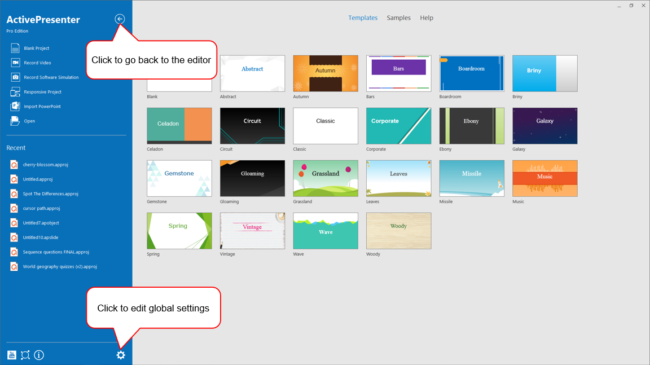
ActivePresenter is a full-featured and free screen recording, screencast video editing and eLearning authoring tool developed by Atomi Systems from Vietnam. It has all the necessary tools for recording the screen, and can be used to create attractive screen capture videos, as well as HTML5-compliant, interactive online learning contents, including featured demos, software simulation, software guides, interactions, quizzes, eLearning games, etc.
As a tool specially designed for screen capture, electronic training or teaching, its UI looks like an Office software at first glance. Compared to similar applications, it’s not the most user-friendly one, but it’s definitely the most versatile one. ActivePresenter has fast and intelligent screen capture technology and a sophisticated authoring environment. Its rich functions are sufficient to meet any need of producing professional tutorial videos and editing various electronic learning materials. What’s more, even the free edition of ActivePresenter has neither watermark nor time limit for video production.
The built-in, full-featured editor of ActivePresenter can directly and freely edit audio/video; adjust the look and feel of video content; add various styles of bubble tips; add text, titles, buttons, as well as other controls; customize the special effects of scenes, etc. Plus, the created content supports almost any device and platform, because it supports a variety of common media output formats, including AVI, WMV, MPEG4/MP4, FLV, HTML, interactive Flash and HTML5, and other document formats (PDF, DOCX, PPTX, XLSX). Anyway, ActivePresenter is a perfect solution for teachers and trainers to create video tutorials, handouts, manuals, presentations, and interactive multimedia courseware.
// Key Features //
Screen Recording: Full Motion Recording, Smart Capture
Webcam Recording
Video Editing: Cut, Crop, Join, Change Volume, Speed Up, Slow Down
Multiple Audio/Video Layers
Annotations: Shapes, Image, Zoom-n-Pan, Closed Caption, Cursor Path, Audio/Video Overlays
Animations & Transitions
Themes & Templates
Export to Images (PNG, JPEG)
Export to: MP4, AVI, WMV, WebM, MKV
Advanced Audio Effects: Fade In, Fade Out, Noise Reduction
Advanced Video Effects: Blur, Green Screen
Export to HTML SlideShow
Export to PDF Document
Export to Microsoft Word
Export to Microsoft Excel
Export to Microsoft PowerPoint
Import from PowerPoint
Interactions: Button, Mouse Click, Text Input, Drag & Drop, Keystroke, CheckBox, Radio
Quiz: 9 Types of Questions
Responsive Design
Multipe Timelines
Table of Contents
Multiple Object States
Web Fonts
Variables
Advanced Interactions & Conditional Actions
JavaScript API
Export to HTML5 Simulation
Export to SCORM 1.2, SCORM 2004, xAPI (Tin Can API)








