(動畫書軟體)Kvisoft FlipBook Maker Enterprise Edition 4.0.0.0
【文章內容】:
Kvisoft FlipBook Maker是設計用於您的PDF檔案轉換為翻頁數字出版物一個可靠的軟體。 Kvisoft迷你畫冊製作給你一個簡單易用的模式轉換成PDF格式,無需任何寫程式技巧與翻頁動畫效果,閃光翻頁書。這種類型的翻頁書的軟體將您的PDF文件,以翻轉的線上雜誌,電子報紙,線上目錄,數字小冊子,和其他出版物的線上共享。
匯入不同的選項:
·匯入PDF檔案,以將其轉換為翻頁翻頁書。
·匯入圖像檔案(JPG格式,BMP,JPEG ,PNG,gif格式)的圖片翻頁的書。
·匯入Flash動畫和視訊(swf檔案,FLV,F4V,mp4格式)。
自訂輸出的外觀:
·內建的多種用途令人驚豔的翻轉書範本
·迷你畫冊標題設定
·建立從右至左的動畫書
·設定密碼的輸出翻書
·內建谷歌Analytics(分析)整合支援
·定義拖曳區功能變數並拖曳範圍
·導航欄樣式定制
·按鈕佈局設定
·按鈕樣式設定
·自訂工具列按鈕設定權限下載,列印,共享書籤,搜尋,目錄和其他按鈕
·定義縮略圖風格
·預加載設定
·設定彩色,圖像和音效的背景
·與標識和連結品牌翻轉書
·定義自動播放設定,視訊播放器的皮膚
·目錄啟用
·除下一次使用自訂模板
靈活的輸出格式:
·輸出您的PDF /圖像/ Flash來翻動書為HTML,EXE和郵政編碼。
·輸出它的Flash翻轉書為HTML格式,它容許你上傳到一個網站,可以線上觀看。
·輸出它作為獨立的EXE檔案進行光碟傳輸。
·打包它作為簡單的信件ZIP格式。
頁面翻轉功能:
·拖曳或點擊頁面右上角翻轉到下一頁
·檢視與需要預加載的頁面快速開啟;不必等待所有頁面載入
·使用按鈕來控制頁面,如上一頁,下一頁,封面,封底等
·頁面翻轉自動或手動
·自動迴圈翻轉書或不
·檢視頁面翻轉電子書全螢幕
·使用縮略圖瀏覽
·拉近/拉遠兩頁
·開啟或關閉翻頁的音效
·按兩下切換到縮略圖模式
·輸入密碼來解鎖加密的頁面
·檢視反覆翻書
·全螢幕檢視模式
·搜尋功能啟用
·從網站直接下載原始PDF
·拉近/拉遠兩頁
·通過電子信件分享電子書網址
·支援共享翻書到社交網路
·閱讀時加入書籤
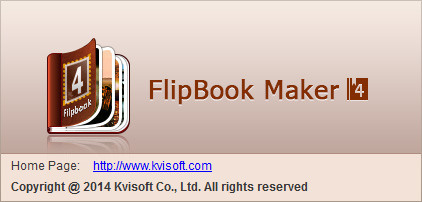
——————————————————————————–
【文章標題】:(動畫書軟體)Kvisoft FlipBook Maker Enterprise Edition 4.0.0.0
【文章作者】: 電子書製作教學密訓基地
【作者信箱】: ster168ster@gmail.com
【作者首頁】: http://por.tw/ebook
【電子書製作教學課程】: http://por.tw/ebook/new-ebook/index.php
【基地主機】: http://goto1688.com/ebook
【版權聲明】: (原創)電子書製作教學密訓基地,轉載必須保留完整標頭。刪除者依法追究!
——————————————————————————–
Kvisoft FlipBook Maker Enterprise Edition 4.0.0.0
Kvisoft FlipBook Maker is a reliable software designed to convert your PDF files to page-turning digital publications. Kvisoft Flipbook Maker gives you an easy-to-use way to convert PDF to Flash flip book with page flipping animation effects without any programming skills. This type of flip book software turns your PDF documents to flipping online magazines, e-newspaper, online catalogs, digital booklets, and other publications for online sharing.
Import with various options:
· Import PDF files for converting it to page-turning flip book.
· Import image files (*.jpg, *.bmp, *jpeg, *.png, *.gif) for photo flip book.
· Import Flash movies and videos (*.swf, *.flv, *.f4v, *.mp4).
Customize output appearance:
· Built-in amazing flipping book templates for multiple usages
· Flipbook title settings
· Create Right to Left flipbook
· Set Password for output flipbook
· Build-in Google Analytics integrate support
· Define drag area and drag range
· Navigation bar style customizable
· Button layout setting
· Button style setting
· Customize toolbar buttons to set permissions for downloading, printing, sharing, bookmarks, search, table of contents and other buttons
· Define thumbnail style
· Set preloader
· Set color, image and sound for background
· Brand flipping book with logo and link
· Define auto play setting and video player skin
· Table of contents enabled
· Save the customized templates for next time use
Flexible Output Formats:
· Output your PDF/image/Flash to flip book as HTML, EXE, and ZIP.
· Output it Flash flipping book as HTML format which allows you to upload to a website to be viewed online.
· Output it as stand-alone EXE for CD delivery.
· Package it as ZIP format for quick email.
Page-flipping features:
· Drag or click on the corner of a page to flip to the next page
· View with pre-loading needed pages to open quickly; do not need to wait all pages loaded
· Use button to control page, such as Previous, Next, Cover, Backcover etc
· Flip pages automatically or manually
· Auto loop the flip book or not
· View page-flipping ebook full screen
· Use thumbnail to navigate
· Zoom in/ out both pages
· Turn on or turn off the page-turning sound
· Double click to change to the thumbnail mode
· Input password to unlock encrypted pages
· View flipbook repeatedly
· Full screen view mode
· Search function enabled
· Download the original PDF from web site directly
· Zoom in/ out both pages
· Share eBook url via email
· Support sharing flipbook to social networks
· Add bookmark when reading
(動畫書軟體)Kvisoft FlipBook Maker Enterprise Edition 4.0.0.0 | Home Page: www.kvisoft.com
(動畫書軟體)Kvisoft FlipBook Maker Enterprise Edition 4.0.0.0 | Size: 53.75 MB
ОС | OS: Windows XP/Vista/7/8
——————————————————————————–
【電子書製作教學】你在摸索如何製作電子書製作及加密防盜版嗎?有【技術顧問服務】可諮詢嗎?
當問題無法解決你要發很多時間處理(或許永遠找出答案)那就是自己摸索電子書製作痛苦的開始!
購買【電子書製作教學】函授課程錄影DVD課程,就可獲得【電子書製作】技術【顧問諮詢服務】!








