(文字編輯器)IDM UltraEdit 19.00.0.1031
【文章內容】:
IDM UltraEdit的是用在各種各樣的行業,專業作家,研究人員和新聞記者到進階程式員,資料庫管理員和Web開發人員。
幾十個人用UltraEdit作為一個功能強大的Windows記事本的替代品,更把它作為一個文字編輯器,因為它能夠一次處理多個檔案,大檔案處理,強大的搜尋/尋找/置換功能,拼字檢查的多功能性和更。
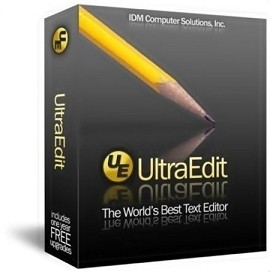
(文字編輯器)IDM UltraEdit 19.00.0.1031 主要特點:
‧代碼折疊
‧支援64位檔案處理(標準),在32位Windows平台(Windows 2000及更高版本)
‧支援Unicode
‧基於磁碟的文字編輯和大檔案處理 – 支援超過4GB的檔案,甚至是數兆位元組的檔案使用的最低RAM
‧支援多行尋找和置換對話框所有搜尋操作(尋找,置換,在檔案中尋找,在檔案中置換)
‧100,000個單詞的拼字檢查器,支援的語種(英式英語,美式英語,荷蘭語,芬蘭語,法語,德語,匈牙利語,意大利語,西班牙語和瑞典語)
‧語法加亮 – 可配置,預配置的C / C + +,VB,HTML,Java和Perl,並帶有特殊選項用於FORTRAN和LaTex。多個詞語檔案可供下載
‧內建FTP用戶端以訪問FTP伺服器,可設定多個賬戶,並自動登入和儲存。 (僅32位)內含SFTP(SSH2)支援
‧SSH / Telnet視窗
‧項目/工作區支援
‧環境選取器 – 提供預定義的或使用者建立的編輯「環境」,能記住UltraEdit的可停靠視窗,工具列,方便使用者使用的狀態。
‧整合腳本語系以自動執行任務
‧可配置鍵盤映射
‧列/塊模式編輯
‧十六進位編輯器可以編輯任何二進位檔案,二進位和ASCII檢視
‧命名的模板
‧HTML工具列預先對常用的HTML功能
保養
* FTP / SFTP:
O為OpenVMS伺服器的一些修復和改進
O解決的一對夫婦的FTP帳戶存儲問題
o將「右鍵點選」開啟檔案「文字」功能,FTP檔案路徑來解決賬戶的起始目錄
*智慧模板:
O解決的問題,更新活動環境模板
O解決的問題,將舊模板轉換為新格式
O解決的問題[取代]沒有標準工作,如果插入模板,通過自動完成「對話框
O在模板中的問題與非英語UTF-8字元
O解決的插入符定位的問題時,插入模板
O恢復模板的名稱,在「插入」 – >個人模板的子選單
增加能夠訪問所有的語系模板在一個檔案中(可配置)
*尋找/置換:
O解決的問題時,在選取的文字置換
O解決的問題編輯在「記憶體不足」錯誤的操作,如在大檔案的置換和排序結果
O解決的小問題,尋找字串清單
O解決問題,突出顯示找到的所有項目
*顯示:
O解決問題的子視窗控件被拉近了200%,在一些孤立的情況下,
O解決的問題,在較低的值ASCII字元顯示不
O解決問題的排序檔案的大小是不正確的檔案檢視
*其他/雜項:
O解決的問題時,選取列列模式
Oprj檔案中建立一個項目時,使用相對路徑的問題
O解決了線路變更指標問題
O解決雙提示時,關閉開啟的檔案交換項目
現在內含備份/恢復使用者自訂FTP的INI檔案和智慧模板檔案的
O更好的UE例如開啟檔案的處理從其他應用程式(7ZIP,VSS等)
o固定的問題與字串高亮顯示列印時,語法高亮
o檔案的內碼表資料清除時,清除歷史記錄(或出口)
O版本建立的備份在未經修改的檔案自動儲存在備份格式,如果使用動態變量
——————————————————————————–
【文章標題】: (文字編輯器)IDM UltraEdit 19.00.0.1031
【文章作者】: 電子書製作教學密訓基地
【作者信箱】: ster168ster@gmail.com
【作者首頁】: http://por.tw/ebook
【電子書製作教學課程】: http://por.tw/ebook/new-ebook/index.php
【基地主機】: http://goto1688.com/ebook
【版權聲明】: (原創)電子書製作教學密訓基地,轉載必須保留完整標頭。刪除者依法追究!
——————————————————————————–
IDM UltraEdit 19.00.0.1031
IDM UltraEdit is used across a diverse range of industries, from professional writers, researchers and journalists to advanced programmers, database managers and web developers. Scores of individuals use UltraEdit as a powerful replacement for windows notepad and even more use it as a text editor because of its ability to handle multiple documents at once, large file handling, powerful search/find/replace functionality, spell checking versatility and much more.
Key Features:
• Code Folding
• Supports 64-bit file handling (standard) on 32-bit Windows platforms (Windows 2000 and later)
• Unicode support
• Disk based text editing and large file handling – supports files in excess of 4GB, minimum RAM used even for multi-megabyte files
• Mulitline find and replace dialogs for all searches (Find, Replace, Find in Files, Replace in Files)
• 100,000 word spell checker, with foreign languages support (American English, British English, Dutch, Finnish, French, German, Hungarian, Italian, Spanish and Swedish)
• Syntax highlighting – configurable, pre-configured for C/C++, VB, HTML, Java, and Perl, with special options for FORTRAN and LaTex. Multiple wordfiles available for download
• FTP client built in to give access to FTP servers with multiple account settings and automatic logon and save. (32-Bit Only) Includes support for SFTP (SSH2)
• SSH/Telnet window
• Project / workspace support
• Environment Selector – Provides predefined or user-created editing "environments" that remember the state of all of UltraEdit's dockable windows, toolbars and more for user convenience.
• Integrated scripting language to automate tasks
• Configurable keyboard mapping
• Column / block mode editing
• Hexadecimal editor allows editing of any binary file, shows binary and ASCII view
• Named templates
• HTML toolbar preconfigured for popular HTML function
Maintenance
* FTP/SFTP:
o Several fixes and improvements for OpenVMS servers
o Addressed a couple of FTP account storage issues
o Set “Right-click file open from text” feature for FTP file paths to resolve to account’s initial directory
* Smart Templates:
o Addressed issue updating active environment templates
o Addressed issues converting old templates to new format
o Addressed issue where [$replace$] didn’t work correctly if inserting template via auto-complete dialog
o Addressed issues with non-English UTF-8 characters in templates
o Addressed caret positioning issue when inserting templates
o Restored template names in Insert -> Individual Templates sub-menu
o Added ability to access all language templates in one file (configurable)
* Find/Replace:
o Addressed issues when replacing in selected text
o Addressed issue where edit operations like Replace and Sort in large files result in “Out of memory” errors
o Addressed minor issues with Find String List
o Addressed issues with Highlight All Items Found
* Display:
o Addressed issue where child window controls are are magnified 200% in some isolated cases
o Addressed issue where lower value ASCII characters do not display
o Addressed issue where sorting files by size isn’t correct in File View
* Other/miscellaneous:
o Addressed issues when selecting columns in column mode
o Addressed issues with relative paths in prj file when creating a project
o Addressed several Line Change Indicator issues
o Addressed double prompt to close open files when switching projects
o Backup/Restore User Customizations now includes FTP INI files and Smart Template files
o Better instance handling for opening files in UE from other applications (7zip, VSS, etc.)
o Fixed problem with string highlighting when printing syntax highlighting
o File code page data now cleared when clearing histories (or on exit)
o Version backups created during auto-save in unmodified file if dynamic variable is used in backup format
(文字編輯器)IDM UltraEdit 19.00.0.1031 | Homepage: www.ultraedit.com
(文字編輯器)IDM UltraEdit 19.00.0.1031 | Size: 39 MB
——————————————————————————–
【電子書製作教學】你在摸索如何製作電子書製作及加密防盜版嗎?有【技術顧問服務】可諮詢嗎?
當問題無法解決你要發很多時間處理(或許永遠找出答案)那就是自己摸索電子書製作痛苦的開始!
購買【電子書製作教學】函授課程錄影DVD課程,就可獲得【電子書製作】技術【顧問諮詢服務】!








