(書本收集器)Book Collector Cobalt Pro 3.6
【文章內容】:
本書收集器是一個程式,讓你的圖書庫的資料庫:平裝書,精裝書,雜誌,軟體包,以及其他電子書格式。加入圖書資料庫是快速和容易的,因為所有的訊息都自動從本書的網站資料庫(如美國國會圖書館),並在網際網路上的線上書店下載。結果清單進行排序,搜尋,分組,列印或匯出為HTML或ASCII 。閱讀更多的細節。
建立一個全面的書資料庫
‧列出所有圖書訊息:類型,主題,LOC和杜威分類法等。
‧內含像購買日期,商店,位置,讀它,等個人資料。
‧目錄章節清單,人物和書的創造者信用
‧將您的書條目電子書或音訊書籍檔案。
然後在電腦上盡情瀏覽你的家庭圖書館
‧檢視你的書資料庫清單或封面圖片的畫廊。
‧集團書籍作者,出版商,流派或任何其他財產。
‧找書很快,無論是書名,作者或任何你想要的。
加入圖書到您的圖書館的資料庫中三個簡單的步驟
‧ 1 。輸入ISBN搜尋的Collectorz.com書資料庫。
‧ 2 。從搜尋結果中選取你的書。
‧ 3 。點擊加入按鈕將其新增到您的家庭圖書館的資料庫。
(提示:你也可以通過作者及書名,有用的,如果你擁有多本書籍由同一作者搜尋)
書本收集器會自動下載資料和圖像
‧主簿訊息:作者,書名,出版社,出版日期等..
‧其他的書的詳細訊息:類型,頁數,情節等的數量。
‧這本書的封面圖片。
希望它更容易?使用條碼掃瞄器掃瞄ISBN條碼
‧無需輸入國際標準書號或作者及書名,只需掃瞄條碼國際標準書號。
‧搜尋結果將自動返回您所擁有的確切版本。
‧嘗試我們的豪華雷射掃瞄器或簡單Cuecat掃瞄器。
藏書特點及截圖
相容性
藏書的Windows版本與Windows 2000 , XP和Vista相容。它可在以下
語系:英語,荷蘭語,德語,法語,匈牙利語,希臘語,波蘭語,西班牙語,意大利語,克羅地亞語,葡萄牙語,印尼語,挪威語。
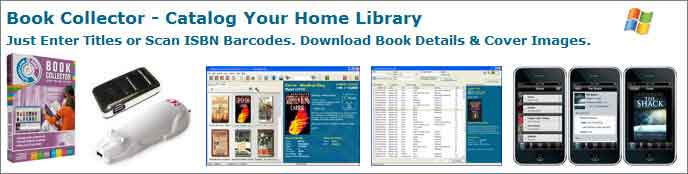
——————————————————————————–
【文章標題】: (書本收集器)Book Collector Cobalt Pro 3.6
【文章作者】: 電子書製作教學密訓基地
【作者信箱】: ster168ster@gmail.com
【作者首頁】: http://por.tw/ebook
【電子書製作教學課程】: http://por.tw/ebook/new-ebook/index.php
【基地主機】: http://goto1688.com/ebook
【版權聲明】: (原創)電子書製作教學密訓基地,轉載必須保留完整標頭。刪除者依法追究!
——————————————————————————–
Book Collector Cobalt Pro 3.6
Book Collector is a program for making a database of your book library: paperbacks, hardcovers, magazines, bundles, and other book formats. Adding books to the database is quick and easy because all information is automatically downloaded from book database sites (e.g. Library of Congress) and online book stores on the internet. The resulting list can be sorted, searched, grouped, printed or exported to HTML or ASCII. Read on for more details.
Create a comprehensive book database
• List all book information: Genre, Subject, LoC & Dewey classification, etc..
• Include personal details like purchase date, store, location, read-it, etc..
• Catalog chapter lists, characters and book creator credits
• Link your book entries to e-book or audio-book files.
Then enjoy browsing your home library on your computer
• View your book database as a list or as gallery of cover images.
• Group books by author, publisher, genre or any other property.
• Find books quickly, either by title, author or anything you want.
Add books to your library database in three easy steps
• 1. Enter ISBN to search the Collectorz.com book database.
• 2. Select your book from the search results.
• 3. Click the Add button to add it to your home library database.
(Tip: you can also search by Author & Title, useful if you own multiple books from the same author)
Book Collector will automatically download data and images
• The main book information: Author, Title, Publisher, Publication Date, etc…
• Other book details: Genre, Number of Pages, Plot, etc..
• The book cover images.
Want it even easier? Use a barcode scanner to scan ISBN barcodes
• No need to type ISBN or Author & Title, just scan the ISBN barcode.
• The search results will automatically return the exact edition that you own.
• Try our deluxe laser scanner or the simple Cuecat scanner.
Book Collector features & screenshots
Compatibility
The Windows edition of Book Collector is compatible with Windows 2000, XP and Vista. It is available in the following
languages: English, Dutch, German, French, Hungarian, Greek, Polish, Spanish, Italian, Croatian, Portuguese, Indonesian, Norwegian.
(書本收集器)Book Collector Cobalt Pro 3.6 | Homepage: www.collectorz.com/book
(書本收集器)Book Collector Cobalt Pro 3.6 | Size: 22.6 MB
——————————————————————————–
【電子書製作教學】你在摸索如何製作電子書製作及加密防盜版嗎?有【技術顧問服務】可諮詢嗎?
當問題無法解決你要發很多時間處理(或許永遠找出答案)那就是自己摸索電子書製作痛苦的開始!
購買【電子書製作教學】函授課程錄影DVD課程,就可獲得【電子書製作】技術【顧問諮詢服務】!








