(PDF軟體)FlipBuilder Flip PDF 4.1.10
【文章內容】:
Flip PDF Professional是功能豐富的專業版,是我們已經很強大的經典翻轉的PDF軟體。我們不斷強大的功能從原來的,如PDF超連結和書籤,並增加更多的力量!現在,你可以內嵌圖片相冊,視訊,音訊,閃光燈,YouTube視訊和連結到您的頁面翻轉電子書,使用指令行自動建立的頁面翻轉電子書,而無需開啟Windows桌面應用程式。
一.產品特點:
輕鬆匯入不同的選項
1.將PDF轉換為AdobecFlashR基於頁面翻轉電子書。
2.批次轉換多個PDF檔案,以單個或多個頁面翻轉電子書。
3.提供的指令行版本。
4.匯入書籤(大綱)與PDF格式,並手動進行編輯。
5.進口與超連結的PDF,內含網站連結,網頁連結,電子信件連結。
6.匯入文字,文字進行搜尋,確定最低的搜尋字元。
7.加入水印文字,圖片,動態的日期/時間等,以頁面翻轉電子書。
8.定義的質量和大小標準版本和搬移版本。
9.檢驗橫印頁面呈現為兩頁; 。
靈活的輸出格式
輸出不同的格式:HTML,EXE,ZIP,Mac應用程式,手機版和燒錄到CD上。
1.HTML容許你上傳到網站上觀看線上(含標題,關鍵詞和定義其他元資料)。
2.EXE檔案(與設定標題,圖示和開啟視窗的大小)和Zip容許你傳送你的使用者通過電子信件的電腦上觀看。
3.應用程式(Mac的應用程式)是可執行的應用程式可以在Mac上運行。
4.手機版本是輸出HTML翻書,可以通過瀏覽器(手機上支援幻燈片一頁)被視為在搬移裝置上。
5.燒錄到光碟,讓您燒錄到磁碟上,所以你可以把你的使用者的物理介質來檢視自己的電腦上。
自上預先設計的模板
1.下載不同的模板在網上(http://flipbuilder.com/templates.html)。
2.應用預先設計的模板。
3.預覽輸出效果瞬間。
4.在其中可以點擊線上瀏覽網頁浮動模板加入HTML標題。
5.加入圖像或Flash的標誌前,書名中插入浮動模板。
6.定義書的比例,邊距大小,手動的影子。
7.通過編輯圖示Flash檔案置換工具列上的圖示存在的。
8.加入新的圖示到工具列與呼喚新的行動。
9.設定背景彩色和圖像。
10.插入背景音樂或是連續播放(迴圈),或在設定時間。
11.集電子書從右讀到左(從右到左的語系,如阿拉伯語)。
12.選取硬封面的圖書。
13.設定字型為Flash和書籤面板。
14.設定頁碼框顯示在頂部或底部的浮動,設定起始頁碼。
提供多種管理工具:
1.編輯網頁的連結,圖片,視訊,Flash或聲音檔案。
2.加入按鈕在頁面開啟連結頁面,呼叫JavaScript操作,播放Flash/視訊在跳出的視窗中。
3.定義語系發佈的頁面翻轉電子書,多語系切換。
4.加入密碼,以保護您的頁面翻轉電子書。
5.加入谷歌Analytics(分析)的支援。
6.加入水印的圖像或SWF展現在列印出來的頁面。
7.加入說明配置手動定義內容使用圖像或SWF。
8.加入Minime風格,顯示頁面翻轉電子書沒有工具列。
9.設定權限下載,列印,共享社會,家庭,關於按鈕等等。
10.編輯書籤和手動設定書籤面板上顯示左側或右側。
11.匯出並儲存設定以備將來使用。
12.儲存和加載項目。
二.頁面翻轉電子書功能
與你所建立的頁面翻轉電子書,使用者將能夠:
1.顯示翻頁效果在頁面的角落處開始。
2.拖到角落裡翻過一頁。
3.點擊頁面陰影翻過一頁。
4.輸入密碼來解鎖加密的頁面。
5.單/兩頁檢視。
6.檢視帶有預加載頁面需要開快,無需等待加載的所有頁面。
7.使用按鈕來控制頁面,如上一頁,下一頁,第一,最後等。
8.調整工具列上的按鈕會自動根據容器的大小。
9.自動翻轉頁面。
10.反覆檢視翻書。
11.檢視頁面翻轉電子書全螢幕。
12.使用縮略圖瀏覽。
13.搜尋整個電子書。
14.列印出整個電子書或一定範圍的頁面,直接(支援剪輯網頁上的區功能變數,然後列印)。
15.下載上傳頁面翻轉直接網站的電子書。
16.按兩下可拉近或拉遠。
17.拉近/拉遠兩頁。
18.通過電子信件18分享電子書網址。
19.開啟或關閉翻頁的音效。
20.開到特定的頁面在瀏覽器中加入這樣的副檔名?的index.html的PageIndex=4。
21.檢視在iPad,iPhone和Android裝置的輸出頁面翻轉電子書(幻燈片一頁模式支援)。
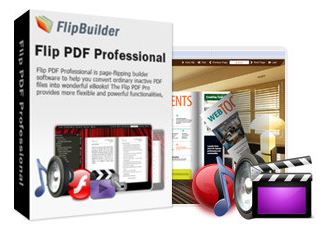
——————————————————————————–
【文章標題】:(PDF軟體)FlipBuilder Flip PDF 4.1.10
【文章作者】: 電子書製作教學密訓基地
【作者信箱】: ster168ster@gmail.com
【作者首頁】: http://por.tw/ebook
【電子書製作教學課程】: http://por.tw/ebook/new-ebook/index.php
【基地主機】: http://goto1688.com/ebook
【版權聲明】: (原創)電子書製作教學密訓基地,轉載必須保留完整標頭。刪除者依法追究!
——————————————————————————–
FlipBuilder Flip PDF 4.1.10
Flip PDF Professional is the feature-rich professional version of our already powerful classic Flip PDF software. We have kept powerful features from the original, like PDF hyperlink and bookmarks, and have added More POWER! Now you can embed image albums, video, audio, Flash, YouTube videos and links to your page-flipping eBooks, use the command line to automate the creation of page-flipping eBooks without opening the Windows desktop application.
I. Product Features
Easy Import with Various Options
1. Convert PDF to Adobe© Flash® based page-flipping eBooks.
2. Batch convert multiple PDF files to a single or multiple page-flipping eBooks.
3. Provide command line version.
4. Import bookmarks (outline) with PDF, and edit them manually.
5. Import hyperlinks with PDF, include web link, page link, email link.
6. Import text so text is searchable, define the minimum search characters.
7. Add watermarks text,image, dynamic date/ time etc to page-flipping eBooks.
8. Define quality and size for normal version and mobile version.
9. Detect landscape page to present as two-page spread; .
Flexible Output Formats
Output in different formats: HTML, EXE, Zip, Mac App, Mobile version and Burn to CD.
1. HTML allows you to upload to a website to be viewed online (with title, keywords and other metadata defined).
2. EXE (with setting title, icon and open window size) and Zip allow you to send to your user by email to be viewed on their computer.
3. App (Mac Application) is executable application can be run on Mac.
4. Mobile version is to output HTML flipbook which can be viewed on mobile devices via Browsers (support slide single pages on mobiles).
5. Burn to CD allows you to burn to disk so you can send your user physical media for viewing on their computer.
Customize on Pre-designed Templates
1. Download different templates online (http://flipbuilder.com/templates.html).
2. Apply a pre-designed template.
3. Preview the output effect instantly.
4. Add HTML Title in Float template which can be clicked to visit webpage online.
5. Add Image or Flash logo to insert before Book Title in Float template.
6. Define book proportions, margin size, shadow manually.
7. Replace existing icons on toolbar by editing Icon Flash file.
8. Add new icons into toolbar with calling new actions.
9. Set background color and image.
10. Insert background music either for continuous play (loop) or for a set duration.
11. Set eBook reading from right to left (for Right-to-Left languages such as Arabic).
12. Choose hard cover for eBooks.
13. Set fonts for Flash and Bookmark panel.
14. Set Page Number Box to show at top or bottom in Float, set start page number.
Provide Multiple Control Tools
1. Edit pages with links, images, videos, flash or sound files.
2. Add Button on pages to open link page, call Javascript action, play Flash/Video in pop-up Window.
3. Define the language for your published page-flipping eBook, multi-language switchable.
4. Add password to protect your page-flipping eBook.
5. Add Google Analytics Support.
6. Add watermark image or SWF to show on print out pages.
7. Add Help config to manually define content with using Image or SWF.
8. Add Minime Style to show page-flipping eBooks without toolbar.
9. Set permissions for downloading, printing, social sharing, Home, About button and more.
10. Edit bookmark manually and set bookmark panel to show on left or right side.
11. Export and save settings for future uses.
12. Save and Load your project.
II. Page-flipping eBook features
With the page-flipping ebook you have created, your user will be able to:
1. Show flip effect on the page corner at the very beginning.
2. Drag the corner to flip a page.
3. Click page shadows to flip a page.
4. Input password to unlock encrypted pages.
5. Single/Double Page view.
6. View with pre-loading needed pages to open quickly, do not need to wait all pages loaded.
7. Use button to control page, such as Previous, Next, First, Last etc.
8. Adjust buttons on toolbar automatically based on container size.
9. Flip pages automatically.
10. View flipbook repeatedly.
11. View page-flipping ebook full screen.
12. Use thumbnail to navigate.
13. Search whole eBook.
14. Print out the whole ebook or a range of pages directly (support to clip area on pages and then print).
15. Download the uploaded page-flipping eBook from web site directly.
16. Double-click to zoom in or zoom out.
17. Zoom in/ out both pages.
18. Share eBook url via email.
19. Open or close page-turning sound.
20. Open to a certain page in Browser by adding a suffix like this: index.html?pageIndex=4.
21. View output page-flipping eBook on iPad, iPhone and Android devices (slide single pages mode supported).
(PDF軟體)FlipBuilder Flip PDF 4.1.10 | Homepage: www.flipbuilder.com/flip-pdf-pro/index.html
(PDF軟體)FlipBuilder Flip PDF 4.1.10 | Size: 52.4 MB
——————————————————————————–
【電子書製作教學】你在摸索如何製作電子書製作及加密防盜版嗎?有【技術顧問服務】可諮詢嗎?
當問題無法解決你要發很多時間處理(或許永遠找出答案)那就是自己摸索電子書製作痛苦的開始!
購買【電子書製作教學】函授課程錄影DVD課程,就可獲得【電子書製作】技術【顧問諮詢服務】!








