(標誌設計工具)EximiousSoft Logo Designer 3.65
【文章內容】:
EximiousSoft標誌設計是最強大和易於使用的軟體,用於標識製造商,建立徽標。有了它,您可以為您的網站建立任何類型的圖形。它提供了許多預先畫庫中的對象完全基於向量的繪圖工具。只需在工具列點擊並預先定義的形狀放置在您的設計。繪圖再簡單不過了!
EximiousSoft標誌設計,也可用於定制高品質的專業水準的商業圖形如如名片,信紙,海報和其他經營文具等,你可以訪問的精心設計的符號,你可以申請一個龐大的庫一系列特殊的漸變和效果。所有的對象和模板在這個標誌製造商迎合各種企業在幾乎任何行業,如科技,金融,醫療保健,一般業務和零售,教育和培訓,旅行和旅遊,組織,體育和健身,食品和飲料等..你可以標識匯出到圖像檔案或從您自己的印表機高解析度列印。
‧高品質的標誌模板:提供50 +預先設計的模板。單從預生成模板集合選取一個標識佈局你喜歡,編輯標識的元素,加入你的公司名稱和口號。最後,塗抹一些造型。那是你自己的令人印象深刻的標誌。
‧強大的基於向量的繪圖工具:當你想要使用這些工具,您可以建立任意形狀的圖形。搬移,刪除或加入,甚至轉換為錨用簡單的點擊或drag.That的非常簡單的形狀。
‧輸出更流行的圖像格式:支援你的出口標誌為JPG , GIF,PNG , BMP,PCX ,TGA,TIFF檔案( JPG或GIF檔案,圖像的背景可以設定為透明) 。還支援列印標誌,並從自己的印表機具有較高的解析度。
‧圖層編輯:這樣的強烈支援層編輯一個很大的圖像編輯器程式專案。與圖層功能,您可以控制您的標誌各種物體的位置,你可以放置一個更重要的對象比其他和創造不同的效果。
‧繪製形狀的高品質:形狀或文字可以填充或stroken用純色,漸變樣式或圖像高smoothly.anyone ,無論創新能力,可以混合形狀和文字到一個令人印象深刻的標誌在點擊幾下。
‧中風虛線樣式:任何形狀的物體,甚至文字可以與更多的預先設計的虛線樣式可以stroken 。
‧儲存卡在2000 +的符號和漸變樣式:內含大量的高品質的圖形,標誌,符號,圖形等,您可以將一系列的特殊漸變等效果的其中。
‧可視化編輯:要建立,搬移,調整大小或旋轉形狀或文字只與拖曳或點擊。做一個偉大的標誌變得與標誌Deisnger真的很容易。
‧完全支援alpha混合。每個形狀或文字對像容許內含alpha通道。任何對象都可以被填充或storken有不同程度的透明度。
‧陰影已啟用。使您能夠定制設定,以形狀或文字上的徽標加入陰影的選項。
‧易於使用:該計劃是不夠直觀弄清楚它做什麼,而不需要閱讀使用者手冊。剛開始選取標誌模板,做一些點擊或拖曳進行修改。半小時後,你會發現自己與一個標誌,讓你看起來像一個標誌設計的明星!
‧自訂任何形狀:只需建立具有自訂形狀工具的任何形狀。支援插入自己的照片到您的標誌。
‧良好的介面:標誌設計程式介面非常人性化,並容許您使用各種功能,在幾分鐘內建立一個偉大的標誌。
‧復原和重做:復原或重做隨時隨地。
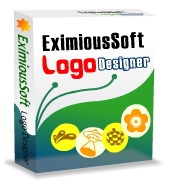
——————————————————————————–
【文章標題】:(標誌設計工具)EximiousSoft Logo Designer 3.65
【文章作者】: 電子書製作教學密訓基地
【作者信箱】: ster168ster@gmail.com
【作者首頁】: http://por.tw/ebook
【電子書製作教學課程】: http://por.tw/ebook/new-ebook/index.php
【基地主機】: http://goto1688.com/ebook
【版權聲明】: (原創)電子書製作教學密訓基地,轉載必須保留完整標頭。刪除者依法追究!
——————————————————————————–
EximiousSoft Logo Designer 3.65
EximiousSoft Logo Designer is the most powerful and easy to use software for logo maker, logo creation. With which, you can create any type graphics for your websites. It provides fully vector-based drawing tools with many pre-drawn library objects. Just click the pre-defined shapes from the toolbar and which are placed on your design. Drawing couldn't be easier!
EximiousSoft Logo Designer can also be used to customize high quality professional-looking business graphics such as such as business cards, letterheads, posters and other business stationery etc.. You can get access to a huge bank of well designed symbols to which you can apply a range of special gradients and effects. All objects and templates in this logo maker caters to a variety of businesses in most any industry, such as Technology, Finances, Healthcare, General Business and Retail, Education and Training, Travel and Tourism, Organizations, Sports and Fitness, Food and Beverage etc.. You can export logos to image files or print them from your own printer with high resolution.
• High quality Logo templates: Provide 50+ pre- designed templates. Just choose a logo layout you like from the collection of pre-build templates, edit the elements of the logo, add your business name and slogan. And finally, apply some styling. That is your own impressive logo.
• Powerful vector-based drawing tools: You can create any shape graphics as you desired with these tools. Move, delete or add even convert anchors for a shape with simple clicks or drag.That's really simple.
• Output in more popular image formats : Supports your logos export to JPG, GIF, PNG, BMP, PCX, TGA, TIFF files (For JPG or GIF file, the background of images can be set to be transparent). Also supports to print logo from your own printer with high resolution.
• Layer Editing: Works like a great image editor program that supports strongly layer-editing. With the Layers feature you can control the position of various objects in your logo, you can place a more important object over the other and create different effects.
• Drawing Shapes With High Quality: Shapes or texts can be filled or stroken with solid color, gradient style or images high smoothly.anyone, regardless of creative ability, can blend shapes and text into an impressive logo in a few clicks.
• Stroke With Dash Style: Any shape objects even texts can be stroken with more pre-designed dash style.
• Bulit in 2000+ Symbols and Gradient Styles: Includes lots of high-quality shapes, signs, symbols, graphics etc. .You can apply a range of special gradients and other effects for which.
• Edit Visually: To create, move, resize or rotate shapes or texts only with drag or click. Making a great logo becomes really easy with Logo Deisnger.
• Supports alpha blend completely. Each shape or text object is allowed to include an alpha channel. Any object can be filled or storken with different transparency degree.
• Drop Shadow Enabled. Gives you the option to add shadows with customized settings to shapes or texts on your logo.
• Easy To Use: The program is intuitive enough to figure out what it does without the need to read user manual. Just start choosing logo templates, do some click or drag for modification. After half an hour you may find yourself with a logo that makes you look like a logo design star!
• Customize Any Shape: Just to create any shape with Custom Shape Tool. Supports to insert your own photograph to your logo.
• Good Interface: The Logo Designer program interface is extremely user-friendly and allows you to use various features to create a great logo in minutes.
• Undo & Redo: Undo or redo anytime anywhere.
(標誌設計工具)EximiousSoft Logo Designer 3.65 / Homepage: www.eximioussoft.com
(標誌設計工具)EximiousSoft Logo Designer 3.65 / 16.85 MB
——————————————————————————–
【電子書製作教學】你在摸索如何製作電子書製作及加密防盜版嗎?有【技術顧問服務】可諮詢嗎?
當問題無法解決你要發很多時間處理(或許永遠找出答案)那就是自己摸索電子書製作痛苦的開始!
購買【電子書製作教學】函授課程錄影DVD課程,就可獲得【電子書製作】技術【顧問諮詢服務】!








