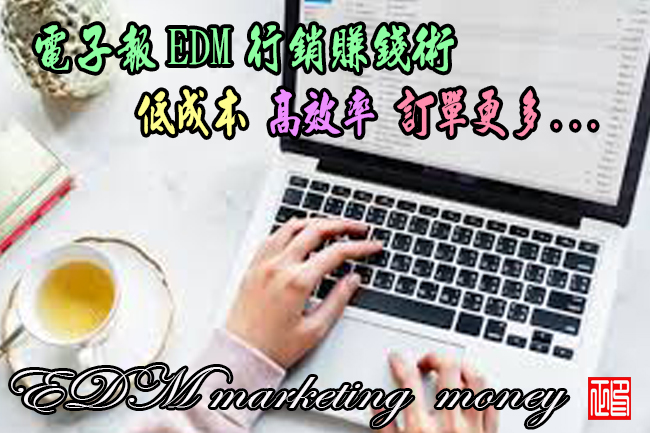(文字檔案編輯器)TextPad 7.0.9
【文章內容】:
TextPadR是一個功能強大,通用的純文字檔案編輯器。易於使用,具有使用者需要的所有功能。
特點:
‧大的檔案可以編輯,虛擬記憶體的限制。見規格的實際限制。
‧支援通用命名約定(UNC)風格的名字,和長檔名用空格。
‧CUA標準鍵盤指令。
‧英語,法語,德語,意大利語,波蘭語,葡萄牙語和西班牙語的使用者介面。
‧一個拼字檢查器,10種語系的字典。
‧多個檔案可同時編輯,每個檔案有2次。
‧熱啟動功能,你離開的地方重新啟動。
‧除了通常的剪下,複製和貼上功能,選取的文字可以轉移情況,並阻止縮進,字,詞,線可以調換。剪下和複製的文字可以附加到剪貼簿,以及更換其內容。
‧文字可以自動包裹。在這種模式下,文字可以分成單獨的行包裝時,或行可以智慧地加入,保留段落。
‧OLE2拖放文件之間複製和搬移文字編輯。
‧無限還原/重做功能。復原緩衝區,可以選取清除儲存一個檔案時,或是通過使用馬克清潔指令。
‧塊(列)選取模式,並可見製表符和空格顯示。
‧A擊鍵巨集錄製,最多有16個活動巨集。
‧排序,最多可使用3個按鍵。
‧文字可以自動對齊和縮進,相對上線,說明塊縮進。
‧滑鼠右鍵跳出的上下文選單。
‧游標可以約束的文字,或是在文件檢視,可以自由定位。
‧工具列飛使用提示,以及一個活躍的狀態列。
‧強大的搜尋/更換發動機使用UNIX風格的正則表達式,編輯巨集電源。集的目錄樹中的檔案可以被搜尋,可以一次更換所有開啟的文件和文字。
‧可視書籤可以放置在個別線上,並在所有出現的搜尋模式。可以剪下,複製或刪除書籤線。
‧一個內建的檔案管理器進行快速檔案複製,更名,刪除等。
‧列印預覽和列印自訂的頁眉/頁腳和分頁。
‧瀏覽器使用十六進位顯示格式的二進位檔案。
‧內建檔案比較工具,以及最多16個使用者自訂工具與參數的巨集。
‧從檔案搜尋和使用者工具輸出的超文字連結到關聯的原始碼行。
‧DDE介面到其他工具,如微軟的Visual C + +。當一個開啟的檔案已被修改的另一個工具,編輯器檢驗,並提示你重新開啟它。
增強功能:
*增量「搜尋」選單上的搜尋指令。它發現一個字串的下一個案例,您所輸入的增量搜尋工具列。
*標準化指令在Windows選單「檔案」索引片時顯示。它消除了任何瓷磚和標籤組。
*選取指令「檔案」索引片最左邊的第一次。
* TextPad記事本選項來代替。
*加入指令複製檔名和資料夾瀏覽檔案選取器和標籤的上下文選單。
*新增的文件索引片上下文選單指令來建立新的索引片組。
*開啟工作空間時,設定資源管理器路徑。
*配置/偏好項/工具對話框的工具名稱,現在可以按F2編輯。
*瀏覽器現在使用Windows資源管理器上下文選單。
*可選列印指令的工具列。

——————————————————————————–
【文章標題】: (文字檔案編輯器)TextPad 7.0.9
【文章作者】: EDM設計_電子報E-Mail廣告行銷教學密訓基地
【作者信箱】: ster168ster@gmail.com
【作者首頁】: http://por.tw/edm/
【EDM設計_電子報E-Mail廣告行銷教學課程】: http://por.tw/edm/edm_Marketing/index.php
【基地主機】: http://goto1688.com/edm/
【版權聲明】: (原創)EDM設計_電子報E-Mail廣告行銷教學密訓基地,轉載必須保留完整標頭。刪除者依法追究!
——————————————————————————–
TextPad 7.0.9
TextPad® is a powerful, general purpose editor for plain text files. Easy to use, with all the features a power user requires.
Features:
• Huge files can be edited, up to the limits of virtual memory. See Specifications for the actual limits.
• Supports Universal Naming Convention (UNC) style names, and long file names with spaces.
• CUA compliant keyboard commands.
• English, French, German, Italian, Polish, Portuguese and Spanish user interfaces.
• A spelling checker with dictionaries in 10 languages.
• Multiple files can be simultaneously edited, with up to 2 views per file.
• Warm Start feature lets you restart exactly where you left off.
• In addition to the usual cut, copy and paste capabilities, selected text can be case shifted and block indented, and characters, words and lines can be transposed. Cut and copied text can be appended to the clipboard, as well as replacing its contents.
• Text can be automatically word-wrapped at the margin, or at a specified column, if it does not fit on a line. In this mode, text can be split into separate lines where wrapping occurs, or lines can be intelligently joined, preserving paragraphs.
• OLE2 drag and drop editing for copying and moving text between documents.
• Unlimited undo/redo capability. The undo buffer can be optionally cleared when a file is saved, or by using the Mark Clean command.
• Block (column) selection mode, and visible display of tabs and spaces.
• A keystroke macro recorder, with up to 16 active macros.
• Sorting, using up to 3 keys.
• Text can be automatically aligned and indented, relative to the previous line, to aid block indentation.
• The right mouse button pops up an in-context menu.
• The cursor can be constrained to the text, or can be positioned freely in the document view.
• Toolbar with fly-by usage hints, and an active status bar.
• A powerful search/replace engine using UNIX-style regular expressions, with the power of editor macros. Sets of files in a directory tree can be searched, and text can be replaced in all open documents at once.
• Visible bookmarks can be placed on individual lines, and on all occurrences of a search pattern. Bookmarked lines can be cut, copied or deleted.
• A built in file manager for fast file copying, renaming, deleting etc.
• Print previewing, and printing with customizable headers/footers and page breaks.
• Viewer for binary files using a hexadecimal display format.
• Built in file comparison utility, and up to 16 user-defined tools with argument macros.
• Hypertext links from file search and user tool output to the relevant source line.
• DDE interface to other tools, such as MS Visual C++. The editor detects when an open file has been modified by another tool, and prompts you to reopen it.
Enhancements:
* Incremental Find command on the Search menu. It finds the next instance of a string, as you type it in the Incremental Find toolbar.
* Normalize command on Windows menu when document tabs are displayed. It eliminates any tiling and tab groups.
* Option to order document tabs leftmost first.
* Option to substitute TextPad for Notepad.
* Added commands to copy the filename and browse its folder to the Document Selector and tabs context menus.
* Added commands to create new tab groups to the document tabs context menu.
* Sets the Explorer path when opening a workspace.
* Tool names on the Configure/Preferences/Tools dialog box can now be edited by pressing F2.
* The Explorer now uses the Windows Explorer context menu.
* Optional toolbar for print commands.
(文字檔案編輯器)TextPad 7.0.9 | Homepage: www.textpad.com
(文字檔案編輯器)TextPad 7.0.9 | Size: 4.8 MB
——————————————————————————–
【EDM設計_電子報E-Mail廣告行銷】你在摸索如何Mail廣告行銷做生意嗎?有【技術顧問服務】可諮詢嗎?
當問題無法解決你要發很多時間處理(或許永遠找出答案)那就是自己摸索Mail廣告行銷痛苦的開始!
購買【電子報E-Mail廣告行銷教學】函授課程錄影DVD課程,就可獲得【電子報廣告行銷】技術【顧問諮詢服務】!