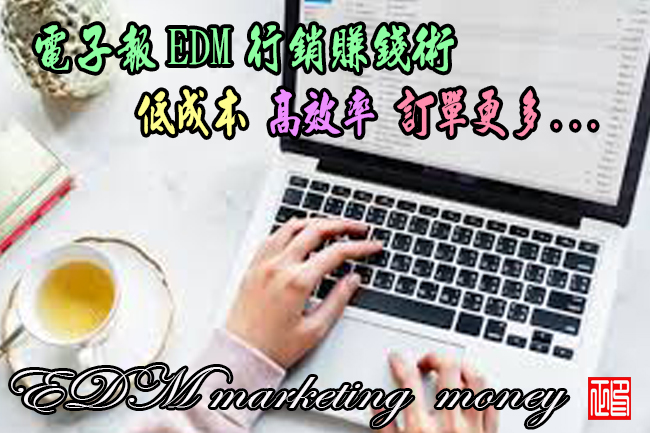(變焦播放器)Zoom Player MAX 9.0.1
【文章內容】:
變焦播放器是最強大的,靈活的和可定制的DVD和媒體播放器的Windows PC的平台。使用我們功能強大的智慧播放技術,更加圖像,音訊和視訊媒體格式播放少些麻煩,增加了穩定性和更好的效能。
變焦播放器的初衷是填補了多媒體播放的空白。此前變焦播放器,播放PC上的媒體檔案要麼過於簡單化了超級使用者或過於神秘的普通使用者。變焦Player嘗試既簡化了普通使用者的播放體驗,同時也讓電力使用者的所有工具和介面,他們可能需要操縱自己的播放環境,以他們的確切規格。為此,變焦播放器採用了圓滑和簡單的使用者介面,加上易於使用的功能,而在同一時間在每一個提供先進的控制對話框功能可想而知。
變焦播放器是從底層向上設計,加載快,採取盡可能少的系統資源,可能的話,向使用者提供反饋/方向(如適用) ,並保持與其他應用程式和系統元件盡可能多的隔離,因為不破壞整體的穩定性。
‧家庭影院個人電腦變得簡單。
變焦播放的全螢幕導航介面是基於一個簡單的5鑰匙系統(上/下/左/右/選取) 。 5鍵系統可以方便地訪問和導航這樣的介面,媒體庫,檔案瀏覽,播放清單,色彩控制,音訊均衡器, Chaptering ,播放歷史等等。該系統的簡單性使得它非常適合使用者以前沒有電腦的經驗。
變焦播放,您可以立即轉換成任意的PC變成一個家庭娛樂中心或家庭影院電腦(HTPC )與專門的硬體或操作系統(變焦播放器在每個版本的Windows上運行)沒有要求。
利用變焦播放器的模組化設計和彈性,您可以輕鬆地設計一個安全的觀看環境,限制或延伸功能,使得它非常適合兒童和精湛的專業。
‧正向思考
變焦播放器的安裝中心將掃瞄您的系統丟失或過時的元件,並自動使用推薦更新和修改更新清單為您介紹。使用縮放播放器的安裝中心技術,可以確保您的系統是最新的與不影響安全性的最新技術創新(所有更新進行數字簽名),而接觸到一個集中的位置,從而無需手動尋找最新的負擔更新自己。
‧科技與優雅
變焦播放器輕鬆安裝,學習電腦的硬體和軟體設定。採用創新的智慧播放技術,變焦播放器採用了理想的為每一個會話「打輪廓」。此配置檔內含相容元件符合最合適的音訊和視訊解碼器 – 這保證了完美的視覺體驗,一次又一次的組合。
‧為每一個需要的工具
變焦播放器解決了DVD和媒體控制的各個方面。變焦播放器在每一個可以想像的色彩構成,顯示類型,播放速度和更多的播放媒體。隨著變焦播放器,您可以建立和管理個人媒體庫,虛擬Chaptering和書籤,切,並與場景剪下編輯器編輯的場景。變焦播放器通過無線( RF)或紅外線( IR)遙控單元採用定制的顯示特性和使用者定義的預設,容許遠端控制所有選單,導航和播放功能,並附帶準備了一組TCP / IP協定的指令容許變焦播放器的控制通過際網路(或任何基於TCP / IP的連線) 。
‧自訂,修改,重塑你喜歡
使用變焦播放器的靈活的定制選項,以滿足您的口味。修改圖形使用者介面,選單和閃屏。改變操作模式,控制選項,編解碼器的相容性和許多其他功能。不妥協。使系統滿足您的需要。
使用變焦播放器的模組化設計和靈活輕鬆塑造你想要的觀看環境。延伸或限制功能,如你所願。個性化介面,功能和檢視參數,以適應任何類型的使用,任何瀏覽器 – 從一個簡單,安全監控,兒童友好的可視工具,複雜的,沒有限制重地專業人員。
‧包含所有
變焦播放器有三種:變焦播放器標準,入門級,但功能豐富的版本。變焦播放器專業版,其中內含所有最強大和靈活的功能,再加上DVD的播放。和縮放播放WMV專業,負責處理播放受版權保護的媒體( DRM)的。
支援的媒體格式
‧視訊:
DVD , AVI , QuickTime( MOV ) , XVID,DIVX , Windows媒體( WMV / ASF ) , Flash視訊(FLV ) ,快閃記憶體( SWF ) ,手機3GPP ( 3GP ) ,奧格電影( OGM ) , Real Media格式( RM / RMVB ) ,影像光碟( VCD ) ,超級VCD ( SVCD ) , MPEG ( MPG ) , MPEG2節目( M2V/VOB ) , MPEG2傳輸( TS/TP/TSP/TRP/M2T/PVA ) , MPEG4 ( SP / ASP ) , MPEG4 AVC(H.264 ) , MPEG4 ISO ( MP4 )的Matroska ( MKV ) ,媒體中心硬碟錄像機( DVR-MS ) , VP3 , VP6 ,數字視訊( DV ) ,動態JPEG ( MJPEG ) , FLIC ( FLI / FLC ) 。
‧音訊:
支援MP3, Windows媒體( WMA ) ,進階音訊編碼(AAC ) , OGG Vorbis格式( OGG ) , Shoutcast一樣(流媒體) ,免費的無損音訊編解碼器( FLAC ) , CD -音訊( CDA ) ,杜比數字( AC3 ) ,數字影院環繞聲( DTS ) , LPCM ,Monkey Audio( APE ) , Real Media格式( RA ) , MusePack ( MPC ) , OptimFROG ( OFR ) ,縮短( SHN ),真音訊( TTA ) , WavPack的( WV ) ,蘋果無損音訊編碼( ALAC ) ,MIDI的Matroska ( MKA ) ,波形音訊( WAV ) , MO3 , IT , XM , S3M , MTM , MOD , UMX 。
‧圖片:
JPEG ( JPG ) , PNG , GIF,BMP , ICO , WMF,EMF , JFIF , RLE , WIN , VST , VDA , TGA , ICB , TIFF ,傳真, EPS , PCX , PCC ,可控硅, RPF , RLA , SGI , BW , PSD , PDD , PPM , PGM , PBM , CEL , PIC , PCD , CUT , PSP, PN 。
‧互動:
DVD ,快閃記憶體( SWF ) ,HTML格式。
‧家庭最大的變焦播放機
如果你是一個要求完美的使用者在尋找純粹的完美播放,媒體檔案,最新的視訊和音訊處理技術,在使用和配置的最大彈性總量控制,那麼家庭版將是您的最大偏好!

——————————————————————————–
【文章標題】:(變焦播放器)Zoom Player MAX 9.0.1
【文章作者】: EDM設計_電子報E-Mail廣告行銷教學密訓基地
【作者信箱】: ster168ster@gmail.com
【作者首頁】: http://por.tw/edm/
【EDM設計_電子報E-Mail廣告行銷教學課程】: http://por.tw/edm/edm_Marketing/index.php
【基地主機】: http://goto1688.com/edm/
【版權聲明】: (原創)EDM設計_電子報E-Mail廣告行銷教學密訓基地,轉載必須保留完整標頭。刪除者依法追究!
——————————————————————————–
Zoom Player MAX 9.0.1
Zoom Player is the most Powerful, Flexible and Customizable DVD and Media Player for the Windows PC platform. Using our powerful Smart Play technology, more image, audio and video media formats play with less hassle, increased stability and better performance.
Zoom Player was originally conceived to fill a void in Multimedia playback. Prior to Zoom Player, playing media files on the PC was either overly simplistic for the Power User or overly cryptic to the common user. Zoom Player tries to both simplify the playback experience for the common user, while giving the Power Users all the tools and interfaces they may require to manipulate their playback environment to their exact specification. To that end, Zoom Player employs a slick and simple user interface, combined with easy to access features while at the same time providing advanced control dialogs over every feature imaginable.
Zoom Player was designed from the ground up to load quick, take as little system resources as possible, provide user feedback/direction as appropriate and maintain as much isolation from other applications and system components as not to undermine overall stability.
• Home Theater PC made Simple.
Zoom Player's fullscreen navigation interface is based on a simple 5-Key system (up/down/left/right/select). The 5-key system allows easy access and navigation to such interfaces as Media Library, File Browsing, Playlist, Color Control, Audio Equalizer, Chaptering, Play History and many more. The system's simplicity makes it ideal for users with no previous computer experience.
With Zoom Player, you can instantly Convert any PC into a Home Entertainment Center or Home Theater PC (HTPC) with no requirement for specialized hardware or operating system (Zoom Player runs on every version of Windows).
Utilizing Zoom Player's modular design and flexibility, you can easily design a safe viewing environment, limiting or extending functionality, making it ideal for both children and to the consummate professional.
• Forward Thinking
Zoom Player's Install Center will scan your system for missing or outdated components and automatically present you with a list of recommended updates and patches. Using Zoom Player's Install Center technology, you can be sure your system is up to date with the most recent technological innovations without compromising security (all updates are digitally signed) while gaining access to a centralized location, removing the burden of manually searching for the latest updates yourself.
• Technology meets Sophistication
Zoom Player installs easily, learning your computer's hardware and software setup. Using the innovative Smart Play technology, Zoom Player employs the ideal "play profile" for every session. This profile comprises the most suitable Audio and Video decoders matched with compatible components – a combination that guarantees a perfect viewing experience, time after time.
• A tool for every need
Zoom Player addresses every aspect of DVD and Media control. Zoom Player plays media in every conceivable color composition, display type, playback speed and more. With Zoom Player you can create and manage personalized Media Libraries, virtual Chaptering and Bookmarks, cut and edit scenes with the Scene Cut Editor. Zoom Player employs customizable display characteristics and user defined presets, allows to Remote-Control all menu, navigation and playback functions via wireless (RF) or Infra-Red (IR) Remote Control units, and comes ready with a set of TCP/IP Commands to allow control of Zoom Player via the internet (or any TCP/IP based connection).
• Customize, Modify, Reshape as you like
Use Zoom Player's flexible customization options to match your taste. Modify the Graphical User Interface, menus and splash screens. Change operation modes, control options, codec compatibility and many other features. Don't compromise. Make the system meet your EXACT needs.
Shape your desired viewing environment with ease using Zoom Player's modular design and flexibility. Extend or limit functionality as you wish. Personalize the interface, functions and viewing parameters to suit any type of use, any viewer – from a simple, safely monitored, children-friendly viewing tool to a sophisticated, no-limits powerhouse for professionals.
• Flavors for All
Zoom Player comes in three flavors: Zoom Player Standard, the entry level but feature-rich version. Zoom Player Professional, which includes all the most powerful and flexible features plus DVD playback. And Zoom Player WMV Professional, which handles playback of rights-protected media (DRM).
Supported Media Formats
• Video:
DVD, AVI, QuickTime (MOV), XVID, DIVX, Windows Media (WMV/ASF), Flash Video (FLV), Flash (SWF), Cellphone 3GPP (3GP), Ogg Movie (OGM), Real Media (RM/RMVB), VideoCD (VCD), Super VideoCD (SVCD), MPEG (MPG), MPEG2 Program (M2V/VOB), MPEG2 Transport (TS/TP/TSP/TRP/M2T/PVA), MPEG4 (SP/ASP), MPEG4 AVC (H.264), MPEG4 ISO (MP4), Matroska (MKV), Media Center DVR (DVR-MS), VP3, VP6, Digital Video (DV), Motion JPEG (MJPEG), FLIC (FLI/FLC).
• Audio:
MP3, Windows Media (WMA), Advanced Audio Coding (AAC), OGG Vorbis (OGG), SHOUTcast (Streaming), Free Lossless Audio CODEC (FLAC), CD-Audio (CDA), Dolby Digital (AC3), Digital Theatre Surround (DTS), LPCM, Monkey Audio (APE), Real Media (RA), MusePack (MPC), OptimFROG (OFR), Shorten (SHN), True Audio (TTA), WavPack (WV), Apple Lossless Audio Coding (ALAC), MIDI, Matroska (MKA), Wave Audio (WAV), MO3, IT, XM, S3M, MTM, MOD, UMX.
• Image:
JPEG (JPG), PNG, GIF, BMP, ICO, WMF, EMF, JFIF, RLE, WIN, VST, VDA, TGA, ICB, TIFF, FAX, EPS, PCX, PCC, SCR, RPF, RLA, SGI, BW, PSD, PDD, PPM, PGM, PBM, CEL, PIC, PCD, CUT, PSP, PN.
• Interactive:
DVD, Flash (SWF), HTML.
• Zoom Player Home MAX
If you are a serious, no-compromise user looking for pure playback perfection, total control of your media files, the latest in video and audio processing technologies and the maximum flexibility in usage and configuration, then Home Edition Max is your choice!
(變焦播放器)Zoom Player MAX 9.0.1 / Developer: www.inmatrix.com
(變焦播放器)Zoom Player MAX 9.0.1 / Size: 11.72 MB
——————————————————————————–
【EDM設計_電子報E-Mail廣告行銷】你在摸索如何Mail廣告行銷做生意嗎?有【技術顧問服務】可諮詢嗎?
當問題無法解決你要發很多時間處理(或許永遠找出答案)那就是自己摸索Mail廣告行銷痛苦的開始!
購買【電子報E-Mail廣告行銷教學】函授課程錄影DVD課程,就可獲得【電子報廣告行銷】技術【顧問諮詢服務】!