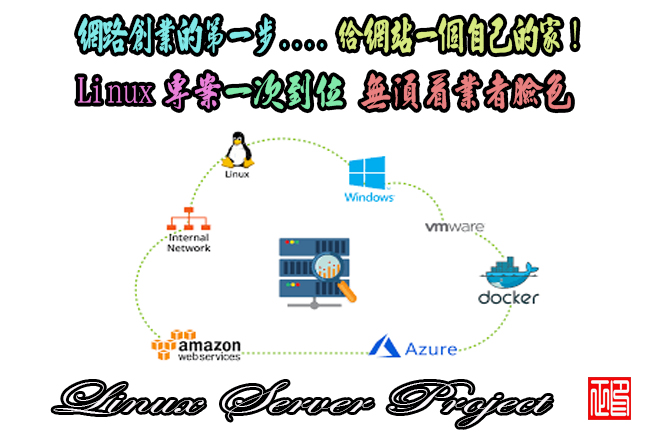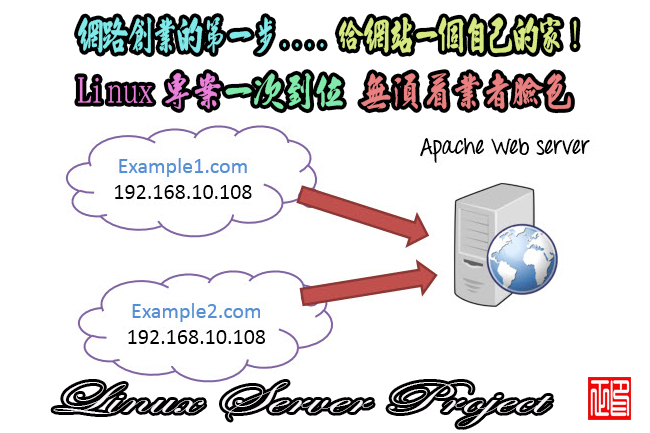列印印表機輸出 priPrinter Professional Edition 5.0.2.1440
列印印表機輸出 priPrinter Professional Edition 5.0.2.1440
priPrinter是印表機驅動程式,可讓您操作之前,列印的印表機輸出。
priPrinter安裝並選取其他印表機驅動程式中的相同的模式。
列印結束後,它會自動顯示列印預覽,您可以預覽您的印刷品,改變佈局,重新定位頁,裁剪和更多的。
之後,你到真正的印表機列印出來或儲存您的檔案,為以後使用。
priPrinter你始終將確保您的印刷。您可能在紙張上的測量項目,定義邊距和頁面佈局。
有沒有必要重新列印,並再次嘗試以實現期望的放置。

列印印表機輸出 priPrinter Professional Edition 5.0.2.1440產品特點:
‧提供你需要的所有功能,使您的列印操作簡單方便。
‧以多種模式預覽您的列印。探索你的工作內容。
‧列印的圖像。您可以儲存您的列印各種圖像格式。
‧小冊子和海報。
‧雙面列印。
‧測量。
‧列印主題
‧拉近鏡工具。
‧保證金和排水溝。用滑鼠點選並拖曳變更版邊和排水溝。
‧作物和切割。刪除空白的空間和冗餘訊息。
‧復原/重做
‧體積小,速度快。
‧儲存工作檔案。
‧托盤控制
priPrinter is a printer driver that allows you to manipulate printer output before it is printed. priPrinter is installed and selected in the same way as other printer drivers. After printing it automatically displays print preview where you can preview your printings, change layout, reposition pages, crop them and many more. After that you print it to the real printer or save your document for later using. With priPrinter you always will be sure how your printings will look. You may measure items on the paper, define margins and pages layout. There is no need to print again and again trying to achieve desired placement.
Features:
• Provides every feature you need to make your print easy and simple.
• Preview your printing in many ways. Explore content of your jobs.
• Print to images. You may save your prints to various image formats.
• Booklet and posters.
• Duplex printing.
• Measurements.
• Print themes
• Loupe tool.
• Margins and gutters. Change margins and gutters with mouse click and drag.
• Crop and Cut. Remove blank space and redundant information.
• Undo/Redo
• Small and fast.
• Save jobs to file.
• Tray control
ОС | OS: Windows 2000/XP/Vista/7
列印印表機輸出 priPrinter Professional Edition 5.0.2.1440 | Home Page: www.priprinter.com
列印印表機輸出 priPrinter Professional Edition 5.0.2.1440 | Size: 4.07 MB