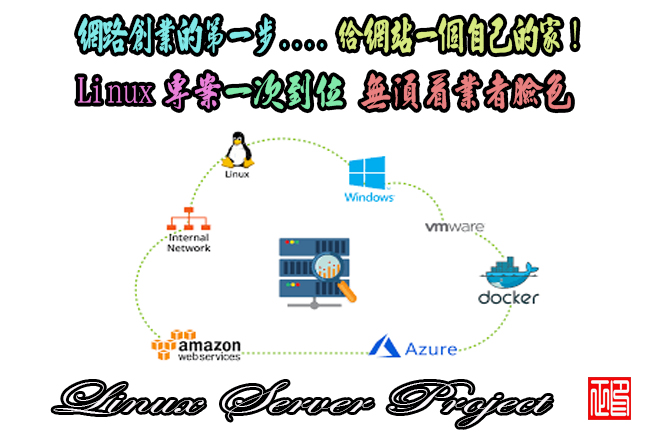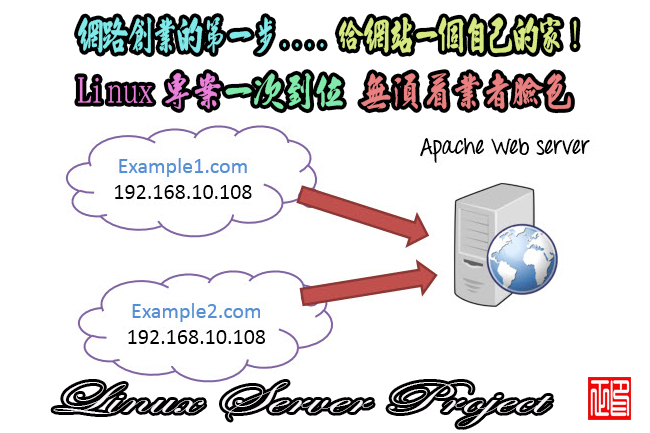虛擬化管理 VMware vCenter Server v5.1 管理平台
虛擬化管理 VMware vCenter Server v5.1 管理平台
VMware vCenter Server中提供了一個可延伸的和可延伸的平台,形成基礎的虛擬化管理。
VMware vCenter Server中,以前的VMware VirtualCenter的,集中管理VMware vSphere環境,使IT管理員大大提高了控制的虛擬環境相比其他管理平台。
VMware vCenter Server中:
‧在各個層面的虛擬基礎設施提供集中控制和可見性
‧解鎖的力量,通過積極主動的管理的vSphere
是一個廣泛的合作夥伴生態系統的可延伸性和可延伸的管理平台,在每個層面上的集中控制和可見性
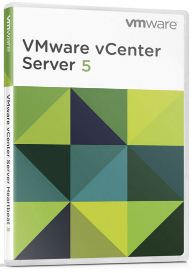
VMware vCenter Server中是最簡單,最有效的模式來管理VMware vSphere的你是否有10個虛擬機或數十萬的虛擬機。它提供了統一的管理,所有的主機和虛擬機在資料中心從一個單一的控制台,總的集群,主機和虛擬機的效能監控。 VMware vCenter伺服器為管理員提供深入洞察的狀態和配置的集群,主機,虛擬機,存儲,客戶操作系統和其他關鍵部件的虛擬基礎設施的從一個地方。
與VMware vCenter Server,虛擬化環境中更易於管理,一個管理員可以管理100個或更多的工作負載,超過一倍典型的生產力,在管理物理基礎設施。
主動管理的VMware vSphere
動態資料中心環境,需要積極主動的管理,標準化和自動化得到最有效地利用VMware的vSphere的彈性。連線的業務需求與IT流程簡化和標準化的工作流程,說明消除代價高昂的錯誤,並降低對手動任務的依賴。
的VMware vCenter伺服器,管理員可以迅速提供虛擬機和主機使用標準化的模板,並確保遵守與vSphere主機配置以及主機和虛擬機的修改更新層級,自動修復。 VMware vCenter Server中還為管理員提供了關鍵功能,例如vSphere的vMotion的,分佈式資源調度,高可用性和容錯控制。一個功能強大的業務流程引擎使管理員能夠建立和輕鬆實施最佳實踐工作流程。
積極主動的管理下,VMware vCenter Server容許您通過動態地提供新的服務,配置資源和自動化高可用性,滿足業務需求和提高服務水平。
可延伸性和可延伸的管理平台
當你跨資料中心的虛擬化延伸,你需要一個管理平台,既可以縮放以適合您的組織並插入到您現有的架構。 VMware vCenter伺服器的大型企業能夠有效地管理,讓您能夠從一個單一的控制台管理超過1000台主機和多達10,000個虛擬機。
此外,VMware的vCenter Server的開放式外掛程式體系結構支援從VMware及其合作夥伴的附加功能廣泛。超過300個VMware合作夥伴直接與vCenter Server整合,使您可以輕鬆地延伸平台,更先進的管理能力,容量管理,合規管理,業務連續性和存儲監控等領功能變數。 vCenter Server的API還容許客戶整合物理和虛擬管理工具,使用他們選取的企業管理工具連線到vCenter Server。
vCenter Server系統是一個物理機或虛擬機支援的資料庫的訪問。 vCenter Server系統和vSphere Client電腦必須滿足特定要求。
為vCenter Server的最低要求
‧CPU – 2個CPU
‧處理器 – 2.0GHz或更快的Intel或AMD處理器。如果資料庫運行在同一台機器上對處理器的要求可能會更高。
‧記憶體 – 3GB RAM。如果資料庫運行在同一台機器上的記憶體要求可能會更高。
‧vCenter Server內含一個稱作VMware VirtualCenter管理Web服務的服務。此服務需要128MB到1.5GB的額外記憶體。 VirtualCenter的管理Web服務程式在啟動時配置所需的記憶體。
‧磁碟存儲 – 2GB。如果資料庫運行在同一台機器上對磁碟的要求可能會更高。
‧微軟SQL Server 2005 Express的磁碟要求 – 最多需要2 GB的可用磁碟空間解壓安裝檔案。約1.5GB的這些檔案被刪除後安裝完成。
‧網路 – 建議使用千兆位連線。
‧為你的資料庫的硬體要求,請參見資料庫文件。如果在同一台機器上運行的資料庫和vCenter Server,資料庫的要求是除了到vCenter Server的要求。
為vCenter Server的32位或64位操作系統
當你有200台主機,你可以使用一個32位的Windows操作系統,但在64位的Windows操作系統是偏好。當你有200-300個主機,一個64位的Windows操作系統是必需的。
為了獲得最佳效能的建議
根據ESX主機和虛擬機的數量在您的環境中,應使用下列系統要求為指引,以獲得最佳效能。
重要
建議的磁碟大小,預設的日誌層級。如果您配置更詳細的日誌層級,需要更多的磁碟空間。
VMware vCenter Server provides a scalable and extensible platform that forms the foundation for virtualization management. VMware vCenter Server, formerly VMware VirtualCenter, centrally manages VMware vSphere environments allowing IT administrators dramatically improved control over the virtual environment compared to other management platforms. VMware vCenter Server:
• Provides centralized control and visibility at every level of virtual infrastructure
• Unlocks the power of vSphere through proactive management
• Is a scalable and extensible management platform with a broad partner ecosystem
Centralized Control and Visibility at Every Level
VMware vCenter Server is the simplest, most efficient way to manage VMware vSphere—whether you have ten VMs or tens of thousands of VMs. It provides unified management of all the hosts and VMs in your datacenter from a single console with an aggregate performance monitoring of clusters, hosts and VMs. VMware vCenter Server gives administrators deep insight into the status and configuration of clusters, hosts, VMs, storage, the guest OS and other critical components of a virtual infrastructure—all from one place.
With VMware vCenter Server, virtualization environments are easier to manage: a single administrator can manage 100 or more workloads, more than doubling typical productivity in managing physical infrastructure.
Proactive Management of VMware vSphere
A dynamic datacenter environment requires proactive management, with standardization and automation to get the most out of VMware vSphere’s flexibility. Connecting business requirements to IT processes with streamlined and standardized workflows helps eliminate costly errors and reduces reliance on manual tasks.
VMware vCenter Servers lets administrators rapidly provision VMs and hosts using standardized templates, and ensures compliance with vSphere host configurations and host and VM patch levels with automated remediation. VMware vCenter Server also gives administrators control over key capabilities such as vSphere vMotion, Distributed Resource Scheduler, High Availability and Fault Tolerance. A powerful orchestration engine gives administrators the ability to create and easily implement best practice workflows.
With proactive management, VMware vCenter Server allows you to meet business requirements and improve service levels by dynamically provisioning new services, allocating resources and automating high availability.
A Scalable and Extensible Management Platform
As you extend virtualization across the datacenter, you need a management platform that can both scale to fit your organization and plug into your existing architecture. VMware vCenter Server enables efficient management of a large scale enterprise, giving you the ability to manage more than 1,000 hosts and up to 10,000 VMs from a single console.
Additionally, VMware vCenter Server’s open plug-in architecture supports a broad range of additional capabilities from VMware and its partners. More than 300 VMware partners directly integrate with vCenter Server, allowing you to easily extend the platform for more advanced management capability in areas such as capacity management, compliance management, business continuity and storage monitoring. The vCenter Server APIs also allow customers to integrate physical and virtual management tools, using their choice of enterprise management tools to connect to vCenter Server.
The vCenter Server system is a physical machine or virtual machine with access to a supported database. The vCenter Server system and the vSphere Client machines must meet specific requirements.
Minimum Requirements for vCenter Server
• CPU – 2 CPUs
• Processor – 2.0GHz or faster Intel or AMD processor. Processor requirements might be higher if the database runs on the same machine.
• Memory – 3GB RAM. Memory requirements might be higher if the database runs on the same machine.
• vCenter Server includes a service called VMware VirtualCenter Management Webservices. This service requires 128MB to 1.5GB of additional memory. The VirtualCenter Management Webservices process allocates the required memory at startup.
• Disk storage – 2GB. Disk requirements might be higher if the database runs on the same machine.
• Microsoft SQL Server 2005 Express disk requirements – Up to 2GB free disk space to decompress the installation archive. Approximately 1.5GB of these files are deleted after the installation is complete.
• Networking – Gigabit connection recommended.
• See your database documentation for the hardware requirements of your database. The database requirements are in addition to the vCenter Server requirements if the database and vCenter Server run on the same machine.
32-Bit or 64-Bit Operating System for vCenter Server
When you have up to 200 hosts, you can use a 32-bit Windows operating system, but a 64-bit Windows operating system is preferred. When you have 200–300 hosts, a 64-bit Windows operating system is required.
Recommendations for Optimal Performance
Depending on the number of ESX hosts and virtual machines in your environment, the following system requirements should be used as guidelines for optimal performance.
Important
The recommended disk sizes assume default log levels. If you configure more granular log levels, more disk space is required.
虛擬化管理 VMware vCenter Server v5.1 管理平台 | Homepage:: http://www.vmware.com/ru/products/datacenter-virtualization/vcenter-server/overview.html
ОС / OS: WinALL
虛擬化管理 VMware vCenter Server v5.1 管理平台 / Size: 2.91 Gb