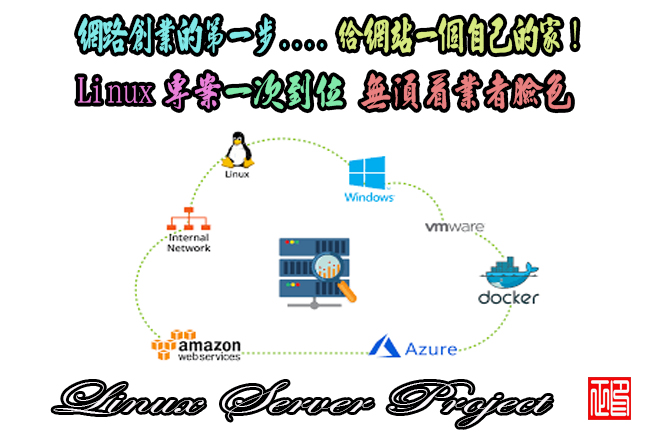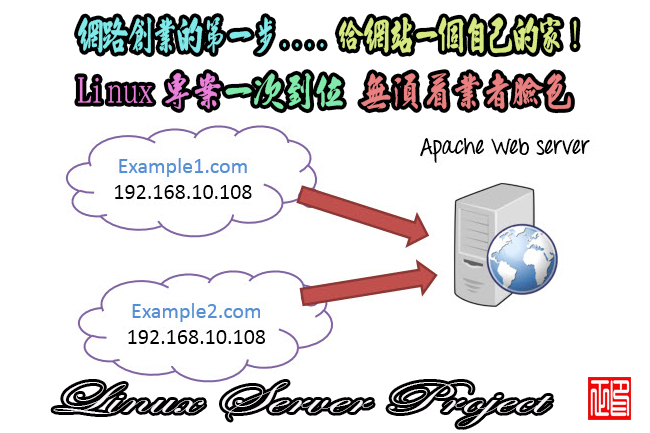(迷你遠端控制程式)DameWare Mini Remote Control 11.1.0.170
【文章內容】:
不要被命名為「迷你」上當了!該DameWare迷你遠端控制(DMRC)程式加載與眾多的功能,以讓IT專業人士充分利用遠端控制連線。不像其他的遠端控制程式,迷你遠端控制用戶端代理的安裝不替代任何現有的操作系統檔案,連線時也省去了遠端機器的重新啟動。通過簡單地使用Microsoft Windows API呼叫與本地和遠端電腦進行互動,迷你遙控器被認為是市場上最輕巧的獨立遠端控制應用。因此,術語「贈送」。迷你遠端控制程式提供了快速和容易「飛」部署其用戶端代理服務,遠端機器。*給予管理員遠端安裝用戶端代理服務的能力,無需物理訪問遠端電腦安裝軟體。這為管理員提供獨特的能力,遠端控制任何一台機器的LAN或WAN上(跨鎮,遍佈全國各地,甚至世界各地)就在幾秒鐘的事。
迷你遙控器內含有關安全和加密,內含主要設計為使用操作系統的內建安全性多種驗證方法廣泛的功能。它也提供了加密的遠端和本地電腦之間的所有通信,以今天的標準來加密,哈希和密鑰交換優勢的附加選項。
在DameWare迷你遠端控制程式的版本5.5及以上,也是唯一已知的第三方的遠端管理工具進行交談式智慧卡登入以及遠端智慧卡身份驗證的能力,使用智慧卡和PIN從本地電腦。這也不需要任何類型的智慧卡中間件,也不需要甚至安裝在遠端電腦上的智慧卡閱讀器。
隨著噸的設定和功能,迷你遙控器可以進行定制,以滿足您的網路環境。迷你遙控器使得NT Utilities軟體套件用於管理基於Windows的網路的終極管理工具。沒有網路過大或過小的DameWare迷你遠端控制。
主要特點:
在小型的DameWare遠端控制程式提供了多種便捷的功能,讓您實現遠端您的IT目的。以下是你可以用MRC軟體做了幾個亮點。如果你正在尋找我們的軟體中的特定功能,那麼請讓我們知道support@dameware.com,我們將竭誠為您提供我們有關於特定功能的任何其他訊息。
這裡有一些特點,我們覺得是一些關鍵的賣點我們的軟體:
IPv6的支援,內含連線邀請
U3模式便攜
支援Windows Vista,2008 Server和Windows 7
支援32位和64位操作系統
為便於配置MRC用戶端代理服務,並安裝MSI包生成器
Windows防火牆和進階Windows防火牆的自動配置
網路喚醒功能
支援快速使用者切換,以及微軟的遠端桌面程式
交談式智慧卡登入和遠端智慧卡認證
對多顯示器環境的支援(本地和遠端)
DameWare對映驅動程式以提高速度和效能
操作系統的安全範圍內的認證整合
通過微軟的加密服務提供商與CryptoAPIs加密內建到O / S本身,這也是FIPS-140認證
沒有機器重新啟動部署「對飛」的MRC用戶端代理服務
通過能力迷你遙控式的連線,或RDP(遠端桌面協定)風格的連線來連線。
能夠強制加密所有的連線
Unicode的
能力從桌面使用者連線前獲得許可
使用IP過濾限制訪問
基於組成員限制訪問
限制訪問基於共享密鑰
電子信件知會
共享會話
簡單的檔案傳輸
易用性提供了「開箱即用」的投資回報率
合理的成本和許可計劃
功能和易用性以外,我們認為DameWare軟體的另一主要優點是它是如何授權,以及它是如何支撐。所有的DameWare軟體是按使用者授權,不是每台機器或裝置。這容許一個單獨授權使用者提供無限的遠端電腦的遠端支援。此外,我們採取的水平和我們的技術支援及時的驕傲,特別是在如何應對支援請求,產生的修補程式,並加入新的功能整合到已經擁有豐富的軟體。支援還提供免費通過電子信件收費的support@dameware.com在您決定購買軟體之前。
隨意下載軟體,並嘗試一下,看DameWare迷你遙控滿足您的需求。利用30天的免費試用,所以你可以你決定購買之前嘗試一下在您的環境。您可以在http://www.dameware.com/downloads下載我們的軟體的最新版本。
所以,儘管今天下載30天試用,並找出如何方便你的生活,可當你開始「做IT遠端」。

——————————————————————————–
【文章標題】: (迷你遠端控制程式)DameWare Mini Remote Control 11.1.0.170
【文章作者】: Linux架設主機.協助維護專案密訓基地
【作者信箱】: ster168ster@gmail.com
【作者首頁】: http://por.tw/linux/
【Linux架設主機.協助維護專案】:http://por.tw/linux/new-E_learning/index.php
【基地主機】: http://goto1688.com/linux/
【版權聲明】: (原創)Linux架設主機.協助維護專案密訓基地,轉載必須保留完整標頭。刪除者依法追究!
——————————————————————————–
DameWare Mini Remote Control 11.1.0.170
Don't be fooled by the name "Mini"! The DameWare Mini Remote Control (DMRC) program is loaded with numerous features to help IT professionals get the most out of remote control connectivity. Unlike other Remote Control programs, the installation of the Mini Remote Control Client Agent does not replace any existing Operating System files, which also eliminates the need for a reboot of the remote machine when connecting. By simply using Microsoft Windows API calls to interact with the local and remote machines, the Mini Remote Control is considered to be the most lightweight and independent remote control application on the market. Hence the term "Mini." The Mini Remote Control program offers quick and easy "on the fly" deployment of its client agent service to remote machines.* Giving an administrator the ability to remotely install the client agent service eliminates the need to physically visit the remote machine to install the software. This gives administrators the unique ability to remote control any machine on the LAN or WAN (across town, across the country, or even around the world) in a matter of seconds.
The Mini Remote Control includes extensive features with regard to security and encryption, including multiple authentication methods primarily designed to use the Operating System's built-in security. It also offers additional options of encrypting all communications between the remote and local machines, taking advantage of today's standards for Encryption, Hashing, and Key Exchange.
Version 5.5 and above of the DameWare Mini Remote Control program is also the only known third-party remote administration tool with the ability to perform an Interactive Smart Card Login as well as Remote Smart Card Authentication, using a Smart Card and PIN from your local machine. This also does not require any type of Smart Card Middleware, nor does it even require a Smart Card reader installed on the remote machine.
With tons of settings and features, the Mini Remote Control can be customized to fit your network environment. The Mini Remote Control makes the NT Utilities software suite the ultimate administrative tool for managing Windows based networks. No network is too big or too small for the DameWare Mini Remote Control.
Key Features
The DameWare Mini Remote Control program provides a multitude of convenient features to help you accomplish your IT goals remotely. Below is a few highlights of what you can do with the MRC software. If you are looking for a specific feature within our software, then please let us know at support@dameware.com and we will be happy to provide you with any additional information we have about that specific functionality.
Here are some features that we feel are some of the key selling points to our software:
IPv6 support including Connection Invitations
U3 Mode for portability
Support for Windows Vista, 2008 Server, and Windows 7
Support for 32-bit and 64-bit Operating Systems
MSI package builder for the easy configuration and installation of the MRC Client Agent Service
Automatic configuration of Windows Firewall and Advanced Windows Firewall
Wake on LAN ability
Support for Fast User Switching as well as Microsoft's Remote Desktop Program
Interactive Smart Card Login and Remote Smart Card authentication
Support for Multiple Monitor environments (local & remote)
DameWare Mirror Driver for enhanced speed & performance
Authentication integrated within the Operating System's Security
Encryption via Microsoft's Cryptographic Service Providers & CryptoAPIs built into the O/S itself, which are also FIPS-140 certified
Deployment of the MRC Client Agent Service "on the fly" with no machine reboots
Ability to connect via Mini Remote style connection, or RDP (Remote Desktop Protocol) style connection.
Ability to Force Encryption for all connections
Unicode
Ability to acquire permission from the Desktop User before connecting
Restrict access using IP Filtering
Restrict access based upon Group membership
Restrict access based upon a Shared Secret Key
Email Notifications
Shared Sessions
Simple File Transfer
Ease of use provides "out of the box" ROI
Reasonable Cost & Licensing Scheme
Outside of the features and ease of use, we believe the other major advantages of DameWare software is how it is licensed, and how it is supported. All DameWare software is licensed per user, not per machine or installation. This allows one individually licensed user to provide remote support to unlimited remote machines. Also, we take pride in the level and timeliness of our technical support, specifically in how we respond to support requests, produce hotfixes, and add new features into the already feature-rich software. Support is also provided free of charge via email at support@dameware.com even before you decide to purchase the software.
With that said, feel free to download the software and try it out to see if the DameWare Mini Remote Control meets your needs. Take advantage of the 30-day free trial so you can try it out in your environment before you decide to purchase it. You can download the latest version of our software at http://www.dameware.com/downloads.
So go ahead and download the 30-day evaluation today, and find out how easy your life can be when you start to "do IT Remotely".
(迷你遠端控制程式)DameWare Mini Remote Control 11.1.0.170 / Homepage: http://www.dameware.com/products/dmrc/
(迷你遠端控制程式)DameWare Mini Remote Control 11.1.0.170 / Size: 63.34 MB / 63.47 MB
(迷你遠端控制程式)DameWare Mini Remote Control 11.1.0.170 : WinALL
——————————————————————————–
你在摸索如何架設Linux架設主機與協助維護專案嗎?有【技術顧問服務】可諮詢嗎?
當問題無法解決你要發很多時間處理(或許永遠找出答案)是自己摸索Linux架設主機痛苦的開始!
購買Linux架設主機.協助維護專案,就可獲得【Linux架設主機】技術【顧問諮詢服務】!