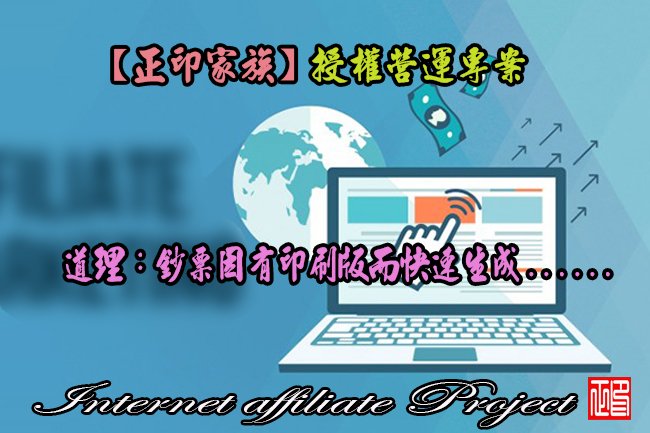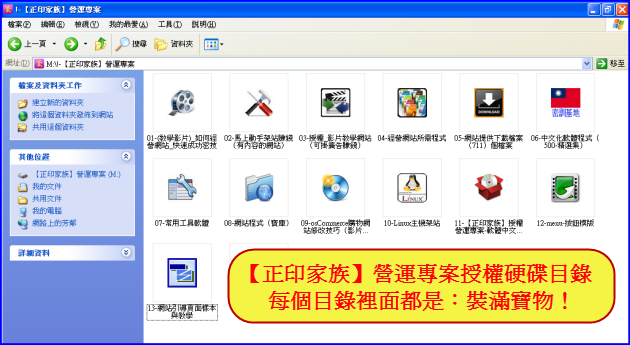將圖像轉換為視訊 Gromada VideoMach 5.9.6
將圖像轉換為視訊 Gromada VideoMach 5.9.6
VideoMach是一種流行的軟體將圖像轉換為視訊,拆卸視訊,圖片,音訊,動畫,從影片中提取音訊,視訊加速,減緩下來,調整大小,裁剪和旋轉。
VideoMach主要用於高速成像系統,三維編譯,延時捕獲,視訊遊戲及停格動畫演示視訊輸出轉換。
標準版支援的格式內含MPEG,AVI,FLC,HAV,JPEG,PNG,BMP,DIB,TGA,PNM多。專業版本增加了在高速成像儀和圖形工作站,如拜耳,CINE/ CVR,SUN,RAS,SGI,RGB,TIFF,XPM和更多使用的格式。

VideoMach發現在其中的軟體或硬體的圖像,如產生大量的應用程式:
‧3D編譯
‧高速成像儀(碰撞測試實驗室)
‧延時攝影
‧停格動畫
‧遊戲視訊
2019-04-18:VideoMach5.9.6發佈了,變更的清單:
– 新增:壓縮編解碼器,FLC
– 改變:FLC的RLE/增量編碼器改善
– 修正:前32點陣圖像混合的背景彩色轉換到24位
VideoMach is a popular software for converting images to video, disassembling video to pictures, adding audio to animations, extracting audio from movies, speeding up video, slowing it down, resizing, cropping and rotating. VideoMach is mostly used for converting output of high-speed imagers, 3D renderers, time-lapse capture, game videos and stop-motion animation to presentation video. Supported formats in Standard version include AVI, MPEG, FLC, HAV, JPEG, PNG, BMP, DIB, TGA, PNM and more. Professional version adds formats used in high-speed imagers and graphics workstations, such as BAYER, CINE/CVR, SUN, RAS, SGI, RGB, TIFF, XPM and more.
VideoMach is found in applications where software or hardware generates lots of images, such as:
• 3D rendering
• High-speed imagers (crash-test labs)
• Time-lapse photography
• Stop-motion animation
• Game videos
2019-04-18: VideoMach 5.9.6 released, list of changes:
– Added: Uncompressed codec for FLC
– Changed: FLC RLE/Delta encoder optimized
– Fixed: 32-bit images are blended with the background color before conversion to 24-bits
將圖像轉換為視訊 Gromada VideoMach 5.9.6 | Home Page – www.gromada.com
將圖像轉換為視訊 Gromada VideoMach 5.9.6: 3.23 MB