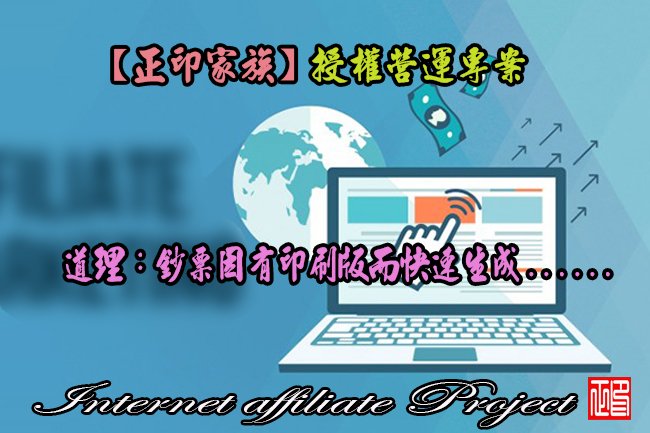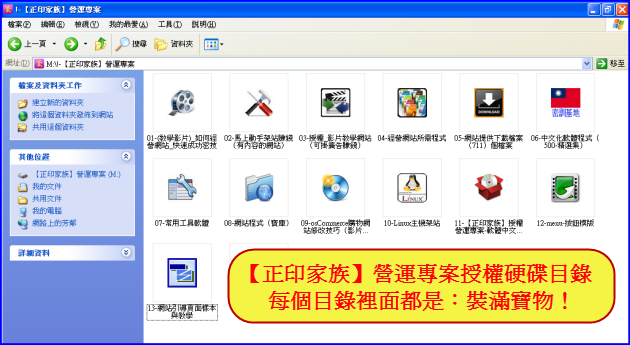建立Adobe®PDF從任何應用程式 Print2PDF 9.5.12.0907
建立Adobe®PDF從任何應用程式 Print2PDF 9.5.12.0907
Print2PDF可以建立一個Adobe®PDF從任何應用程式,可以列印。支援的紙張尺寸可達200英吋,橫印和直印的解析度高達2400 DPI。支援建立PDF檔案的Adobe®規範1.3,1.4,1.5和ISO 19005-1的PDF/A-1a檔案標準都符合,為您提供了最大的彈性,工作與PDF。輕鬆將文件轉換為PDF使用一個簡單的交談式Web應用程式或通過SOAP的Web服務隊的介面。降低管理成本,通過集中與Windows®PDF建立。
終端服務或Citrix®MetaFrame的網路共享的Print2PDF列印驅動程式®輕鬆分發到用戶端工作站。控制PDF轉換的喜好,設定配置檔,並容許Microsoft Office integration.Define多個監視的資料夾和POP3帳戶,可用於集中轉換成Adobe PDF檔案。從Windows證書存儲區中使用數字簽名來驗證身份,並提供防篡改的檔案上簽名。使用40位或128位RC4加密,以保護您的敏感檔案。使用本行業公認的標準來保護和控制Adobe PDF文件的訪問權限。建立從多個來源(如電子信件,Microsoft Word中時,AutoCAD),以提供一個單一的PDF檔案,任何人都可以開啟。

建立Adobe®PDF從任何應用程式 Print2PDF 9.5.12.0907概述:
‧ISO 19005-1 PDF / A支援
‧64位(x64)準備
‧的Windows Vista/2008準備
‧批次轉換檔案
‧自動電子信件PDF
‧訪問元資料
‧圖像壓縮選項
‧JPEG 2000壓縮
‧相容Citrix
‧ISO 15930-1 PDF / X支援
‧自訂配置檔支援
‧合併多個文件
‧文件進行數字簽名
‧加密PDF檔案
‧加入圖章或水印
‧書籤和超連結
‧PDF級的檔案附件
‧支援終端服務
支援19005-1 PDF / A存檔標準
PDF / A存檔標準,確保今天建立的PDF檔案將在未來幾年內使用。建立符合國際標準組織的新的公共規範的PDF檔案,這些檔案。
Windows Vista和Microsoft Office 2007的準備
原生64位(x64)列印驅動程式支援,以及與Windows Vista,Windows Server 2008和微軟Office 2007的相容性將為您提供一個安全的PDF技術以及未來的投資。
個人的支援和內建的配置檔
輕鬆控制如何建立Adobe®PDF檔案。內含內建在配置檔中提供了一鍵式訪問的PDF/A-1b,高品質的輸出,最小檔案大小,水印和標準的PDF輸出。
製作出完全相容Adobe®PDF檔案
Print2PDF建立的Adobe®PDF相容文件是使用免費的Adobe®Reader®軟體檢視。將完全按照自己的意圖和廣泛的操作系統上可以檢視PDF檔案。
易軟體分發
分享從任何Windows®電腦或準備從快閃記憶體磁碟機配置一個用戶端安裝列印驅動程式。未來連線到伺服器的列印驅動程式已經安裝在用戶端上後,不需要在用戶端工作站上執行所有的轉換。
完整的用戶端控件檔案的支援
控制使用者如何在您的組織中建立PDF檔案。配置預設設定,輸出資料夾和檔名,並決定如果Microsoft®Office和Internet Explorer整合是可用的。
支援終端服務和Citrix®
降低管理成本,通過集中PDF建立終端服務或Citrix®MetaFrame的®Presentation Server的。 Citrix MetaFrame的安裝指南的更多訊息,請仔細閱讀。
批次轉換多個檔案,PDF
節省時間和使用的GUI應用程式或指令行實用程式來自動轉換伺服器上的多種辦公文件轉換。輸出PDF檔案保持原來的名稱,以進一步自動化的過程。
支援的應用程式整合
輕鬆加入PDF輸出功能,您的應用程式。 Print2PDF內含一個簡單的配置實用程式來自動轉換。閱讀開發指南,學習如何將Print2PDF到您的應用程式。
將多個文件合併成一個單一的PDF
建立從多個來源(網頁,Microsoft®Word中),以提供一個單一的PDF檔案,任何人都可以使用免費的Adobe®Reader®軟體開啟。附加之前,之後,或在中間的PDF檔案。
簽署PDF檔案的數字ID
註冊使用數字簽名來驗證您的身份,並提供防篡改的電子文件。整合Windows證書存儲區提供了一鍵式訪問您的數字簽名。
安全與加密的PDF檔案
強大的40位或128位RC4加密的PDF安全保護您的私人檔案的內容。使用業界公認的加密標準,可以輕鬆保護任何檔案。
授權帶密碼保護的PDF訪問
Print2PDF支援兩種層級的密碼保護。可以設定密碼保護文件開啟時,可以定義為不同的密碼控制的任何檔案的變化。
輕鬆通過權限控制PDF檔案的內容
使用PDF文件的權限,容許或拒絕改變的檔案,檔案列印,內容複製,並加入或變更註釋和表單功能變數,有效地控制文件的內容。
建立PDF檔案在網路改善
提供的能力,改善快速檢視PDF檔案通過網路(快速Web檢視)。線性化程式將讓觀眾開始閱讀文件的之前已經completley的下載。
內含整合的SMTP用戶端
使用內建的SMTP用戶端傳送一個電子信件到特殊的SMTP伺服器的PDF附件。沒有預設的電子信件用戶端是必需的。
增強的圖章或水印的檔案,
使用郵票功能的印章,簽名或公司標誌,品牌文件中插入圖像。輕鬆分類檔案與文字水印(例如,「草案」,「分類」等)。
從Microsoft®Word中簡單的PDF轉換
內含巨集,很容易地轉換成任何檔案轉換成PDF超連結和書籤支援。工具列整合了Microsoft®Word中提供了快速,一鍵轉換。
一個PDF檔案中加入元資料
控制的元資料儲存到PDF。輕鬆加入標題,主題,作者和關鍵字來快速尋找檔案,您需要在您的文件管理系統。此外,還支援XMP元資料。
選取PDF檔案的列印質量
選取(96到2400 DPI的解析度),以改善列印質量和文件的檔案大小。使用多個圖像壓縮選項,儲存最完整的PDF文件中的圖像。
Print2PDF can create an Adobe® PDF from any application that can print. Supports paper sizes up to 200 inches, landscape and portrait orientation, and a resolution of up to 2400 DPI. Support for creating PDF files that are compliant with Adobe® specifications 1.3, 1.4, 1.5 and the ISO 19005-1 PDF/A-1a archive standard gives you the greatest flexibility in working with PDF. Easily convert documents to PDF using a simple interactive web application or through a SOAP web sevice interface. Reduce your administration costs by centralizing PDF creation with Windows®.
Terminal Services or Citrix® MetaFrame® Easily distribute the network shareable Print2PDF print driver to client workstations. Control PDF conversion preferences, setup profiles and allow Microsoft Office integration.Define multiple watched folders and POP3 accounts that can be used to centrally convert documents into Adobe PDF. Sign documents using a digital signature from the Windows Certificate store to verify identity and provide tamper-resistance. Use 40-bit or 128-bit RC4 encryption to secure your sensitive documents. Use this industry accepted standard to protect and control access permissions to your Adobe PDF documents. Create a single PDF from multiple sources (e.g. e-mail, Microsoft Word, AutoCAD) to deliver one document that anyone can open.
Print2PDF Overview:
• ISO 19005-1 PDF/A Support
• 64-bit (x64) Ready
• Windows Vista/2008 Ready
• Batch Convert Documents
• Automatically e-mail PDF
• Access to Metadata
• Image Compression Options
• JPEG 2000 Compression
• Compatible with Citrix
• ISO 15930-1 PDF/X Support
• Custom Profile Support
• Merge Multiple Documents
• Digitally Sign Documents
• Encrypt PDF Documents
• Add a Stamp or Watermark
• Bookmark and Hyperlinks
• PDF Level File Attachments
• Supports Terminal Services
Supports the 19005-1 PDF/A archive standard
The PDF/A archive standard ensures that PDF files created today will be usable for years to come. Creates PDF files that are compliant with the new public specification from the International Standards Organization.
Windows Vista and Microsoft Office 2007 ready
Native 64-bit (x64) print driver support along with Windows Vista, Windows Server 2008 and Microsoft Office 2007 compatibility will provide you a safe investment in PDF technology well into the future.
Profile support and built-in profiles
Easily control how you create Adobe® PDF files. The included built-in profiles provides one-click access to create PDF/A-1b, High Quality Output, Smallest File Size, Watermarked and Standard PDF output.
Create fully compatible Adobe® PDF files
Print2PDF creates Adobe® PDF compatible documents that are viewable with the FREE Adobe® Reader®. PDF documents will look exactly as you intended and can be viewed on a broad range of operating systems.
Easy software distribution
Share the print driver from any Windows® computer or prepare a client installation for distribution from a flash drive. Once the print driver has been installed on the client, future connections to the server are not required and all conversion is performed on the client workstation.
Complete client control with profile support
Control how your users will create PDF files in your organization. Configure default settings, output folder & filenames, and decide if Microsoft® Office and Internet Explorer integration is available.
Supports Terminal Services and Citrix®
Reduce your administration costs by centralizing PDF creation on Terminal Services or Citrix® MetaFrame® Presentation Server. Please read the Citrix MetaFrame Installation Guide for more information.
Batch convert multiple documents to PDF
Save time and convert multiple office documents using the included GUI application or command-line utility to automate conversion on the server. Output PDF files keep the original name to further automate the process.
Supports application integration
Easily add PDF output capability to your application. Print2PDF includes a simple configuration utility to automate conversion. Read the Developer Guide to learn how to integrate Print2PDF into your application.
Merge multiple documents into a single PDF
Create a single PDF from multiple sources (web pages, Microsoft® Word) to deliver one document that anyone can open using the FREE Adobe® Reader® software. Append before, after, or in the middle of a PDF file.
Sign PDF documents with a Digital ID
Sign electronic documents using a digital signature to verify your identity and provide tamper-resistance. Integration with the Windows Certificate Store provides one-click access to your digital signatures.
Secure PDF documents with encryption
Strong PDF security with 40-bit or 128-bit RC4 encryption secures your private document's content. Use this industry accepted encryption standard to easily protect any document.
Authorize PDF access with password protection
Print2PDF supports two levels of password protection. A password can be configured to protect the document upon opening and a different password can be defined to control any document changes.
Easily control PDF content through permissions
Use PDF document permissions to allow or deny document printing, changing the document, content copying, and adding or changing comments & form fields to effectively control the document content.
Create PDF files optimized for the web
Provides the ability to optimize PDF files for quick viewing through the web (fast web view). The linearization process will allow viewers to begin reading the document before it has been completley downloaded.
Includes Integrated SMTP Client
Use the built-in SMTP client to send an e-mail with the PDF attachment to a designated SMTP server. No default e-mail client is required.
Enhance documents with a stamp or watermark
Use the Stamp function to brand your documents by inserting an image of a stamp, signature, or company logo. Easily classify documents with a text watermark (e.g. 'Draft', 'Classified', etc.).
Simple PDF conversion from Microsoft® Word
With the included macro, easily convert any document into PDF with hyperlink and bookmark support. Toolbar integration with Microsoft® Word provides quick, one-click conversion.
Add metadata to a PDF document
Control the metadata that is saved to PDF. Easily add a title, subject, author and keywords to quickly find the document you need within your document management system. Also supports XMP metadata.
Choose PDF document print quality
Choose the resolution (96 to 2400 DPI) to optimize print quality and document file size. Use multiple image compression options to preserve the integrity of the images in the PDF document.
建立Adobe®PDF從任何應用程式 Print2PDF 9.5.12.0907 | Home Page – www.software602.com
建立Adobe®PDF從任何應用程式 Print2PDF 9.5.12.0907: 24.73 MB